Telnet, Telnet 563 – Enterasys Networks CSX6000 User Manual
Page 563
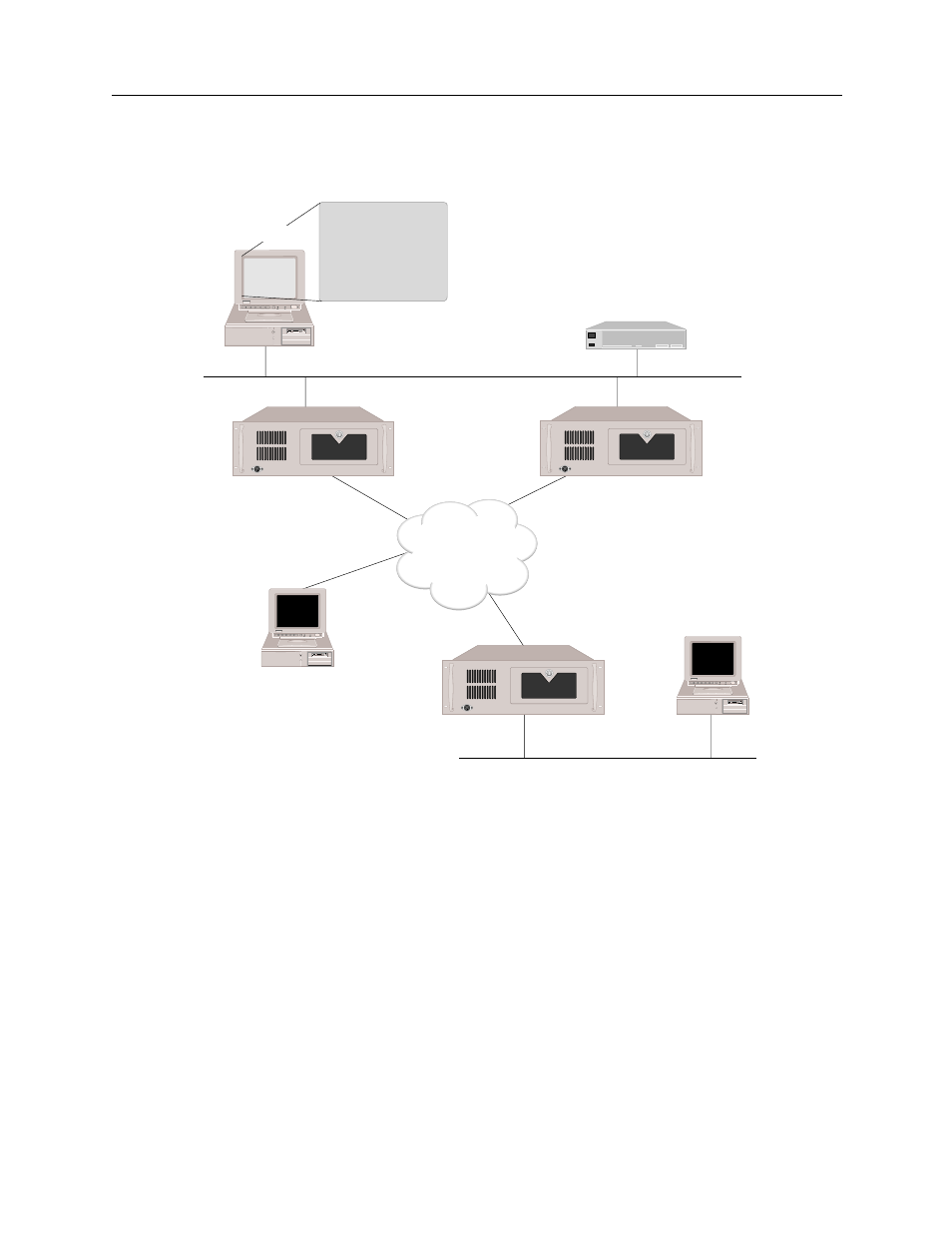
Central Site Remote Access Switch 563
R
EMOTE
M
ANAGEMENT
Telnet
T
ELNET
Telnet is the standard way of providing remote login service. With Telnet, any user on the LAN or
WAN executing a standard Telnet client program can remotely login to the CyberSWITCH and get
an CyberSWITCH console session. When you have an active console session, CyberSWITCH
commands can be entered as if you have a locally-attached keyboard and monitor. Once you use
Telnet to login to the CyberSWITCH, it is possible to make configuration changes to the
CyberSWITCH using CFGEDIT or the Manage Mode commands.
In the first Telnet illustration (see previous page), the Telnet client is not an CyberSWITCH. It is also
possible to use the CyberSWITCH as the Telnet client. This allows you to remotely manage an
CyberSWITCH with an CyberSWITCH. The benefit from this is you can now use an CyberSWITCH
at your site to perform system maintenance, for example configuration changes, on a remote
CyberSWITCH.
The two pictures below illustrate the advantage of the CyberSWITCH Telnet client feature. The first
example network shown illustrates previous CyberSWITCH releases. In this example, the
administrator forgot to configure a static route on the remote site, System 2. Because System 2 is not
IN_A> LAN TEST
LAN Test Passed
ISDN
SITE.2
Remote 1
SITE HQ
IN_A> LAN TEST
LAN Test Passed
Telnet Client
