Gpi in 1–4 response – AJA FS2 User Manual
Page 186
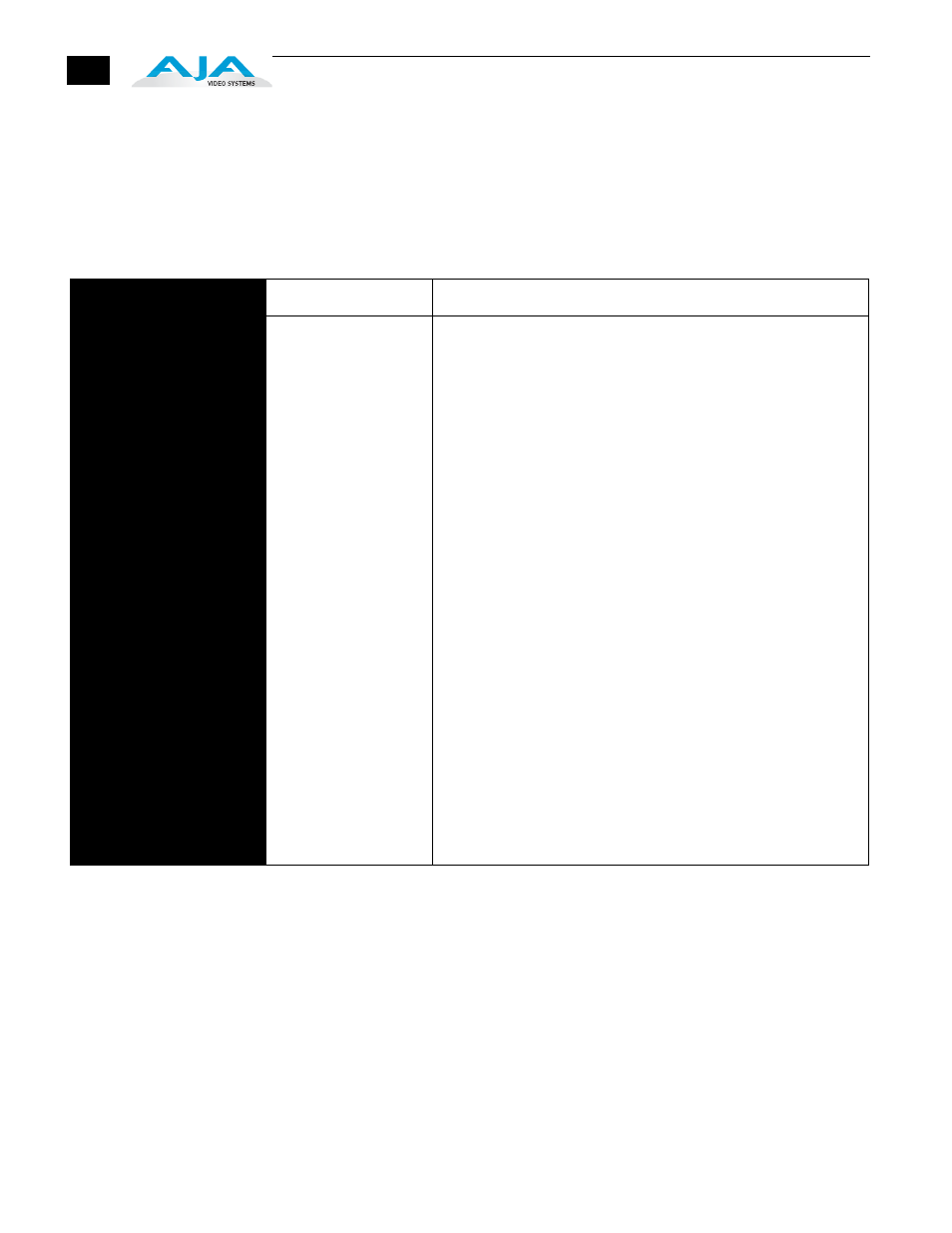
188
GPI IN 1–4
Response
The GPI IN Response 1–4 settings determine what happens when a GPI trigger is
received at the FS2’s GPI Inputs (1–4). A GPI Trigger is defined as a TTL low voltage
level (0 to 0.8V with respect to its isolated ground pin). The GPI interface pinout and
specifications are discussed in
“Appendix B: GPI & RS422 Pinouts” on page 199
.
Input video sources selected by GPI trigger remain selected until the trigger is
released. GPI Inputs light the front panel EXT LED when triggered.
(2.1–4) GPI IN 1–4
Response
S
Selections
Selection Descriptions
No Action (default)
PRESET 1–10
Vid1 Freeze
Vid1 SDI1 In
Vid1 SDI2 In
Vid1 SDI DLink
Vid1 Fiber1 In
Vid1 Fiber2 In
Vid1 Fbr DLink
Vid1 HDMI In
Vid1 Cmpst In
Vid1 Cmpnt In
Vid 1 ARC Off
Vid1 ARC LTBX
Vid1 ARC H CP
Vid1 ARC PLBX
Vid1 ARC V CP
Vid1 ARC 14x9
Vid1 DC Crop
Vid1 DC ANA
Vid1 DC 14x9
Vid1 DC Auto AFD
Vid1 DC LTBX
Vid1 UC 4x3 PB
Vid1 UC 14x9 PB
Vid1 UC FLSCR
Vid1 UC LB FUL
Vid1 UC WDZM
Vid2...
Performs no action.
Recalls the specified PRESET configuration.
Freezes the current video frame at its outputs. Freezing stops when the
GPI trigger is released.
Selects SDI1 as the Vid1 video input.
Selects SDI2 as the Vid1 video input.
Selects Dual-Link mode for the SDI input.
Selects Fiber1 as the Vid1 video input.
Selects Fiber2 as the Vid1 video input.
Selects Dual-Link mode for the Fiber input.
Selects HDMI In as the Vid1 video input
Selects Composite In as the Vid1 video input.
Selects Component In as the Vid1 video input.
Turns Off SD to SD aspect ratio conversion.
Converts 16:9 anamorphic video to letterbox.
Converts 16:9 anamorphic video to 4:3 standard (H crop—crops left and
right edges of video).
Converts 4:3 standard video to 16:9 anamorphic (pillarbox).
Converts letterbox video to 16:9 anamorphic (V crop).
Converts 16:9 anamorphic video to 14:9 cropped.
Downconverts HD source to cropped 4x3 picture.
Downconverts HD source to anamorphic picture.
Downconverts HD source to 14x9 picture.
Downconverts HD source automatically using the best mode for the
input video Active Format Description (AFD) code.
Downconverts HD source to letterbox picture.
Upconverts SD source to 4x3 pillarbox.
Upconverts SD source to 14x9 pillarbox.
Upconverts SD source to full screen.
Upconverts SD source from letterbox to full.
Upconverts SD source to a wide zoom.
Repeat the above for Vid2 except that UC Wide Zoom is replaced by Vid2
UC CSTM, which Upconverts an SD source to a user-specified format.
