Start permissives, Permissive conditions – Rockwell Automation 20G PowerFlex 750-Series AC Drives User Manual
Page 94
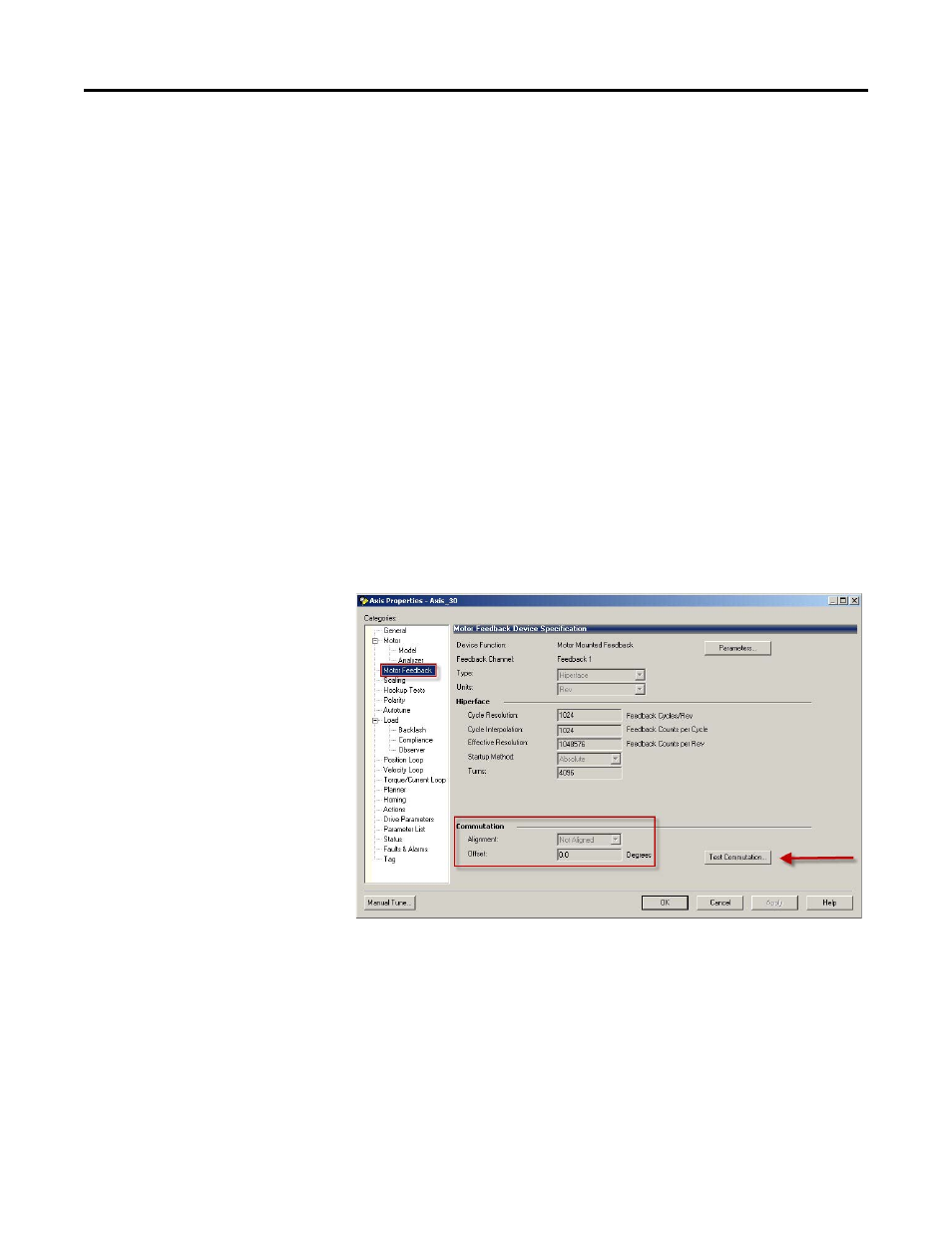
94
Rockwell Automation Publication 750-RM002B-EN-P - September 2013
Chapter 1
Drive Configuration
Start Permissives
Start permissives are conditions required to permit the drive to start in any mode,
such as run, jog, or auto-tune. When all permissive conditions are met, the drive
is considered ready to start. The ready condition is confirmed through the ready
status in P935 [Drive Status 1].
Permissive Conditions
•
No faults can be active.
•
No Type 2 alarms can be active.
•
The DI Enable input, if configured, must be closed.
•
The DC bus precharge logic must indicate it is a start permissive.
•
All Stop inputs must be negated nor any drive functions are issuing a stop.
•
No configuration changes (parameters being modified) can be in-progress.
•
The drive’s safety option module logic must be satisfied.
If a CIP Motion connection is active and if alignment is set to “Not Aligned”
then the “CommutNotCfg” bit is high (on). To clear this start inhibit, from the
Axis Properties within the Logix Designer application, run a Commutation Test,
enter the proper value into the Offset and then set the Alignment to “Controller
Offset.”
