Rockwell Automation 20G PowerFlex 750-Series AC Drives User Manual
Page 30
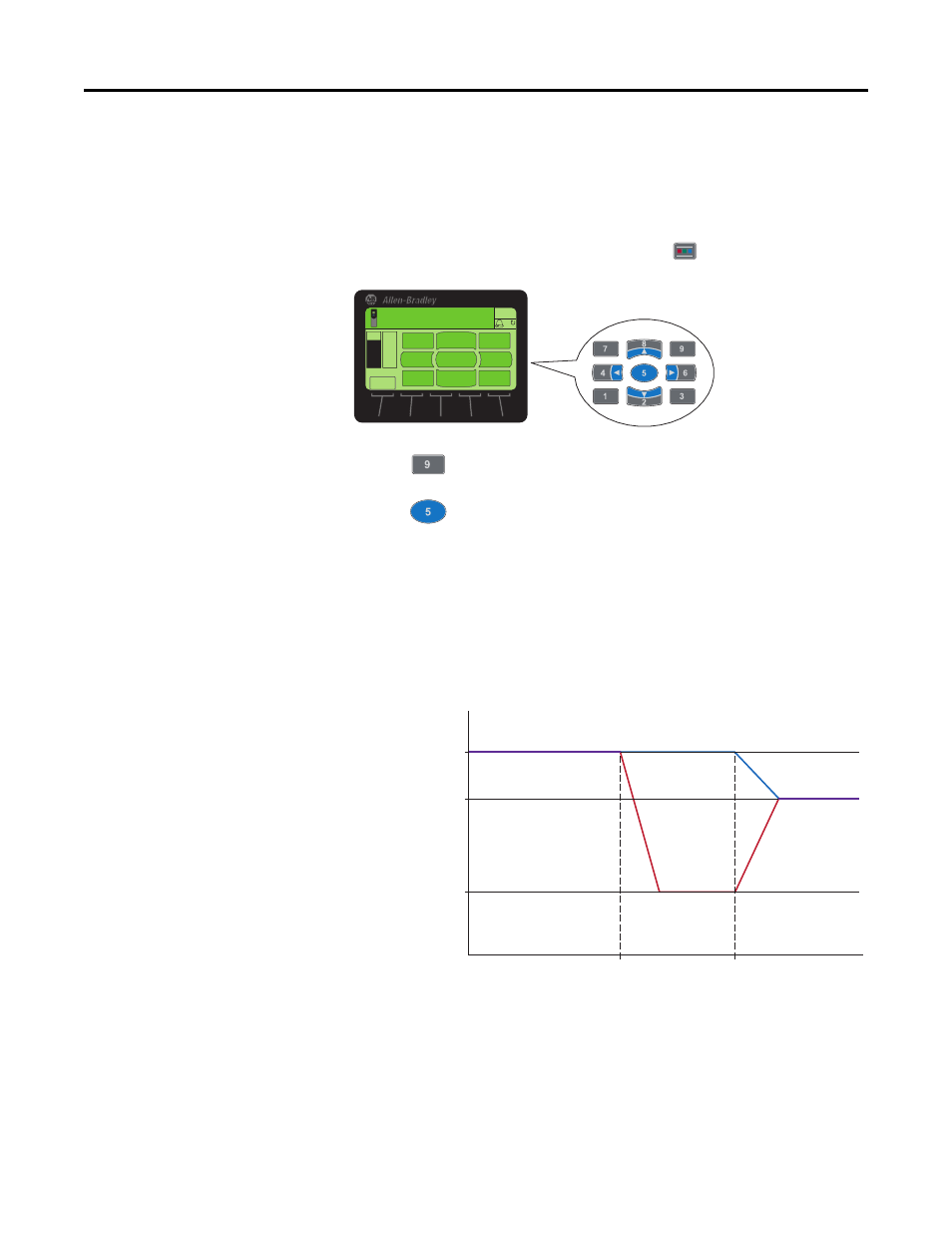
30
Rockwell Automation Publication 750-RM002B-EN-P - September 2013
Chapter 1
Drive Configuration
If the request is not accepted, a message indicates that “Manual Control is not
permitted at this time.” The most likely causes are that manual control is disabled
for the port or that another port currently has manual control. To check which
port has manual control, look at P924 [Manual Owner].
To release Manual mode from the HIM, press the
(Controls) key to display
the Control screen.
Press the
(Auto) key.
Press the
(Edit) key to confirm that you want to switch to Auto mode.
HIM Preload
Before taking a manual control speed reference from a HIM, the drive can
preload its current speed into the HIM to provide a smooth transition. Without
this feature, the drive immediately transitions to whatever speed was last used in
the HIM, before the operator has a chance to make their adjustment. With this
feature, the drive maintains its current speed until the operator sets the speed to
the desired manual reference.
The Auto/Manual HIM Preload is configured through P331 [Manual Preload].
Ports 1, 2, and 3 can be configured to have the speed reference preloaded into the
HIM by setting bits 1, 2, and 3 respectively.
ESC
REF
MANUAL
FBK
REF
REMOVE
HIM
EDIT
REF
FWD
REV
REF
JOG
HELP
Control Screen Key Function Map
corresponds to Navigation/Number Keys
Stopped
0.00 Hz
AUTO
F
Current Speed
With Manual Preload
Without Manual Preload
Desired Speed
Set in HIM
Manual Mode
Requested
Desired Manual Speed
Last Speed Used in HIM
