Ownership example – Rockwell Automation 20G PowerFlex 750-Series AC Drives User Manual
Page 71
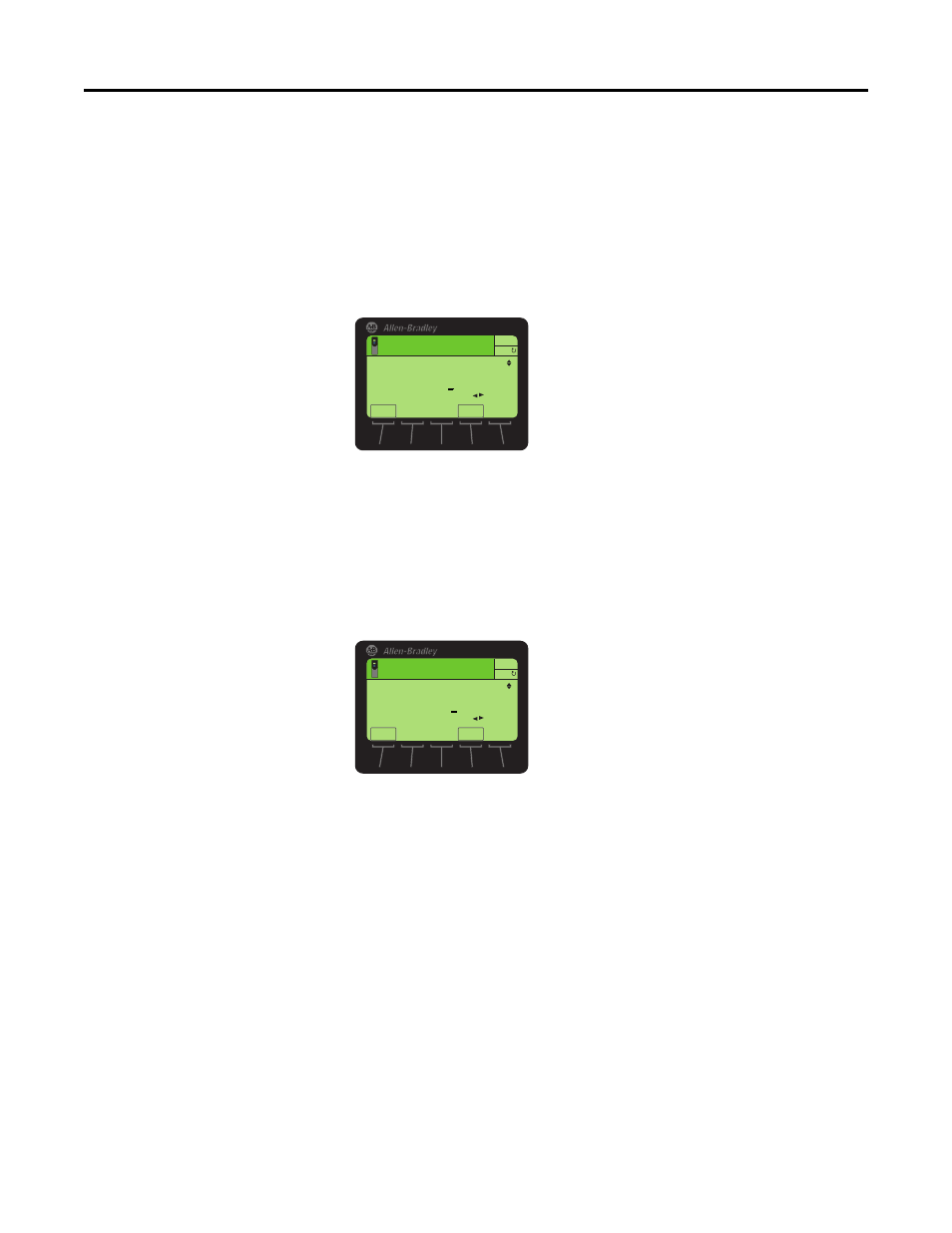
Rockwell Automation Publication 750-RM002B-EN-P - September 2013
71
Drive Configuration
Chapter 1
Ownership Example
The operator presses the HIM Stop button to stop the drive. When the operator
attempts to restart the drive by pressing the HIM Start button, the drive does not
restart. The operator needs to determine why the drive will not restart. The
operator first views the Start Owner to see if the HIM is issuing a valid Start.
When the start button on the HIM is pressed, a valid start is being issued as
shown below.
Because the start command is not maintained causing the drive to run, the
operator views the Stop Owner. Note that the status bar on the HIM indicates
that a stop has been asserted, but it does not indicate from which port the stop
command is originating. Notice that bit 0 is a value of “1,” indicating that the
Stop device wired to the Digital Input terminal block is open, issuing a Stop
command to the drive. Until this device is closed, a permanent Start Inhibit
condition exists and the drive will not restart.
Stop Asserted
0.00 Hz
AUTO
Port 00 Dev Param
Start Owner
x00x xxxx x000 0010
Bit 01 Port 1
ESC
920
F
PAR#
Stop Asserted
0.00 Hz
AUTO
Port 00 Dev Param
Stop Owner
x00x xxxx x000 0001
Bit 00 Digital In
ESC
919
F
PAR#
