Shear pin time, Fault indication, Application example – Rockwell Automation 20G PowerFlex 750-Series AC Drives User Manual
Page 189
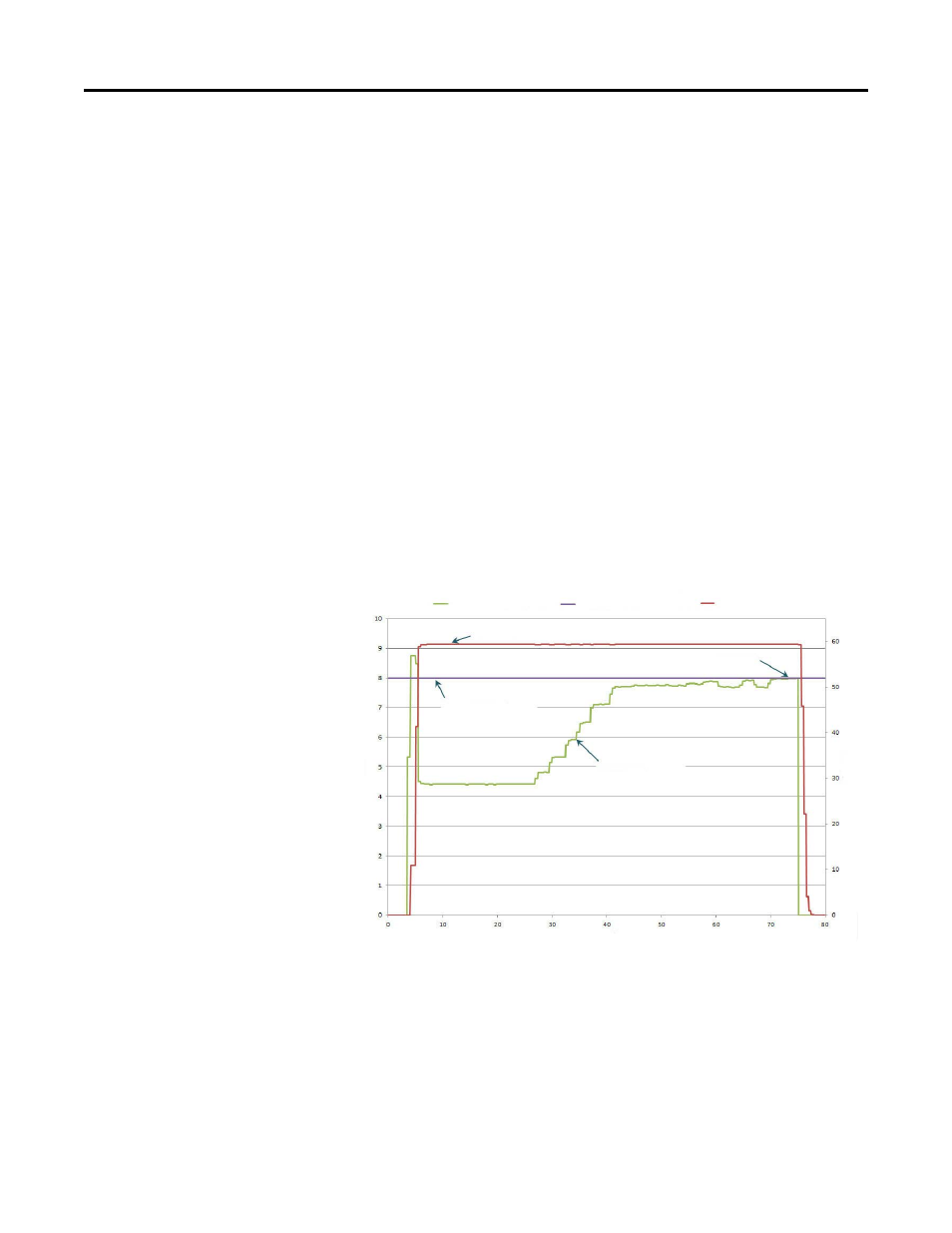
Rockwell Automation Publication 750-RM002B-EN-P - September 2013
189
Diagnostics and Protection
Chapter 3
Shear Pin Time
If an immediate action is to be taken, set shear pin time to 0. If the shear pin level
is to be ignored for a period of time, enter that value into P437 [Shear Pin 1
Time] or P440 [Shear Pin 2 Time].
Generally, some value greater than 0 is entered in shear pin time to eliminate any
faults on very short peak current spikes. Thus eliminating nuisance tripping.
Fault Indication
A unique fault (Shear Pin 1, F61) or (Shear Pin 1, F62) is generated if the
function is activated and the condition occurs.
Application Example
By programming the Shear Pin feature, the drive faults, stopping the excess
torque before mechanical damage occurs.
Shear Pin - Gradual Loading
P7 [Output Current]
P436 [Shear Pin1 Level]
P3 [Mtr Vel Fdbk]
Motor Speed
Shear Point 1 Level
Increasing Load
Drive Faults
Seconds
Amps
Fre
qu
en
cy
