Dual-port ethernet/ip option module (etap), Operation mode selection, Ip address assignment – Rockwell Automation 20G PowerFlex 750-Series AC Drives User Manual
Page 315: Option module placement
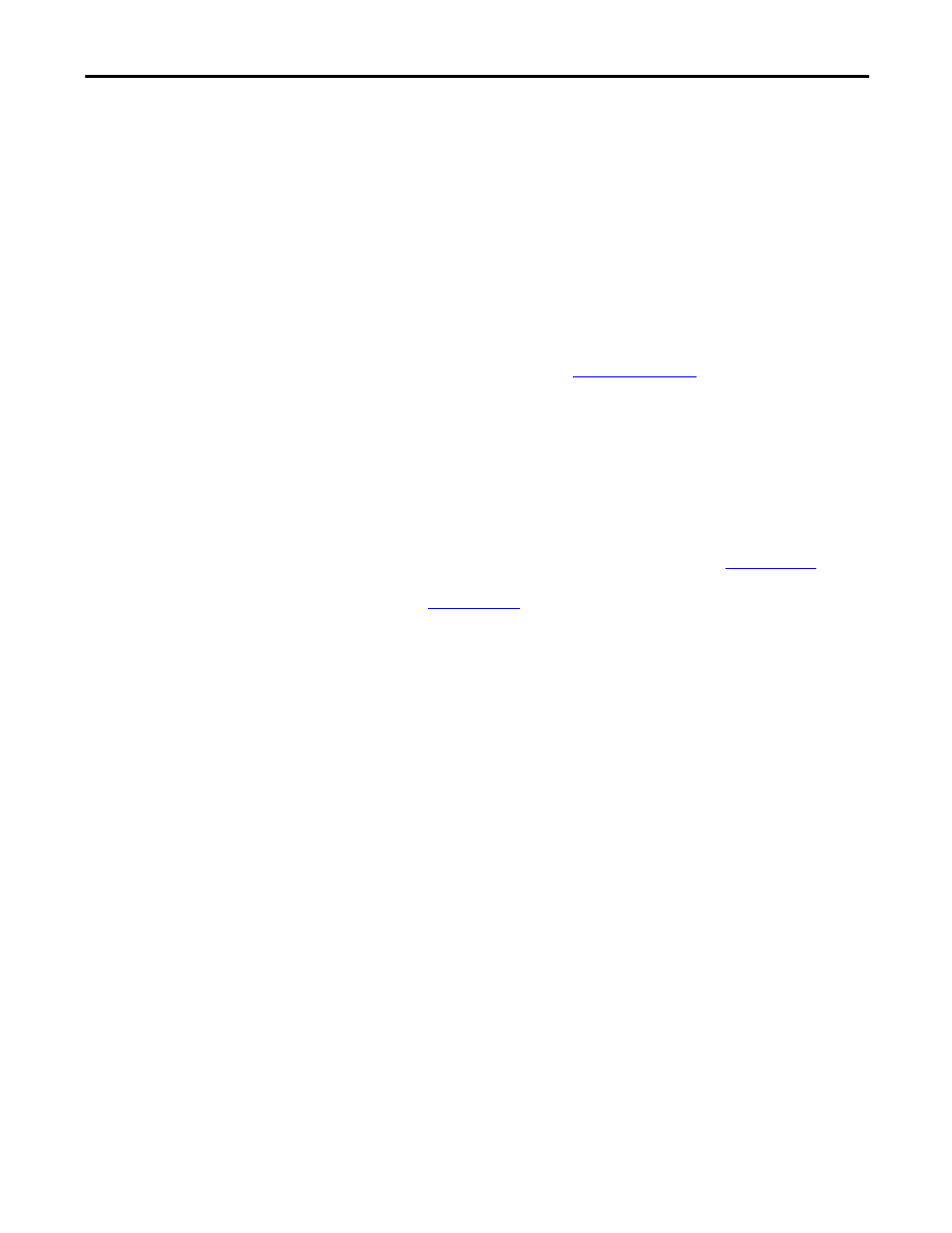
Rockwell Automation Publication 750-RM002B-EN-P - September 2013
315
Integrated Motion on the EtherNet/IP Network Applications for PowerFlex 755 AC Drives
Chapter 6
Dual-Port EtherNet/IP Option
Module (ETAP)
The Dual-Port EtherNet/IP option module has two modes of operation, Adapter
mode (default) and Tap mode.
Operation Mode Selection
The Tap mode is intended for use with PowerFlex 755 drives and uses the
ENET3 (DEVICE) port as a connection point to transfer Integrated Motion on
the EtherNet/IP Network data to the PowerFlex 755 drive’s embedded
EtherNet/IP adapter. The operation mode is selected by using the Operating
Mode jumper ( J4). For more information about setting the Operating Mode
jumper, see the PowerFlex 20-750-ENETR Dual-Port EtherNet/IP Option
Module User Manual, publicatio
IP Address Assignment
If the PowerFlex 755 drive is connected to a Stratix 6000™ or Stratix 8000
managed Ethernet switch and the drive is set for BOOTP mode, the “dynamic IP
address assignment by port” (Stratix 6000) or “DHCP persistence” (Stratix
8000) feature sets the IP address for the drive. For more details, see the Stratix
6000 Ethernet Managed Switch User Manual, publicat
, or the
Stratix 8000 and Stratix 8300™ Ethernet Managed Switches User Manual,
publicatio
Option Module Placement
Install the Dual-Port EtherNet/IP option module in Port 4 or 5 of the PowerFlex
755 drive control pod. (When operating in Tap mode, drive Port 6 cannot be
used.)
