Safety option modules (20-750-s, 20-750-s1) – Rockwell Automation 20G PowerFlex 750-Series AC Drives User Manual
Page 346
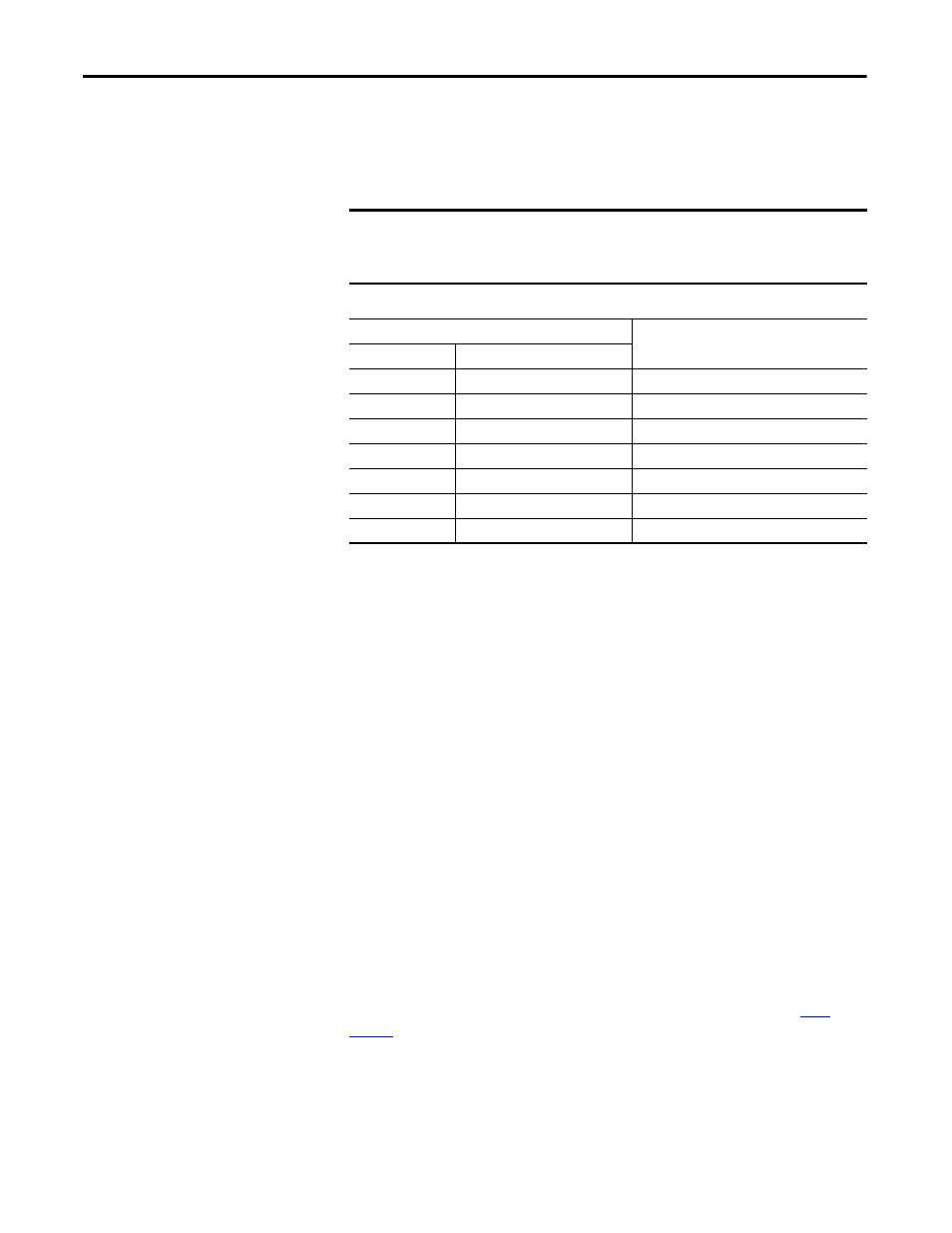
346
Rockwell Automation Publication 750-RM002B-EN-P - September 2013
Chapter 6
Integrated Motion on the EtherNet/IP Network Applications for PowerFlex 755 AC Drives
PowerFlex 755 Drive Option
Module Configuration and
Restrictions
When the PowerFlex 755 drive is configured for an Integrated Motion on the
EtherNet/IP Network application, only specific option modules are supported,
and in some cases, the port in which the option module is installed in the control
pod is restricted.
If an unsupported option module is installed, the drive stops responding and the
HIM displays “CONFIGURING.”
Safety Option Modules (20-750-S, 20-750-S1)
This restriction and configuration setting must be used when using either of these
safety option modules with the Integrated Motion on the EtherNet/IP Network:
•
The option modules must be installed in port 6 of the drive control pod
only.
•
The specific drive module and option catalog number must be selected
when adding the drive to the I/O tree in the project. For example, when
adding a PowerFlex 755 drive with a Safe Speed Monitor option module,
choose 755-EENET-CM-S1.
Feedback Option Modules (20-750-ENC, 20-750-DENC, and 20-750-
UFB)
Follow the same installation and configuration instructions provided in the
PowerFlex 750-Series AC Drives Installation Instructions, publicatio
IMPORTANT
The PowerFlex 750-Series I/O option modules (20-750-2262C-2R, 20-750-
2263C-1R2T, 20-750-2262D-2R) must not be used with the Integrated Motion
on the EtherNet/IP Network.
Supported Modules
Valid Port Installation Location
Cat. No.
Option Module Name
20-750-S
Safe Torque Off
6
20-750-S1
Safe Speed Monitor
6
20-750-ENC
Single Incremental Encoder
4…8
20-750-DENC
Dual Incremental Encoder
4…8
20-750-UFB
Universal Feedback
4…6
20-750-APS
Auxiliary Power Supply
8
20-750-ENETR
Dual-Port Ethernet/IP
4 and 5
