Using hand-off-auto with a start relay – Rockwell Automation 20G PowerFlex 750-Series AC Drives User Manual
Page 66
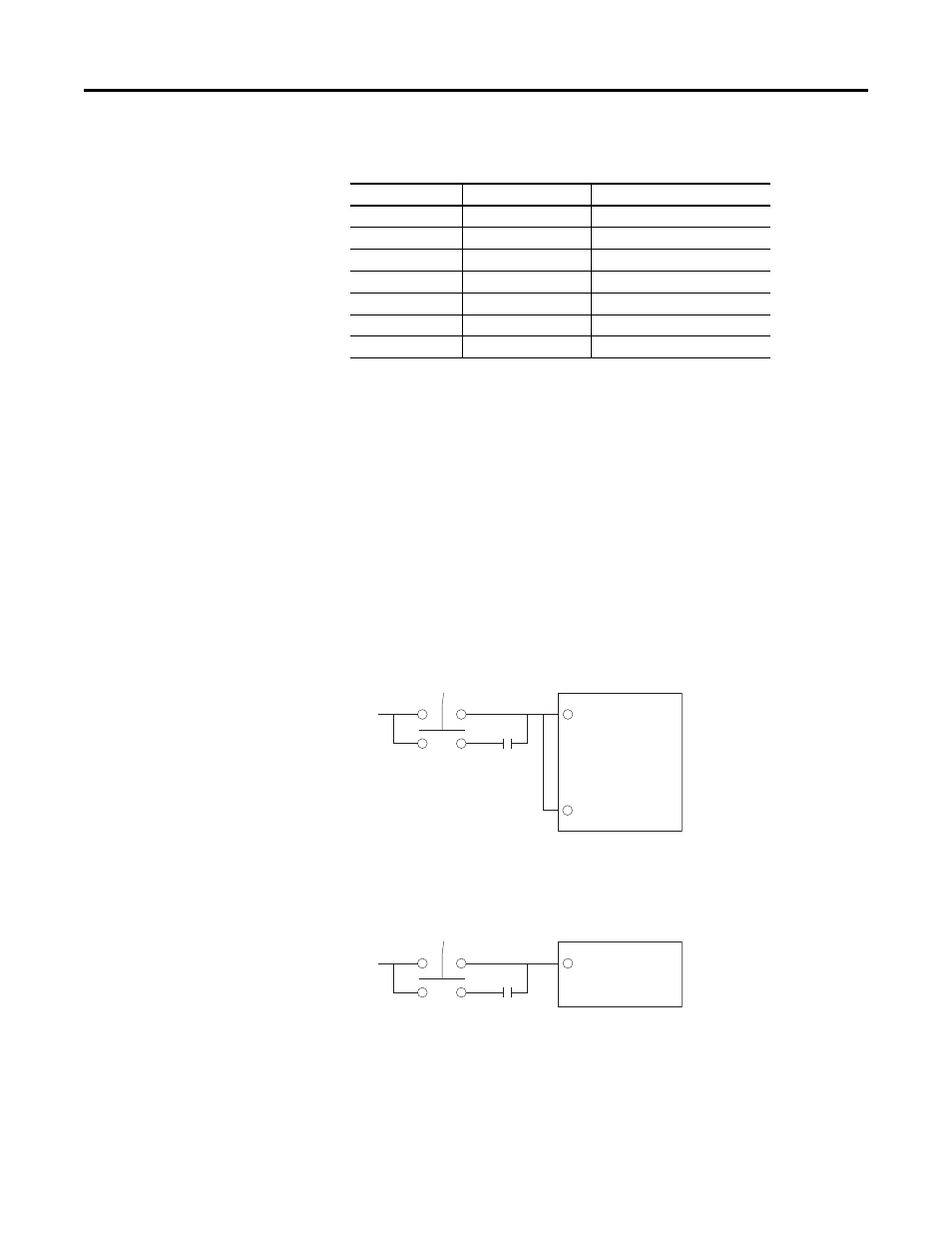
66
Rockwell Automation Publication 750-RM002B-EN-P - September 2013
Chapter 1
Drive Configuration
For this circuit, set the following parameters (P301 [Access Level] must be set to
1 “Advanced” to see P563 [DI ManRef Sel]).
The drive requests Manual mode, starts and tracks the reference speed coming
from the Analog Input when the H-O-A switches to Hand. (The HIM still reads
Auto. This display changes only when the HIM has control of Manual mode).
Using Hand-Off-Auto with a Start Relay
The Hand-Off-Auto switch can also be wired to ability to start the drive through
a separate start relay.
In the circuit below, the run relay closes the circuit to both the stop and start
inputs when the H-O-A switch is in Auto. Using this option, the drive can be
started only if the H-O-A switch is in Hand or in Auto and the Run Relay is
energized. No network or HIM control of the drive is possible.
The above circuit can also be accomplished with a single digital input. Unlike
P161 [DI Start], P176 [DI HOA Start] can share the same physical input with
P158 [DI Stop]. The circuit can thus become the following.
Parameter No.
Parameter Name
Value
158
DI Stop
Digital Input 0
172
DI Manual Control
Digital Input 1
176
DI HOA Start
Digital Input 1
324
Logic Mask
xxxxxxxxxxxxxxx1 (Digital In)
326
Manual Cmd Mask
xxxxxxxxxxxxxxx1 (Digital In)
327
Manual Ref Mask
xxxxxxxxxxxxxxx1 (Digital In)
563
DI Manual Reference Select
Anlg In0 Value
+24V
H
A
O
XOO
OOX
DI 0: Stop
DI 1: HOA Start
Start Relay
+24V
H
A
O
XOO
OOX
DI 0: Stop and
HOA Start
Start Relay
