Host and ports (preferred) pop-up box, This port only pop-up box – Rockwell Automation 20G PowerFlex 750-Series AC Drives User Manual
Page 89
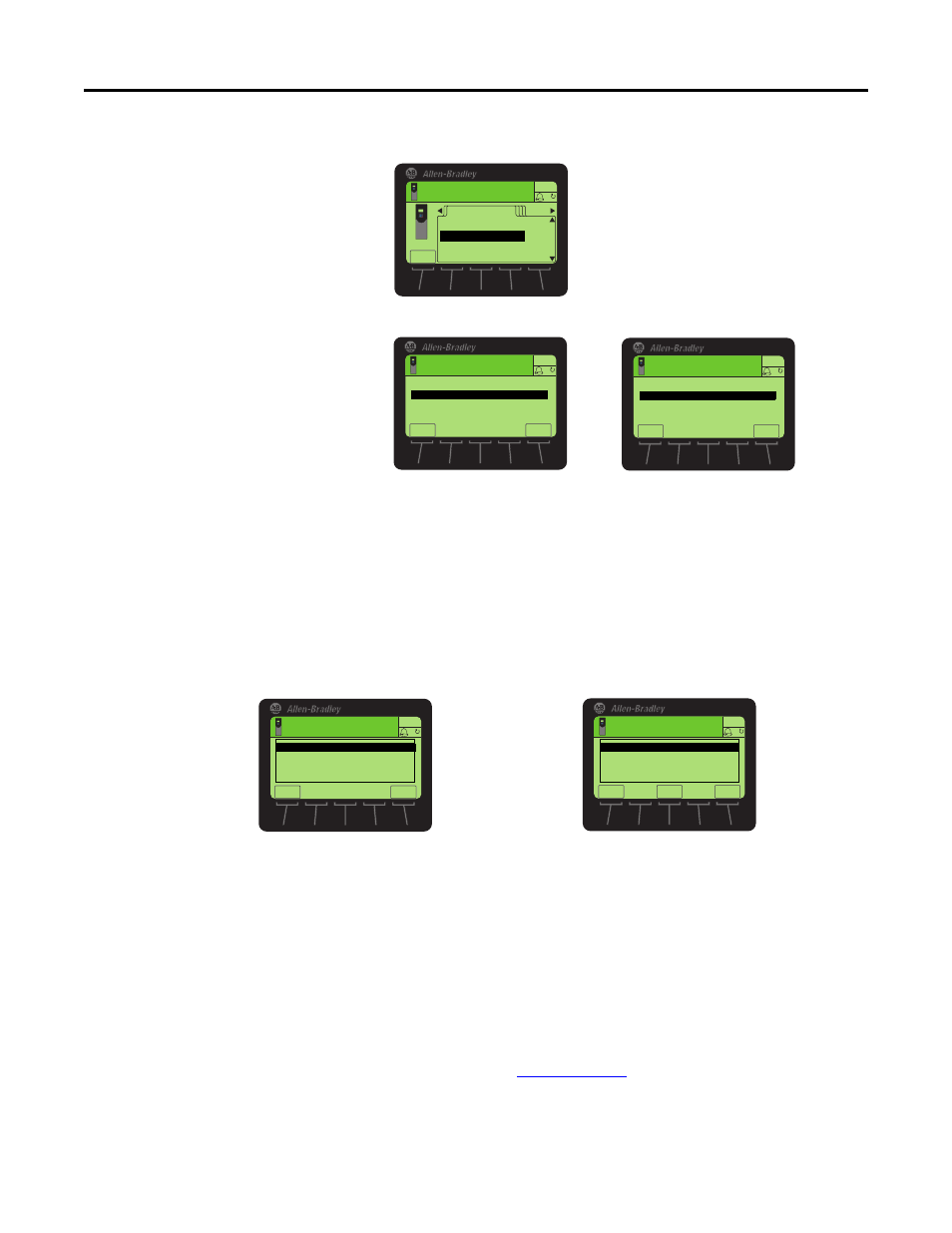
Rockwell Automation Publication 750-RM002B-EN-P - September 2013
89
Drive Configuration
Chapter 1
5.
Use the up-down arrow keys to select Set Defaults.
6.
Press the Enter (5) key to display the Set Defaults screen.
7.
Use the up-down arrow keys select the appropriate action.
•
Host and Ports (Preferred): Selects the Host device and all ports for a
factory default action.
•
This Port Only: Selects only this port for a factory default action. (For
a description of a selected menu item, press the INFO soft key)
8.
Press the Enter (5) key to display the warning pop-up box to reset defaults.
A pop-up Fault warning display follows the parameter changes. This can be reset
by pressing the clear soft key. And the following confirm pop-up box can be
cleared by pressing the enter soft key. Pressing the escape key twice returns the
display to the Status screen.
Refer to the PowerFlex 20-HIM-A6/-C6S HIM (Human Interface Module)
User Manual, publication
for further information on using the
HIM and the resetting of parameters.
00
ESC
MEMORY
HIM CopyCat
Set Defaults
Stopped
0.00 Hz
AUTO
F
Stopped
0.00 Hz
AUTO
ESC
F
Port 00 Set Defaults
Host and Ports (Preferred)
This Port Only
INFO
Stopped
0.00 Hz
AUTO
ESC
F
Port xx Set Defaults
This Port Only
INFO
For Host Drive
For Connected Peripheral
Host and Ports (preferred) Pop-up Box
Press the ENTER soft key to affirm and set most parameters
for the Host Drive and port devices to factory defaults. In this
case, refer to the Host Drive and port device user manuals for
the settings that will NOT be restored—or press the ESC soft
key to cancel.
This Port Only Pop-up Box
Press the MOST soft key to set MOST settings for the selected
port device to factory defaults. In this case, refer to the Host
Drive User Manual for the settings that will NOT be restored.
Press the ALL soft key to set ALL settings for the selected port
device to factory defaults—or press the ESC soft key to cancel.
Stopped
0.00 Hz
AUTO
F
WARNING
Sets most parameters in the
Host device and all ports
to factory defaults.
Continue?
ESC
ENTER
Stopped
0.00 Hz
AUTO
F
MOST
ALL
WARNING
Use MOST to reset typical
▲
settings on this port
(preferred). Use ALL to
reset all settings.
▼
ESC
