Utility file, Param access lvl – Rockwell Automation 20P PowerFlex Digital DC Drive User Manual
Page 163
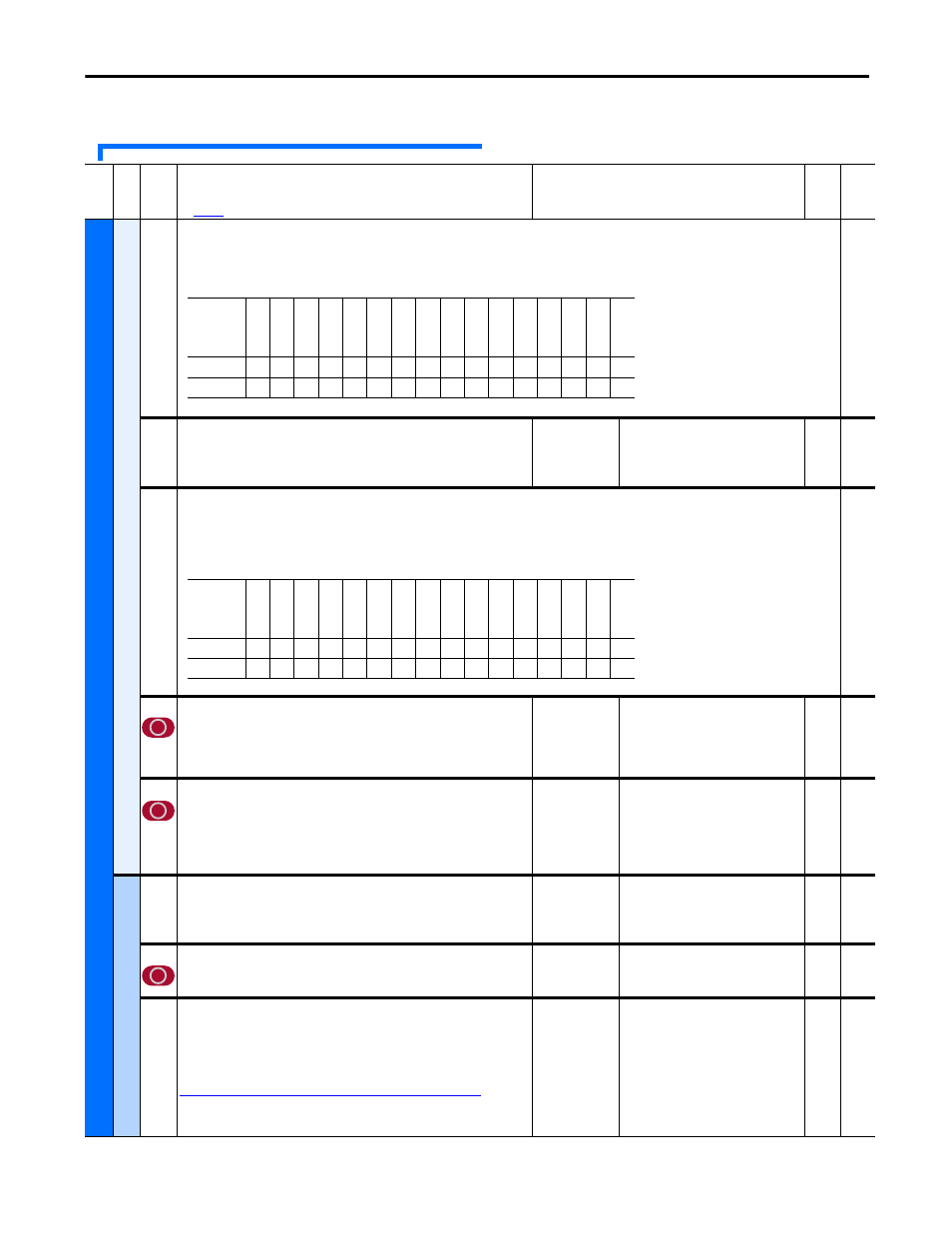
Rockwell Automation Publication 20P-UM001I-EN-P - February 2013
163
Programming and Parameters
Chapter 3
Utility File
Fil
e
Gr
ou
p
No
.
Parameter Name & Description
for symbol descriptions
Values
Da
ta
T
yp
e
Rela
ted
UTILIT
Y
Referenc
e Con
fig
209
[Save HIM Ref]
Enables a feature to save the present reference value issued by the HIM to drive memory when a power loss occurs. The value is restored to the HIM at power
up.
Bit 0 - “At Pwr Down” 0 = Do not save, 1 = Save at power down
210
[Man Ref Preload]
Enables/disables a feature to automatically load the present “Auto” reference
value into the HIM when “Manual” is selected. Allows smooth speed transition
from “Auto” to “Manual.”
Default:
Options:
1 =
0 =
1 =
“Enabled”
“Disabled”
“Enabled”
16-bit
Int
249
[Save MOP Ref]
Enables/Disables the feature that saves the present MOP reference at power down or at stop.
Note: This parameter can be assigned to a digital input.
• Bit 0 “At Pwr Down” - When set to “0” = Do not save, “1” = Save
• Bit 1 “At Stop” - When set to “0” = Do not save, “1” = Save
1322 [Direction Mode]
Selects the method that will be used for changing direction.
• “Unipolar” - Drive Logic determines the direction.
• “Bipolar” - The sign of the reference determines the direction.
• “Rev Disable” - Forward direction only (not changeable).
Default:
Options:
0 =
0 =
1 =
2 =
“Unipolar”
“Unipolar”
“Bipolar”
“Rev Disable”
16-bit
Int
1375 [MOP Select]
Selects the destination of the MOP signal.
Default:
Options:
0 =
0 =
1 =
2 =
3 =
4 =
“OFF”
”OFF”
“Speed Ref A”
“Speed Ref B”
“Trim Speed”
“TB Man Ref”
16-bit
Int
Dr
iv
e M
em
or
y
211
[Param Access Lvl]
Selects the parameter display level.
• “Basic” = Reduced parameter set.
• “Advanced” = Full parameter set.
Default:
Options:
0 =
0 =
1 =
“Basic”
“Basic”
“Advanced”
16-bit
Int
258
[Reset Defaults]
Setting this parameter to 1 “Factory” will load the default settings in the drive
firmware.
Default:
Options:
0 =
0 =
1 =
“Ready”
“Ready”
“Factory”
16-bit
Int
302
[Language]
Selects the operating language of the drive. Only two languages are available in
the drive at any given time, English and one of the following: French, German,
Italian, Portuguese, or Spanish. The drive ships with the default language options
of English and Spanish only. The additional language files can be downloaded at:
Note: This parameter was added for firmware version 3.001.
Default:
Options:
0 =
0 =
1 =
2 =
3 =
4 =
5 =
6 =
7 =
“Not Selected”
“Not Selected”
“English”
“French”
“Spanish”
“Italian”
“German”
“Reserved”
“Portuguese”
16-bit
Int
Options
Re
ser
ve
d
Re
ser
ve
d
Re
ser
ve
d
Re
ser
ve
d
Re
ser
ve
d
Re
ser
ve
d
Re
ser
ve
d
Re
ser
ve
d
Re
ser
ve
d
Re
ser
ve
d
Re
ser
ve
d
Re
ser
ve
d
Re
ser
ve
d
Re
ser
ve
d
Re
ser
ve
d
At
P
w
r D
ow
n
Default
x
x
x
x
x
x
x
x
x
x
x
x
x
x
x
1
Bit
15
14
13
12
11
10
9
8
7
6
5
4
3
2
1
0
Options
Re
se
rv
ed
Re
se
rv
ed
Re
se
rv
ed
Re
se
rv
ed
Re
se
rv
ed
Re
se
rv
ed
Re
se
rv
ed
Re
se
rv
ed
Re
se
rv
ed
Re
se
rv
ed
Re
se
rv
ed
Re
se
rv
ed
Re
se
rv
ed
Re
se
rv
ed
At
S
to
p
At
P
w
r D
ow
n
Default
x
x
x
x
x
x
x
x
x
x
x
x
x
x
0
0
Bit
15
14
13
12
11
10
9
8
7
6
5
4
3
2
1
0
