Input type, Units, Input type -11 units -11 – Sensaphone SCADA 3000 Users manual User Manual
Page 79
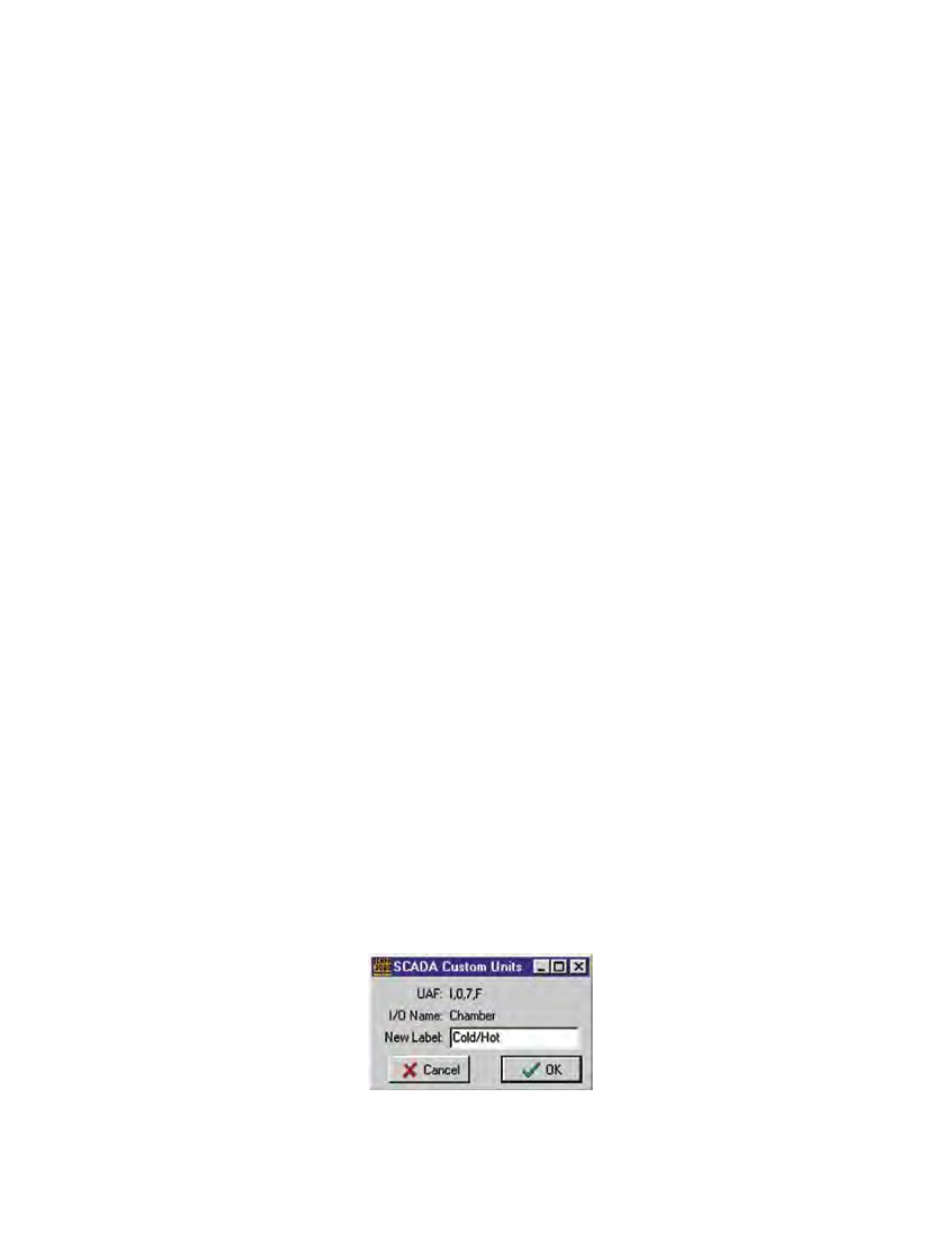
10-11
Chapter 10: Generic Programming
INPUT TYPe
There are six different choices for Input Type. Select the one that matches the transducer or
signal source for your application:
• Closure: This sets the input to look for a dry contact closure either Normally
Open or Normally closed. No external voltage should be applied. When the
input jumper is configured for a contact, a low-current 5V sense voltage is
applied at the input terminals.
• Run Time: This sets the input to start a timer whenever a closed contact is applied
to the input. The timer will stop when the contact opens. The input will
accumulate the time until the reset button is clicked or the time overflows the
maximum. Run time is displayed as hours:minutes:seconds. When referencing
a Run Time input from a C or Ladder program the value will be provided in
seconds (eg. 05:12:45 will be 18765 seconds).
• 0–5 volt: This sets the input to read the voltage present at the input. The input
range of the SCADA 3000 is 5 volts. You can set engineering units on the Table
and Calibration tab to scale the 0-5V signal linearly.
• 4–20 mA: This sets the input to read the current flowing into the positive input.
You can set engineering units on the Table and Calibration tab to scale the
4–20mA signal linearly. SCADA 3000 presents a 237 Ohm load when configured
for 4–20mA.
• 10K deg F: This sets the input to read temperature in degrees Fahrenheit from
a 10K thermistor. There are several 10K thermistor standards available on the
market. Make sure you select one that matches the thermistor table in Appendix D.
• 10K deg C: This sets the input to read temperature in degrees Celsius from a 10K
thermistor. There are several 10K thermistor standards available on the market.
Make sure you select one that matches the thermistor table in Appendix D.
UNITS
You can select the units of measure for your input by clicking on the down arrow in the units
box for each input. When you select one of the choices from the list, SCADA 3000 will speak
the units during status and alarm reports. For contact Closure input types there are dual units
of measure to represent the open/closed status of the input. For these input types the first
word is associated with an Open contact, the second with a Closed contact. For example, if the
selected units of measure is Stopped/Running, when the contact is Open SCADA 3000 will indi-
cate Stopped and when the contact is closed it will indicate Running.
You may also specify your own custom units by selecting Custom at the end of the list. This
can be any word up to 16 characters. The units will be displayed on the screen; however, they
will not be spoken during a status or alarm report. For contact closure inputs you can specify
a word to represent the Open condition and one for the Closed condition by placing a slash
between the words. For example, Cold/Hot would indicate Cold for an Open contact and Hot
for a closed contact. See below:
Figure 5: Custom Units
