Sensaphone SCADA 3000 Users manual User Manual
Page 22
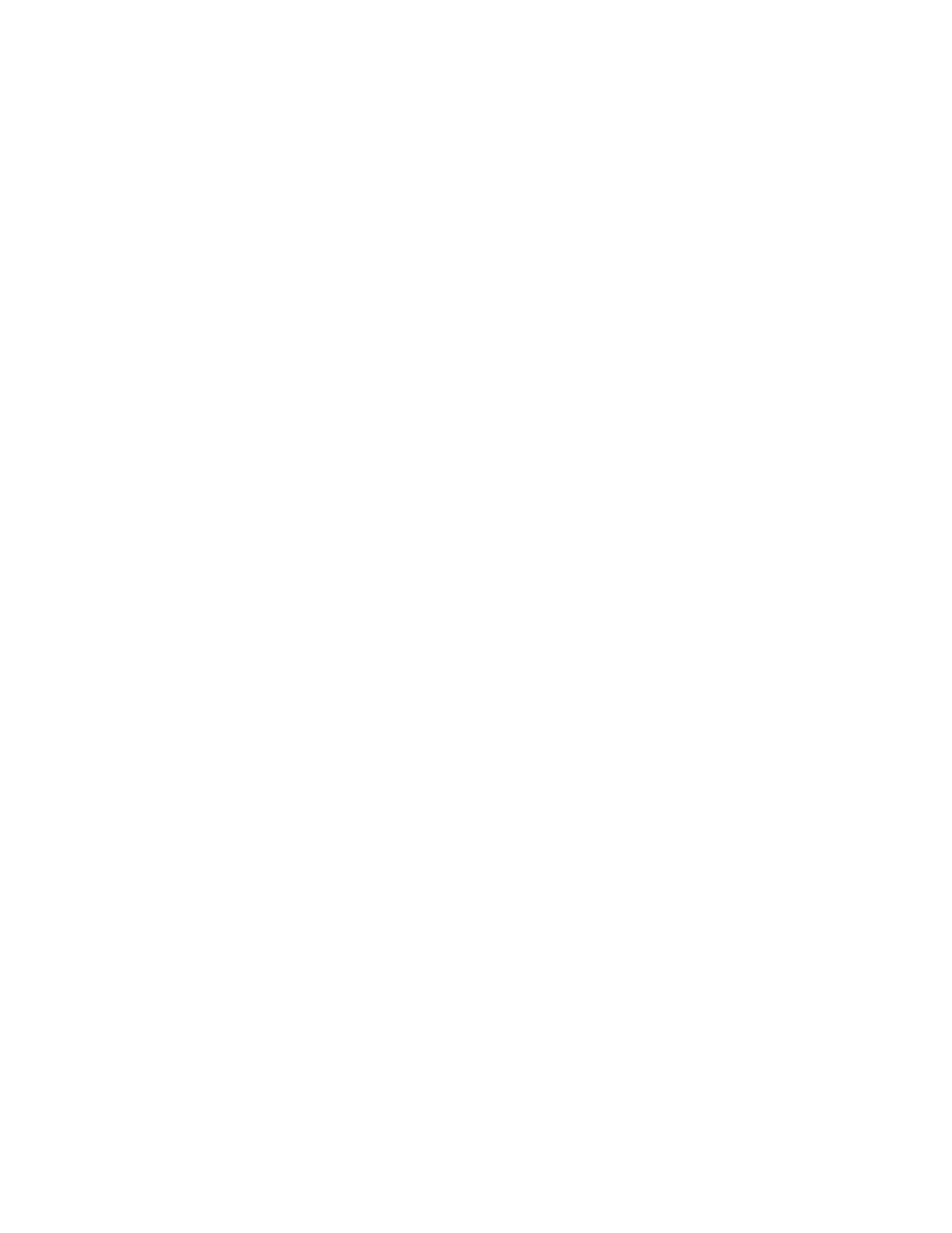
xx
SCADA 3000 User’s Manual
Differences Between Standard C and SCADA 3000 C ..............................................16-17
Chapter 17: PID PROGRAmmING .......................................................... 17-1
PID Algorithm .............................................................................................................17-2
Tuning .........................................................................................................................17-3
Chapter 18: SYSTem DIAGNOSTICS ...................................................... 18-1
main Board Diagnostics ..............................................................................................18-1
module Communications Diagnostics ........................................................................18-2
Chapter 19: INTeRNeT WeB STATUS ..................................................... 19-1
Requirements ..............................................................................................................19-1
Internet Settings .........................................................................................................19-1
Global Web Status Settings .........................................................................................19-2
Selecting Data Points for Web Status Polling ..............................................................19-3
Alarm Options ....................................................................................................19-5
Online Options ..................................................................................................19-6
Local Web Pages & Web Page Filenames ............................................................19-6
FTP Delivery Options .........................................................................................19-6
Instant Web Page ................................................................................................19-6
Chapter 20: e-mAIL SeRVeR OPTION .................................................... 20-1
Chapter 21: PC ALARm DIALOUT ......................................................... 21-1
Software Setup ............................................................................................................21-1
SCADA 3000 Programming .........................................................................................21-3
