Sensaphone SCADA 3000 Users manual User Manual
Page 144
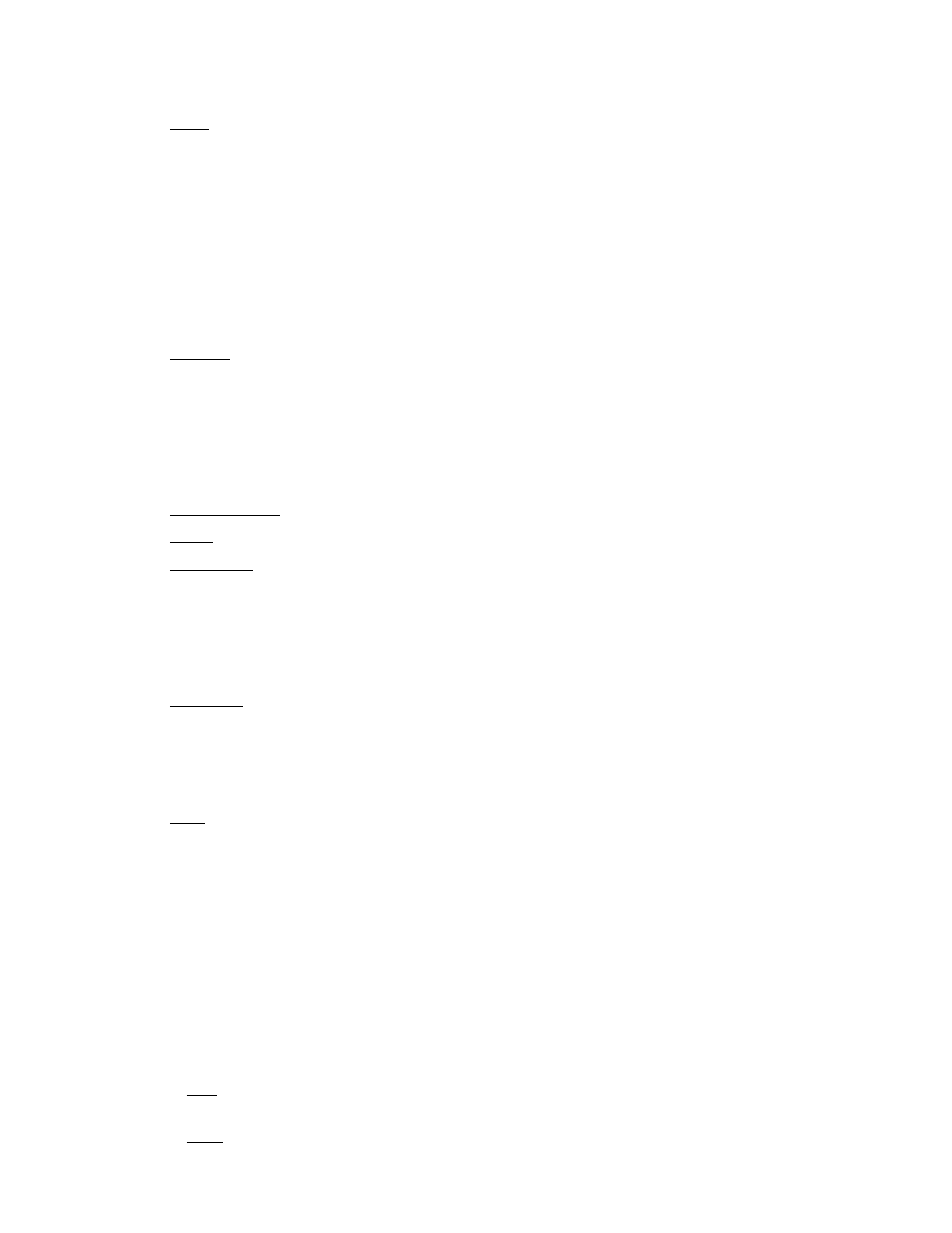
14-20
SCADA 3000 User’s Manual
Properties
Align: To align graphic/component to edges of the palette area.
alBottom: Stretches the component across the bottom of the palette.
alClient: Fills the palette with the component. Useful for adding a background
graphic.
alLeft: Stretches the component along the left edge of the palette.
alNone: No realignment is applied. Note: this will not correct any other
previously applied alignment.
alRight: Stretches the component along the right edge of the palette.
alTop: Stretches the component across the top of the palette.
Anchors: Sets one or more sides of the element as a positional anchor with respect
to the edges of the palette.
akBottom: Anchors the element a fixed distance from the bottom of the palette.
akLeft: Anchors the element a fixed distance from the left side of the palette.
akRight: Anchors the element a fixed distance from the right side of the palette.
akTop: Anchors the element a fixed distance from the top of the palette.
BackGndMode: bmOpaque or bmTransparent.
Color: Background color, visible only if you choose bmOpaque above.
Constraints: Limits the maximum and minimum size of the element on the palette.
MaxHeight: Sets the maximum height. (0 disables this property)
MaxWidth: Sets the maximum width. (0 disables this property)
MinHeight: Sets the minimum height. (0 disables this property)
MinWidth: Sets the minimum width. (0 disables this property)
Datapoint: Assigns the element to an I/O point within a SCADA unit.
Datapoint: Enter the datapoint UAF or click in the Datapoint box above and then
click the button at the end of the box to display the Datapoint selection form.
SCADA: Select the SCADA unit from which the datapoint information is com-
ing.
Font: Sets the default font for labels and text. Click in the font box, then click the
small button at the end of the box to select a font.
Charset: Specifies the character set of the font.
Color: Sets the color of the text.
Height: Sets the height of the font object in pixels. If you wish to use a specific
point size, you should set the size property.
Pitch: Can be set to one of three values: fpDefault, fpFixed, or fpVariable. Using
fpDefault as the pitch value will cause the default pitch style to be used with the
font. The fpFixed and fpVariable values can be used to explicitly set the pitch; a
value of fpFixed causes each character in the font to have the same width (mono-
spacing), while a value of fpVariable allows different characters within a font to
have unique widths.
Size: Sets the point size of a font object. If you need to ensure that the font fits
within a specified area, you can manipulate the Height and Pitch properties.
Style: Sets the default style of the font or text.
