If...then...else statement, If...then...else statement -7 – Sensaphone SCADA 3000 Users manual User Manual
Page 239
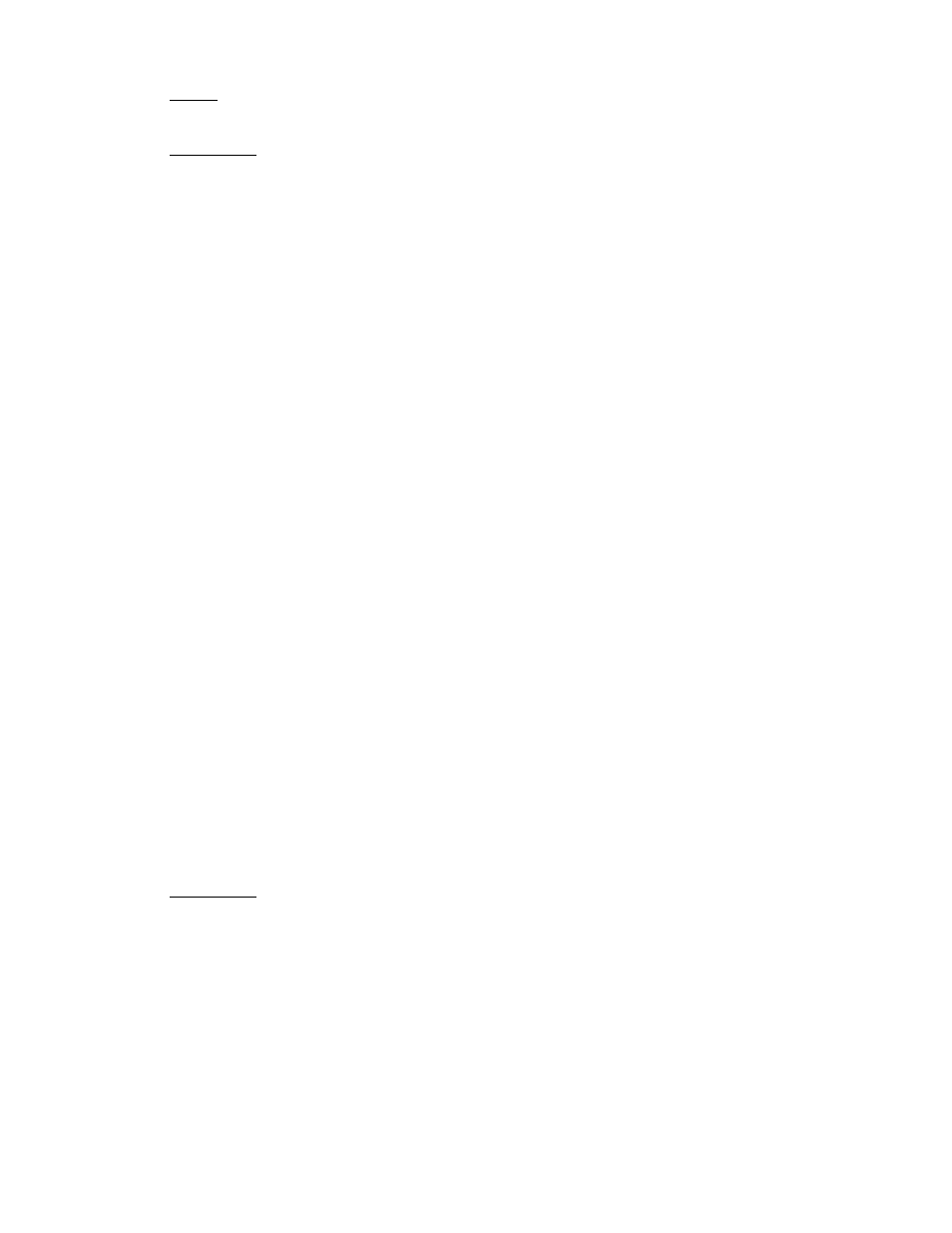
22-7
Chapter 22: Distributed Control using Visual Basic
Usage
Dim varname[([subscripts])][, varname[([subscripts])]] . . .
Arguments
varname
Name of the variable; follows standard variable naming conventions.
subscripts
Dimensions of an array variable; up to 60 multiple dimensions may be declared.
The subscripts argument uses the following syntax:
upperbound [,upperbound] . . .
The lower bound of an array is always zero.
variable name definitions
A named storage location that can contain data that can be modified during program execution.
Each variable has a name that uniquely identifies it within its level of scope.
Variable names:
• Must begin with an alphabetic character.
• Can’t contain an embedded period or type-declaration character.
• Must be unique within the same scope.
• Must be no longer than 255 characters.
If...Then...else Statement
Conditionally executes a group of statements, depending on the value of an expression.
If condition Then statements [Else elsestatements ]
Or, you can use the block form syntax:
If condition Then
[statements]
[ElseIf condition-n Then
[elseifstatements]] . . .
[Else
[elsestatements]]
End If
Arguments
condition
One or more of the following two types of expressions:
A numeric or string expression that evaluates to True or False. If condition is
Null, condition is treated as False.
An expression of the form TypeOf objectname Is objecttype. The objectname is any
object reference and objecttype is any valid object type. The expression is True if
objectname is of the object type specified by objecttype; otherwise it is False.
statements
One or more statements separated by colons; executed if condition is True.
