Chapter 9: communicating with the, Scada 3000, Running the software – Sensaphone SCADA 3000 Users manual User Manual
Page 61: Communications programming, Chapter 9: communicating with the scada 3000 -1
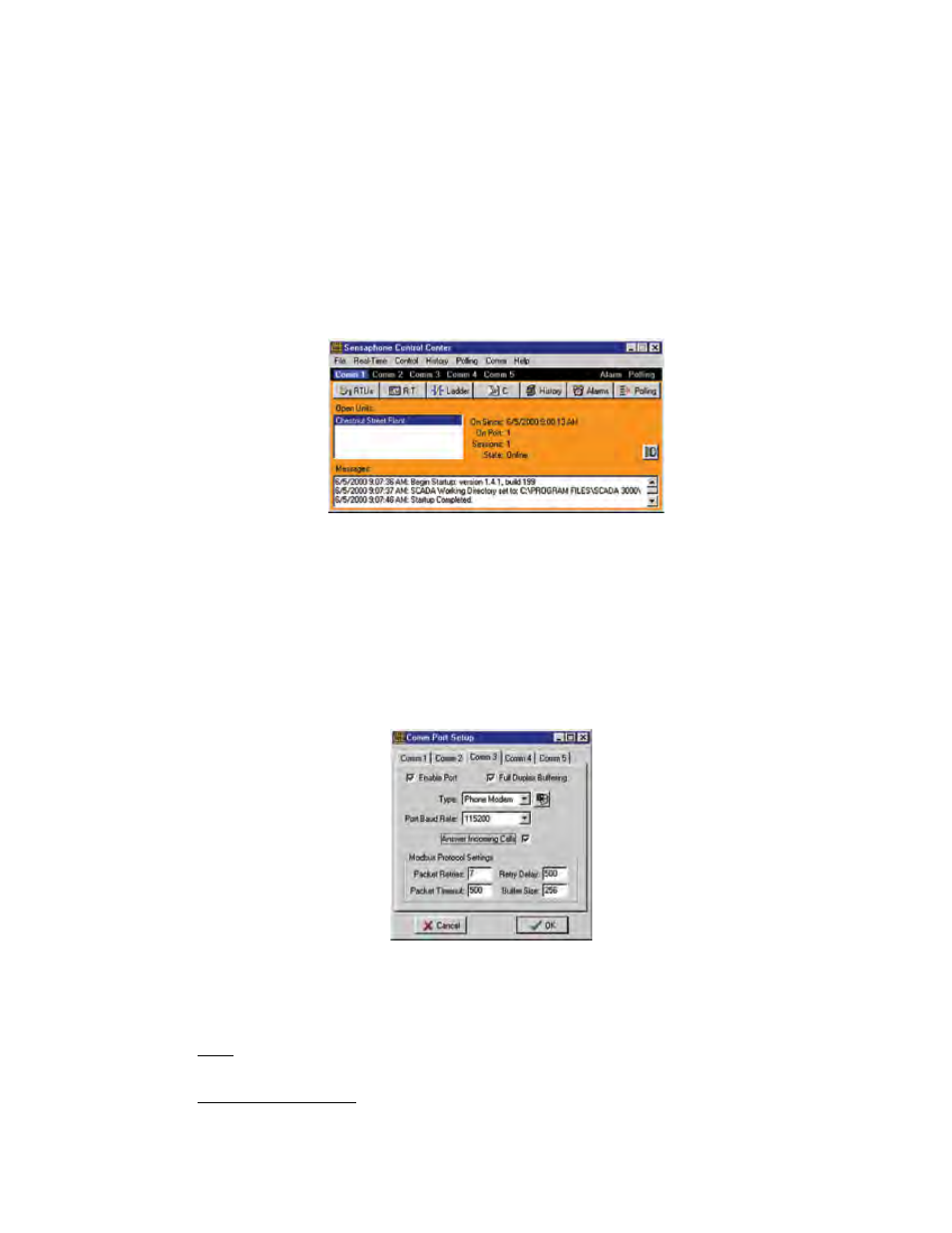
9-1
Chapter 9: Communicating with SCADA 3000
Chapter 9: COmmUNICATING WITH THe
SCADA 3000
Running the Software
To run the software, double click the SCADA 3000 icon on your desktop. The Control Center
form will appear. (See Figure 1)
The Control Center form is the main menu to access all of the features of the SCADA 3000.
Figure 1: SCADA 3000 Control Center screen
Communications Programming
The software will communicate to SCADA 3000 through your computer's local serial port,
phone modem, or radio modem. These communication paths must be properly configured for
a connection to be established.
To set up and configure ports manually, choose the COMM pulldown menu in the Control
Center form, and then choose Setup. The following form will appear.
Figure 2: Comm Port Setup form
You can configure all four communication ports in one session if you prefer. For each port
you’re enabling, click in the “Enable Port” box. A description of the COMM port settings is
provided below.
Type: Select the type of communication you will be using to communicate with the
SCADA 3000, either serial port, phone modem, or radio modem.
Modem Setup Button: Click on this button to bring up the modem setup form
shown below.
