Audible alarm, Reports, Audible alarm -22 – Sensaphone SCADA 3000 Users manual User Manual
Page 104: Reports -22
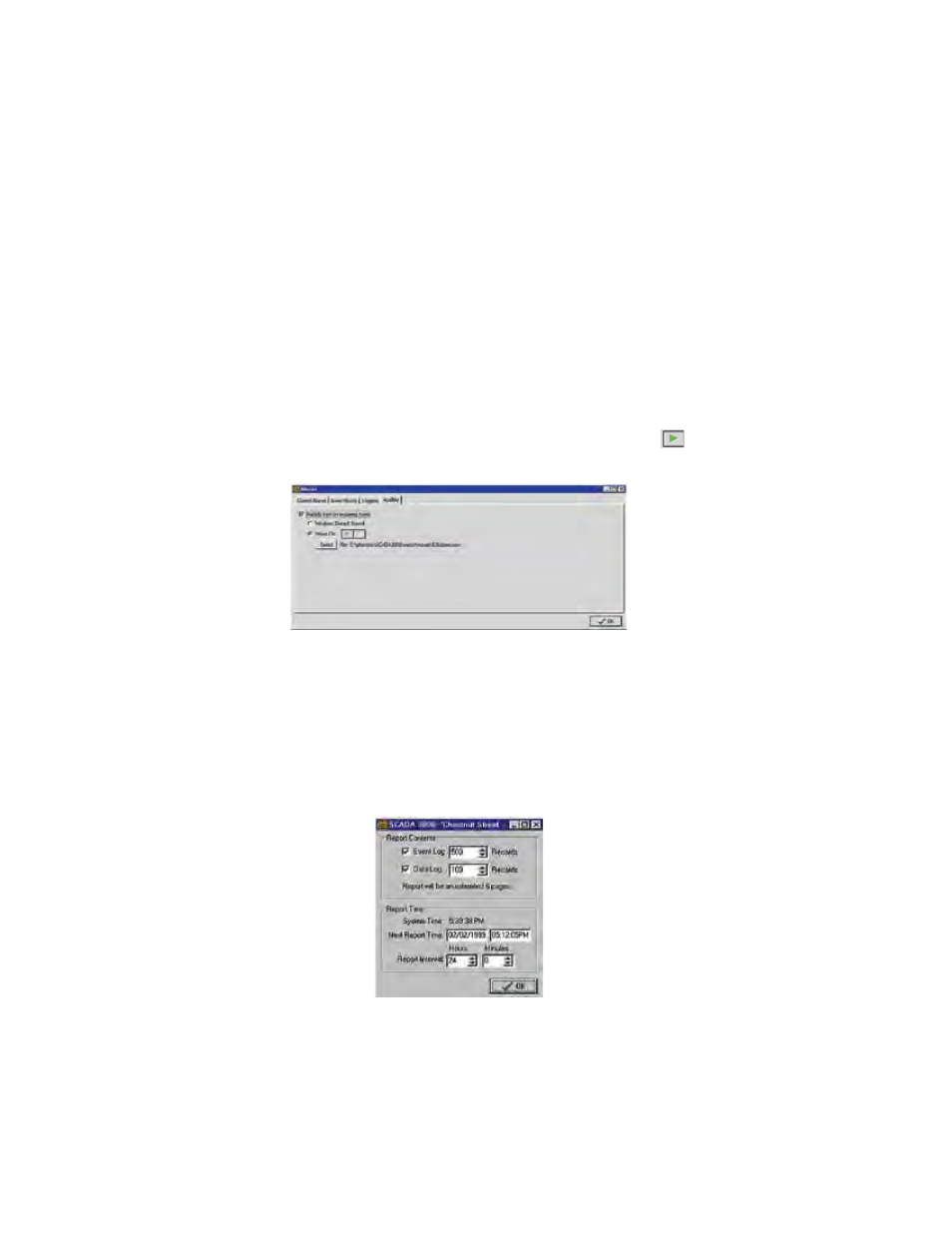
11-22
SCADA 3000 User’s Manual
have the option of having the fields enclosed in quotes. Next, choose if you would like the
alarm type to be described using text (Alarm, Alarm Low, or Alarm High), by checking the
“Alarm Type as Text” box; or check the “Alarm Number as UAF” box to receive it as a number
(1,2, or 3) corresponding to the UAF alarm definition. This selects between showing the Alarm
Number as a UAF (e.g. A,0) or as a number only (e.g. 0). The log file will be updated each time
an alarm is received.
An example of the alarm log entry as you’ve chosen to format is shown in the “Sample Log
Entry” box.
Audible Alarm
The computer receiving the alarm can optionally play an audio message whenever an alarm
is received. The computer must have a soundcard and speakers to use this feature. The audio
message can be either the Windows default sound or a customized message which can be
recorded by the user using standard Windows audio recording tools. The audio file must be
in the Windows Wave format. To enable this feature select the Audible tab. Next, select either
the “Windows default Sound” or “Wave File.” To select your own Wave file, click the Select
button. A default Wave file is included which speaks the message “Sensaphone SCADA 3000
Alarm exists.” You can preview the message by clicking the Play arrow.
The audible programming form is shown below:
Figure 15: Audible programming form
RePORTS
SCADA 3000 can send periodic reports to selected fax and e-mail destinations (see
“Destinations”). Reports may include information from the Event Log and/or the Datalogger.
You can select how much information you want to send with each report. To program the
report parameters, select Programming>Reports from the menu or click on the Reports button
from the toolbar. The following screen will appear:
Figure 16: Report form
To receive an Event Log report, click on (check) the “Event Log” box and enter the number of
records you would like to receive. The SCADA 3000’s Event Log stores up to 1000 events.
To receive a Data Log report, click on the “Data Log” box and likewise enter the number of
records you would like to receive. A Data Log record includes all logged data for one time
period.
