How the universal input module works, How the universal input module works -8 – Sensaphone SCADA 3000 Users manual User Manual
Page 252
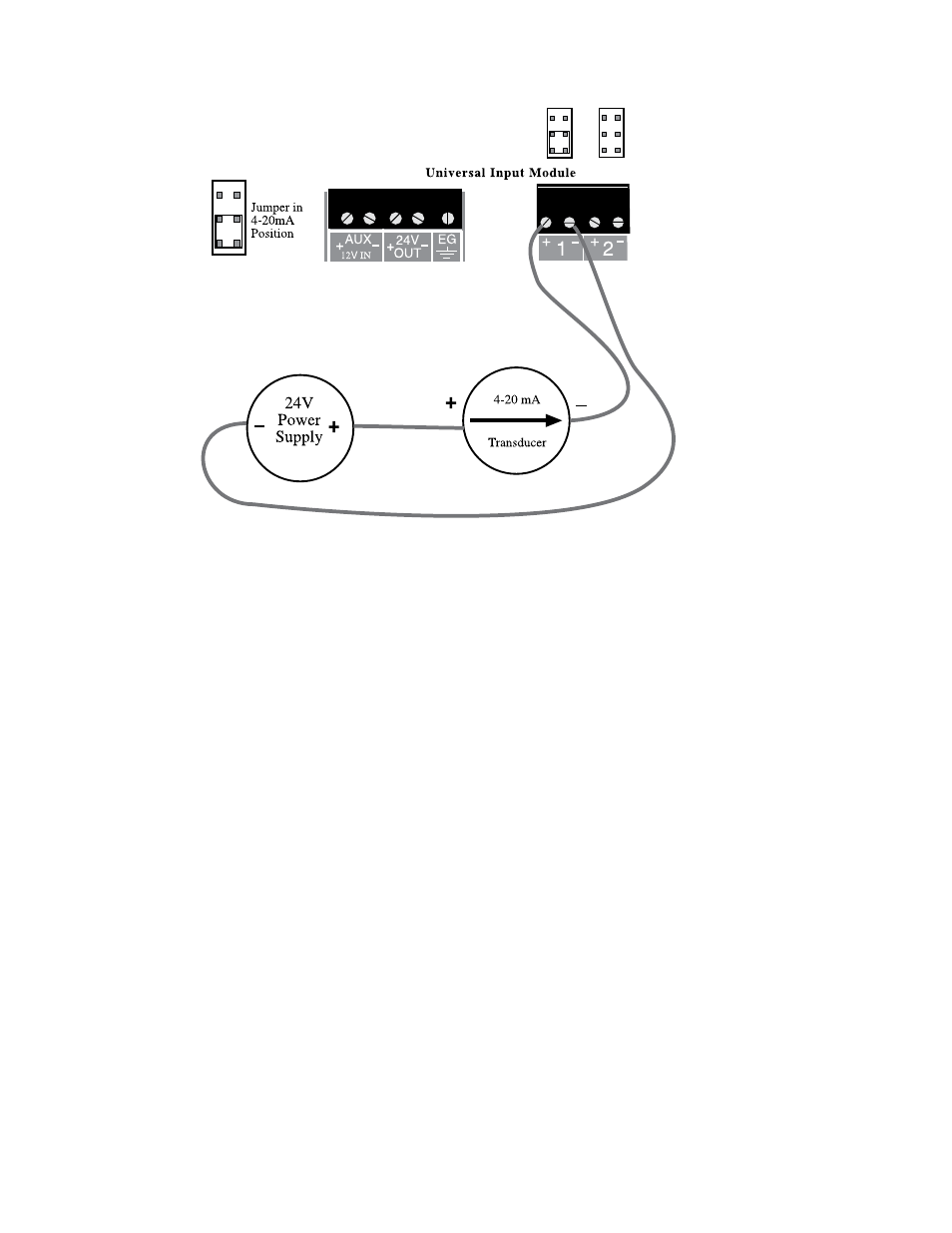
23-8
SCADA 3000 User’s Manual
Figure 12: Wiring a 4–20mA device using an external 24VDC power supply
HOW THe UNIVeRSAL INPUT mODULe WORKS
The Universal Input Module provides eight inputs that can be configured for use with a vari-
ety of sensors. Each input has a configuration jumper that conditions the signal appropriately
based on the attached sensor. The module continuously reads the signal at each input and
communicates the value back to the SCADA 3000 via the 4-wire communications bus. The
SCADA 3000 will allow you to set customized tables to scale the input accordingly. The value
of each input can be used in the ladder program or C-program to perform control functions.
You may even choose just to monitor or datalog an input and activate alarms based on high and
low set-points. The SCADA 3000 User’s Manual provides information on how to take advan-
tage of all the possibilities. Listed below are some of the possible applications for the Universal
Input Module:
Temperature
Humidity
Power (Voltage level, Current level, Power consumption)
Pressure
Liquid Level
Refrigerant Leak Detector
Water Detector
Weather (wind speed, wind direction, barometric pressure, rainfall)
Vibration
Sensors to monitor just about any condition are available. See the Accessories listing in
Appendix G of the main unit User’s Manual or contact Phonetics for more information.
