Chapter 23: universal input module, Introduction, Installation – Sensaphone SCADA 3000 Users manual User Manual
Page 245: Operating environment, Mounting the universal input module, Chapter 23: universal input module -1, Introduction -1 installation -1
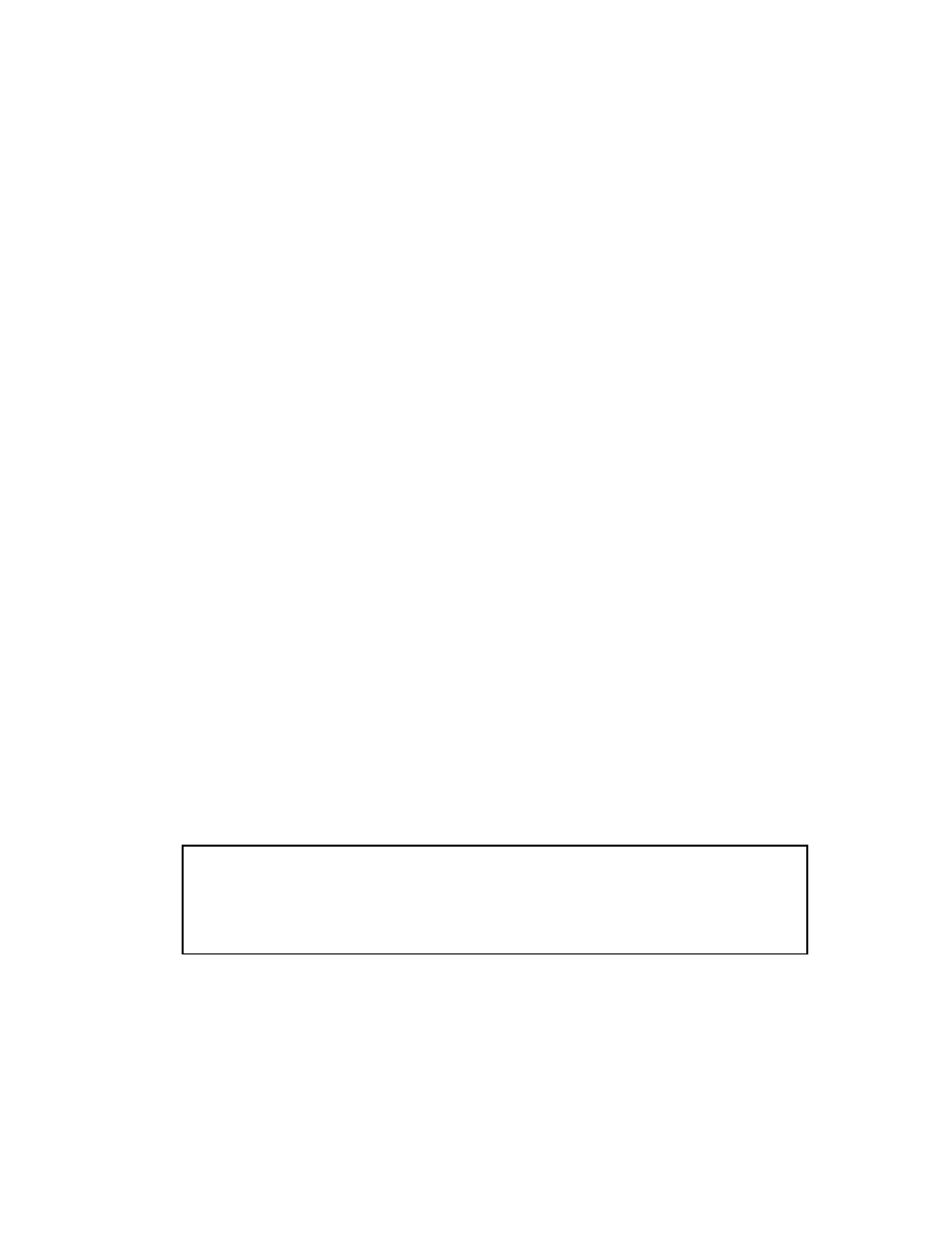
23-1
Chapter 23: Universal Input Module
Chapter 23: UNIVeRSAL INPUT mODULe
INTRODUCTION
The SCADA 3000 Universal Input Module is an optional component for use with the SCADA
3000 system. The input channels are identical to those included on the SCADA 3000 main
unit. The Universal Input Module features eight channels that can be configured to interface
with several different types of sensors and transducers, including: Normally Open/Normally
Closed dry contacts, digital logic, Run time Accumulation, 0–5V analog, 4–20mA analog and
10K thermistor (ºC & ºF). The module features 12-bit resolution, differential inputs, 24V
supply for powering 4–20mA loops and low-power operation. Each input is protected by a
1500 Watt transient suppressor. In addition, a microprocessor watchdog circuit is integrated
to maintain system reliability. LED indicators are provided to show system power and module
operation via a blinking pulse LED.
INSTALLATION
This chapter provides information necessary to install the Universal Input Module. Correctly
installing the unit will ensure proper functioning and maximum service life. Please read the
entire chapter before attempting installation.
OPeRATING eNVIRONmeNT
The Universal Input Module should be mounted and operated in a clean, dry and safe environ-
ment. Do not mount the unit where it will be subject to shock and vibration. Do not mount
the unit where it will be subject to dirt, dust or moisture. Ideally the unit would be mounted
in a steel or a fiberglass NEMA-4 enclosure. Do not mount the unit or the expansion modules
close to motor starters, contactors or relays that switch inductive loads. These devices gener-
ate large electromagnetic fields that can cause the Universal Input Module to malfunction.
Where this is unavoidable, mount the module(s) and main unit in a separate, grounded, steel
enclosure. This will shield them from harmful electrical interference.
The temperature range the Universal Input Module can operate in is 32°F to 158°F (0°C to
70°C). If you require Universal Input Module to operate in a below freezing environment, you
must take safe and practical measures to keep the module’s temperature above 32°F or it will
not operate reliably.
CAUTION: The Universal Input Module is a sensitive electronic device.
Personnel and work area should be grounded before handling this device. Do
not install a SCADA 3000 system near any strong electrostatic, electromagnetic,
magnetic or radioactive fields. Do not expose it to fumes or corrosive vapors.
mOUNTING THe UNIVeRSAL INPUT mODULe
When you receive the Universal Input Module, carefully remove it from the box. On the top
and bottom of the enclosure are mounting holes to attach the unit to either a panel or wall.
The mounting surface should be sturdy enough to support 2 lbs. The unit should be mounted
using four #10-32 bolts where appropriate, or four #10 tapping screws. (The screw kit for the
Universal Input Module includes 4 #10-32 screws, 4 #10-32 nuts, 4 #10 lockwashers, and 2 #6-
32 screws, 2 #6-32 nuts, and 2 #6 lockwashers. The #6 hardware is for the power supply, if nec-
