Backup to display usb, Restore from display usb – Ag Leader GeoSteer Operation Manual User Manual
Page 96
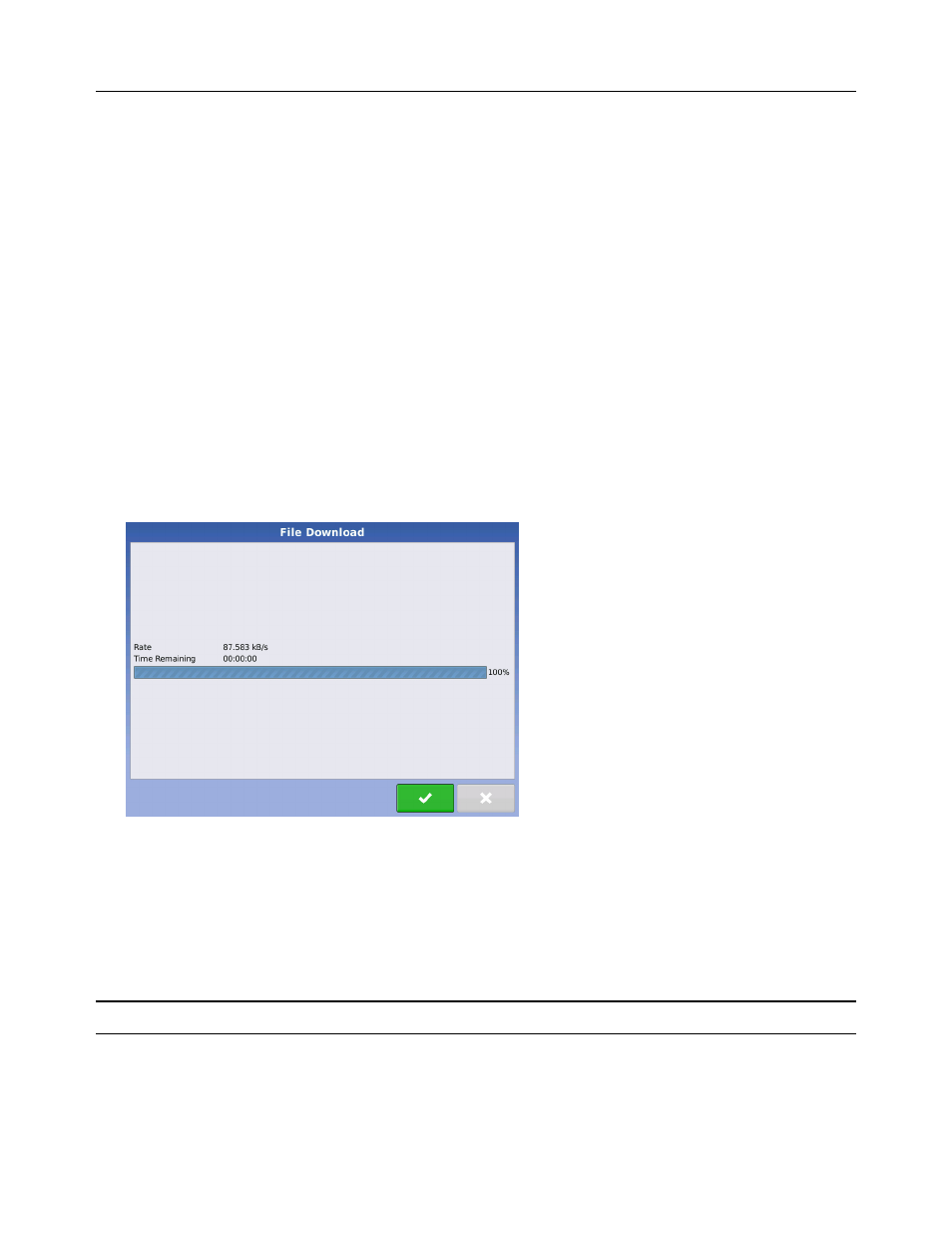
Manage Settings
82
GeoSteer System
The GeoSteer system stores all the system configurations, vehicle profiles, and historical data, and other information in a
database on the internal memory. This database can be exported, saved, and used to restore back onto a system later if
necessary. The database also contains a lot of information that can be used by your AutoSteer dealer to help in troubleshooting.
There are two choices in the Database section.
• Backup to Display USB – Backs the current database on the GeoSteer system to the USB Drive on the Display.
• Restore from Display USB – Replaces the current database on the GeoSteer system with the database stored on the USB
Drive on the Display.
Backup to Display USB
It is a good practice to backup the database on the GeoSteer system regularly. If the database becomes corrupt or the system
needs to be replaced, the system can be restored from the backup quickly without having to redo all the vehicle setups. To
backup the database, follow the procedure below:
1. Insert a USB storage device to the Display USB port.
2. From the System tab, press the Manage Settings button, highlight Database from the list on the left, and then press the
Backup to Display USB button.
3. The File Download Progress screen appears. Allow the file to be uploaded to the USB Drive.
4. When the file download is 100% complete, pres the Green Check button. The file has been copied to the USB Drive.
Figure 3-9 Database File Download
5. Store the backup in a safe place.
Restore from Display USB
On rare occasions, it may be necessary to recover a GeoSteer system if it has been corrupted or needed to be replaced. If this
ever becomes necessary, the user can easily accomplish this provided there is a saved copy of the database on a USB storage
device. To restore the system GeoSteer database with a backed up one follow the procedure below:
Note: All data on the GeoSteer will be replaced with the database that is restored. All data will be lost on the GeoSteer.
