Set omnistar options – Ag Leader GeoSteer Operation Manual User Manual
Page 39
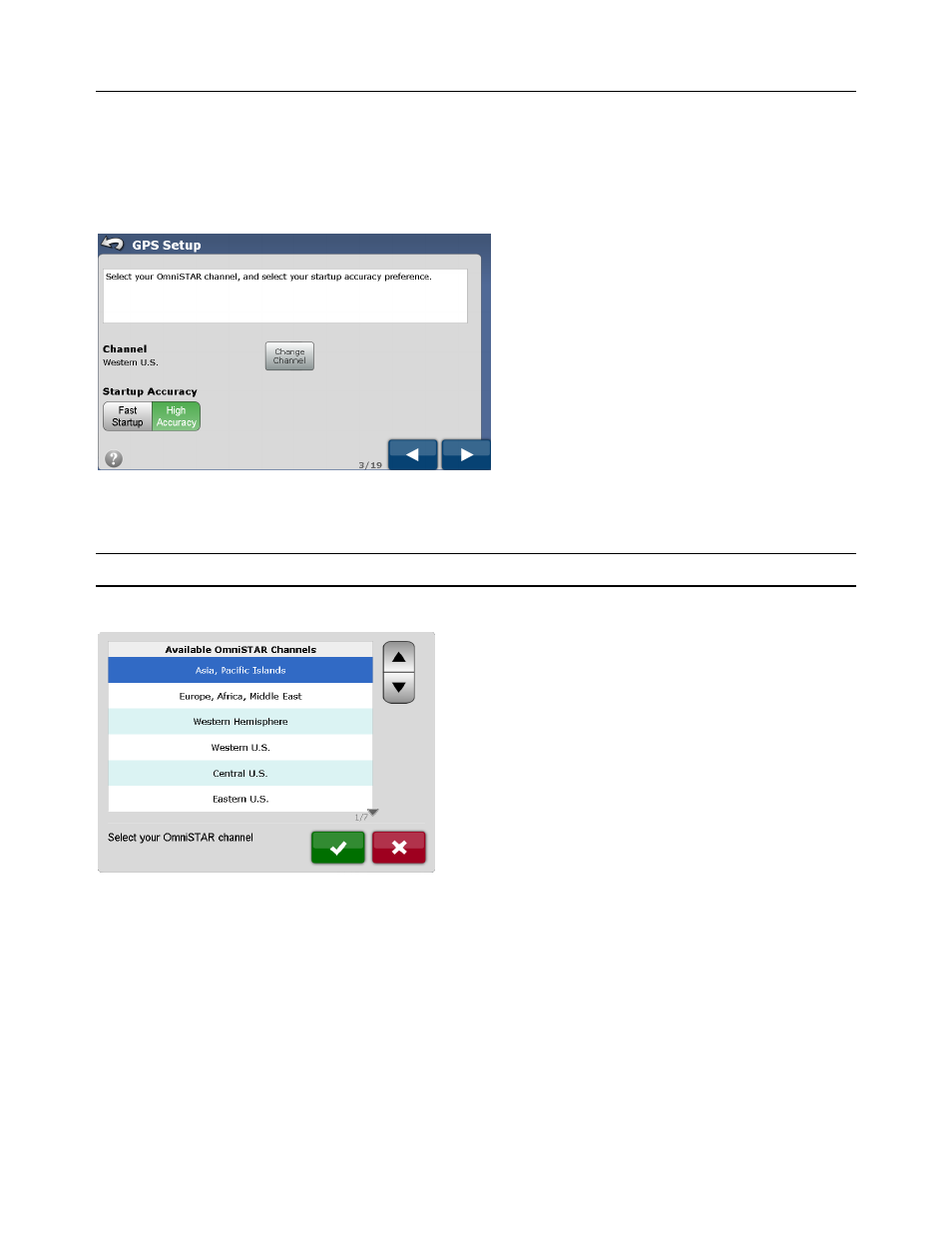
Setup
Wizard
Operator’s
Manual
25
Set OmniSTAR Options
If the GeoSteer detects an OmniSTAR Demodulator, the user will be prompted to enter a channel to match their location.
OmniSTAR has different satellite feeds depending on the GeoSteer system geographic location. Press the Change Channel
button to set this value.
Figure 2-6 OmniSTAR Setup
The OmniSTAR Channel Selection screen will display all the current OmniSTAR channels that are available. Select the
channel for your region and press the Green Check button to save that selection. Press the Red X button to cancel.
Note: For more information on configuring the OmniSTAR signal refer to OmniSTAR section on Page 103.
Figure 2-7 OmniSTAR Channel Selection List
The OmniSTAR Setup screen, shown in Figure 2-6 also allows the user to choose the initial startup accuracy. When the
GeoSteer is started, it takes time for the OmniSTAR signal to converge to the accuracy level provided by OmniSTAR. Some
users may not require the full accuracy of the OmniSTAR correction for the job being performed. If this is the case, some users
may choose to start before the system fully converges. The GeoSteer system allows the user to choose:
• Fast Startup – The GeoSteer will allow the system to begin AutoSteering before it fully converges. This allows the user to
start AutoSteering sooner. Select this setting if accuracy is not as important at the initial startup as getting running quickly.
The system will continue to converge in the background and become more accurate the longer the system runs and will
eventually reach full convergence.
• High Accuracy – The GeoSteer will not allow the system to begin AutoSteering until it has reached full convergence. The
system will take longer to allow AutoSteer operations. Select this option if accuracy is important at the initial startup.
