Ecu sensors – Ag Leader GeoSteer Operation Manual User Manual
Page 84
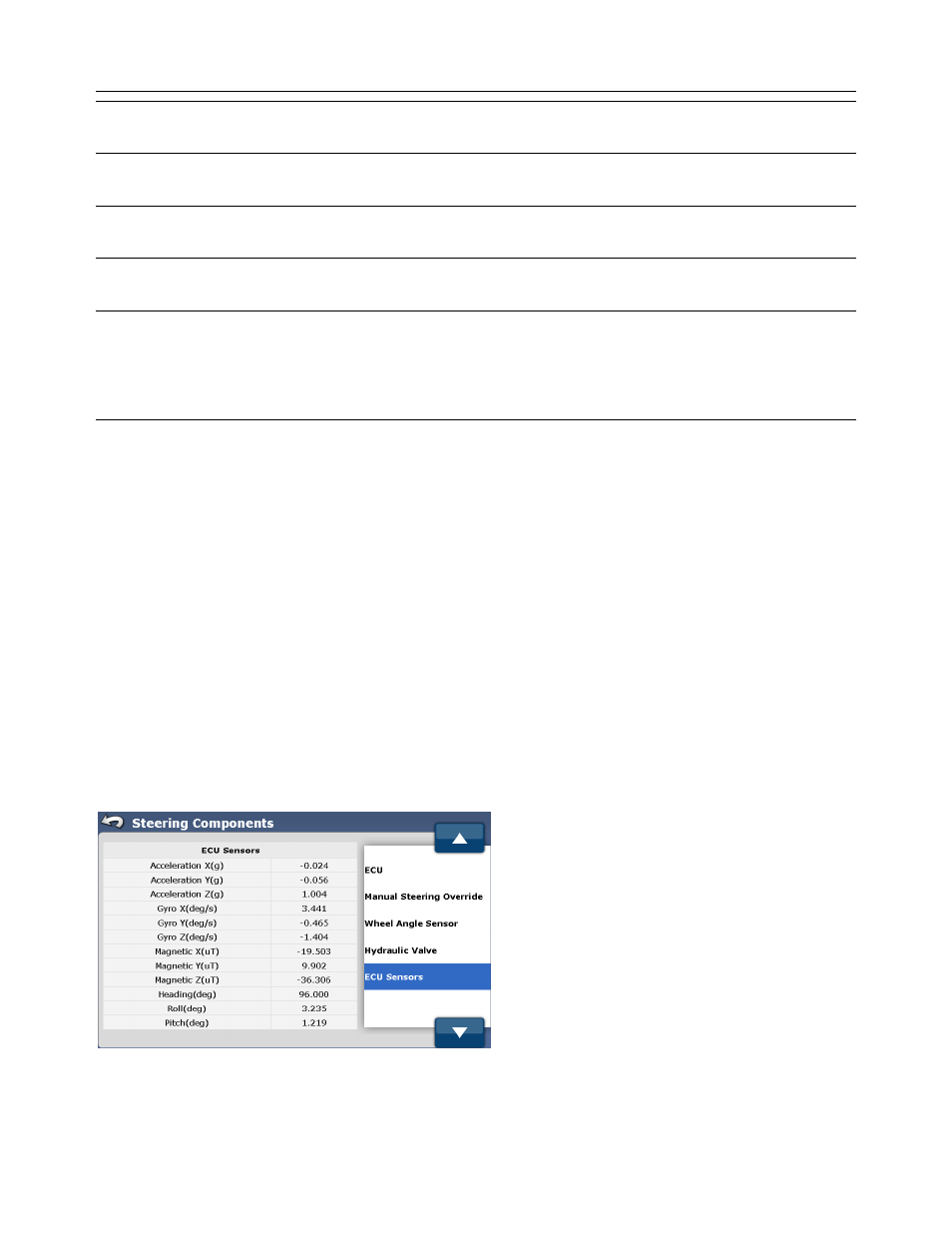
Steering Components
70
GeoSteer System
Note: Before performing this test, ensure people and objects are clear of the vehicle. When pressing the Steering Command
buttons, the wheels move quickly from side to side. Press the STOP button to halt the wheel movement.
Note: For the Hydraulic Valve screen, the Steering Command buttons control the rate at which the steering axle turns. When
a button is pressed, the steering axle will turn at a constant rate until the steering axle reaches the stop.
Note: On some installations the steering axle will turn left when the Right Steering Command buttons are pressed and vise
versa. This screen sends the raw signals to the valve for the commands. If the signals are backwards in this screen, the
calibration process will catch this and still allow accurate AutoSteering performance. The steering axle turning the wrong way
is not generally considered a problem. If the wheels move in one direction the expected speed, the test can be considered
successful.
The following are the controls available on the Hydraulic Valve screen:
• Hard Left – Pressing this button turns the steering axle at 100% to one direction (normally to the left).
• xx% Left – The xx represents the Steering Left/Right Percentage that the slider bar has been set to. Pressing this button
will turn the steering axle at the percentage of the full signal. The steering axle should turn slower the lower the Steering
Left/Right Percentage is set to.
• 0% – Pressing this button energizes the enabler coils on the valve, but does not drive the steering axle in either direction.
• % Right – The xx represents the Steering Left/Right Percentage that the slider bar has been set to. Pressing this button
will turn the steering axle at the percentage of the full signal in the opposite direction as the xx% Left button. The steering
axle should turn slower the lower the Steering Left/Right Percentage is set to.
• Hard Right – Pressing this button turns the steering axle at 100% to one direction (normally to the right).
• Stop – Pressing this button stops the valve from moving and cuts all power to the steering valve.
• Steering Left/Right Percentage – This slider controls the change percentage for the xx% Left and xx% Right buttons.
Changing these values allows the user to test how the valve reacts at different loads. Generally the steering valve will not
turn with a signal percentage below 30%.
• Minus (-) and Plus (+) Buttons – Pressing these buttons adjusts the Steering Left/Right Slider Bar.
ECU Sensors
Figure 2-78 ECU Sensors
