Ag Leader GeoSteer Operation Manual User Manual
Page 58
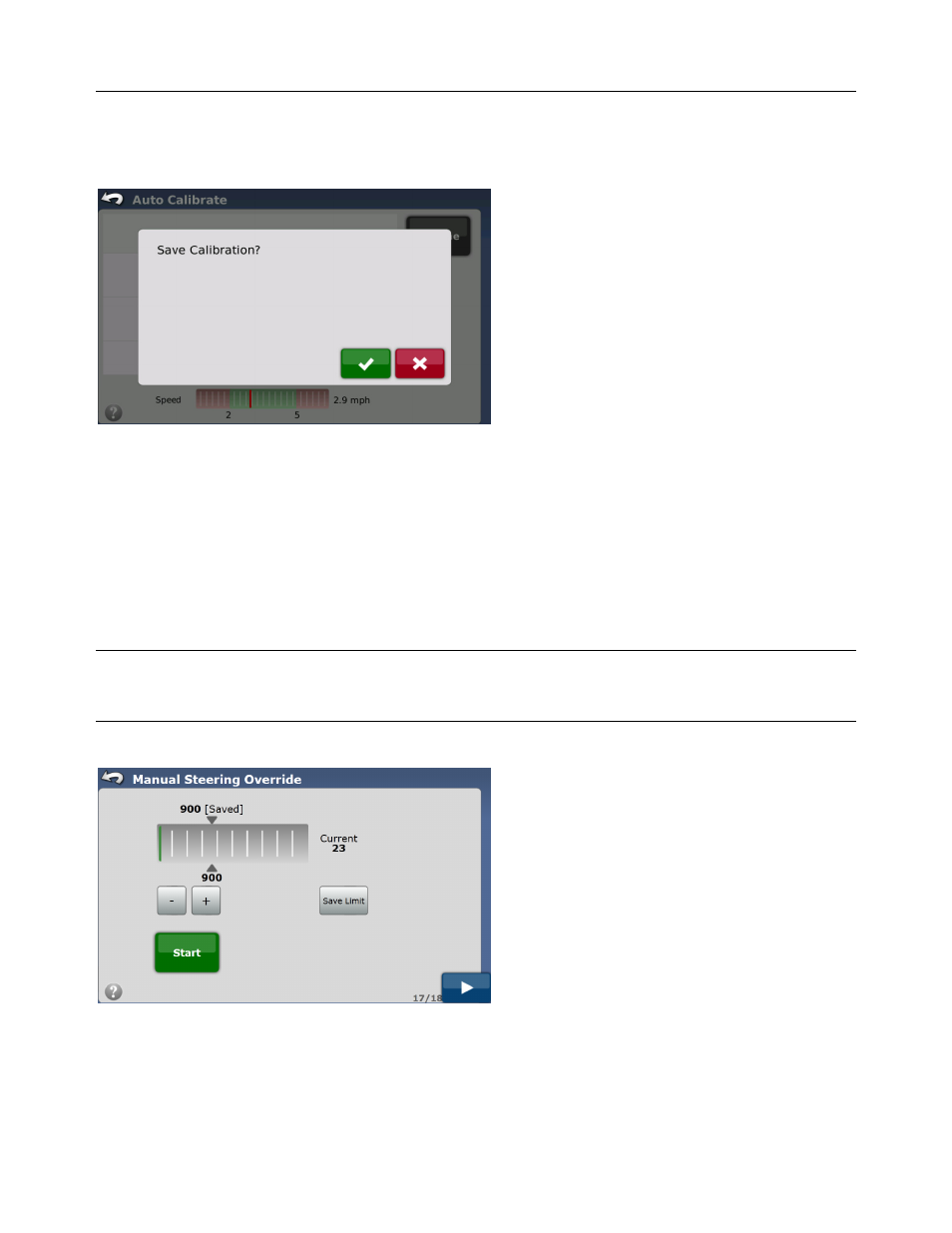
Setup Wizard
44
GeoSteer System
Continue driving and then press the Start button. The vehicle will first appear to do nothing and then later the steering axle will
make a series of quick left and right small turns. Once the auto calibration has completed, the Save Calibration screen will
appear.
Figure 2-33 Save Calibration
Press the Green Check button to save the calibration and continue to the next step. The Setup Wizard will automatically start
the Auto Calibrate procedure. Refer to the Auto Calibrate section on Page 53 for more information on these steps. Press the
Red X button to cancel the calibration, discard the values, and take user back to the Manual Steering Override screen.
Mechanical Steering Installation (OnTrac2+)
In a Mechanical Steering installation the, GeoSteer detects the current draw going to the Mechanical Drive Unit. If the current
gets above the Saved value, the GeoSteer will disengage the clutch and kick out of AutoSteer mode. The current goes up when
the operator grabs the steering wheel and attempts to manually turn the wheel the opposite direction the GeoSteer is
commanding it.
Note: If the Manual Steering Override is not properly calibrated, the system may not disengage properly when the operator
turns the steering wheel which may cause the operator not to be able to avoid an obstacle. Never operate an AutoSteered
vehicle without the Manual Steering Override properly set.
Figure 2-34 Manual Steering Override Adjustment (Mechanical Steering Devices)
