Copy to display usb, Delete – Ag Leader GeoSteer Operation Manual User Manual
Page 94
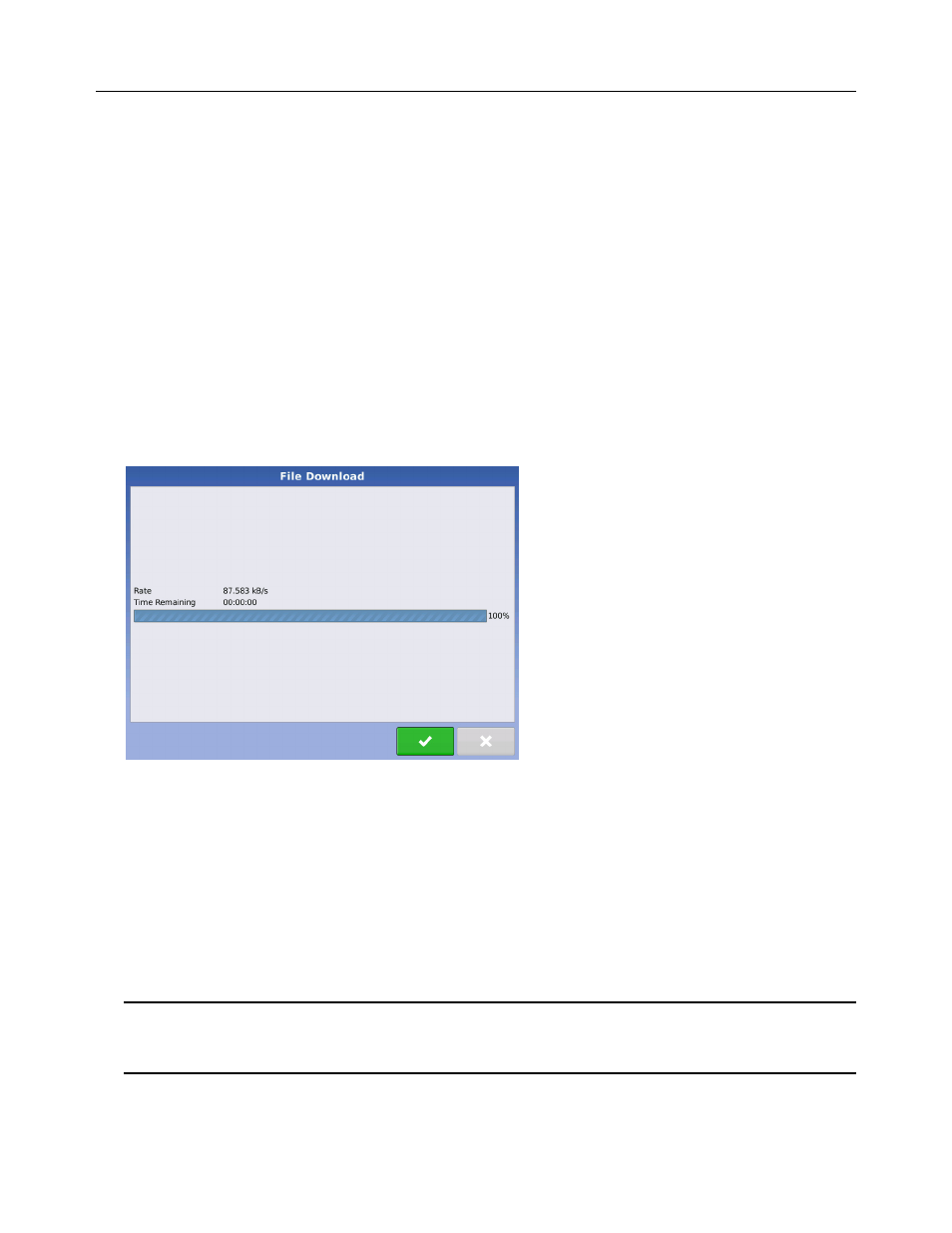
Manage Settings
80
GeoSteer System
be sent to your AutoSteer dealer where they can get it analyzed. Most problems can be reproduced and solutions tested using
the data that is sent in. If necessary, software patches can be generated by the manufacturer to quickly resolve issues that occur
in the field. There are two choices in the Log Files section.
• Copy to Display USB – This copies data to the USB Drive on the Display.
• Delete – This deletes all log files stored on the system.
Copy to Display USB
If an error occurs and your AutoSteer Dealer requests the log files, follow the procedure below to copy the log files stored on
the system.
1. Insert a USB storage device to the Display USB port.
2. From the System tab, press the Manage Settings button, highlight Log Files from the list on the left, and then press the
Copy to Display USB button.
3. The File Download Progress screen appears. Allow the file to be uploaded to the USB Drive.
4. When the file download is 100% complete, press the Green Check button. The file has been copied to the USB Drive.
Figure 3-5 Log File Download
Delete
Some times it is advantages to clear the log files and then duplicate the problem with a clean log. This allows the copy
procedure to proceed much faster as there is a lot less data to transfer. If it becomes necessary to delete log files, follow the
procedure below:
1. From the System tab, press the Manage Settings button, highlight Log Files from the list on the left, and then press the
Delete button.
2. A Warning message will appear.
3. To accept deleting the log files, press the Green Check button. To cancel deleting the log files, press the Red X button.
Note: Delete the logs files only if you can reliably replicate a problem and want to copy log files faster. If the problem is
not repeatable, do not delete the log files, copy all of them so the issue can be found. Be sure to record the time and date
that the issue occurred before contacting your AutoSteer dealer.
