Select controller type, 30 geosteer system – Ag Leader GeoSteer Operation Manual User Manual
Page 44
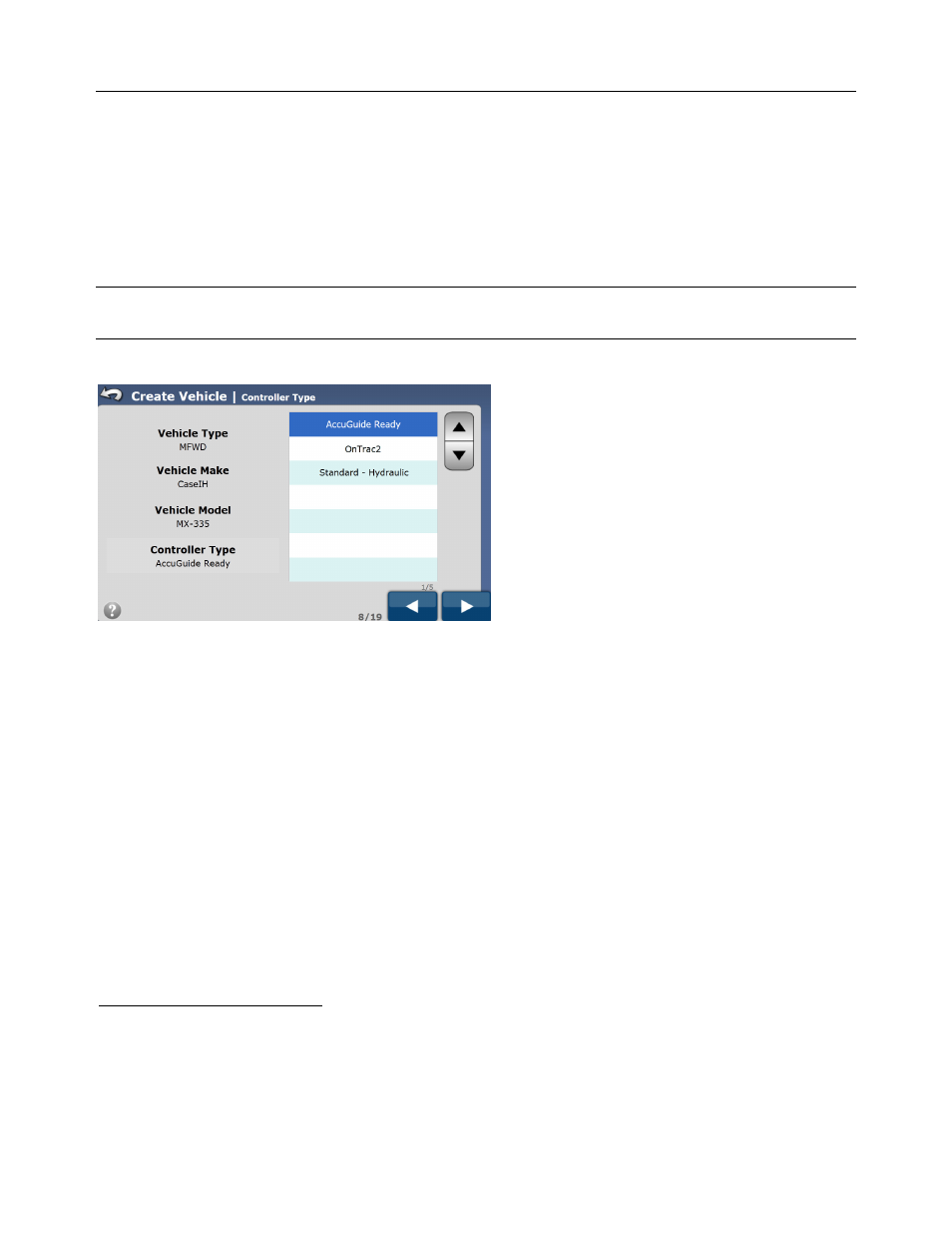
Setup Wizard
30
GeoSteer System
After Vehicle Model has been selected, press the Blue Right Arrow button to continue to the next step.
Select Controller Type
The Controller Type represents the controller the GeoSteer will be interfaced with in order to steer the vehicle. GeoSteer can be
interfaced with a number of controller options including the standard AutoSteer valves, OnTrac2+, as well as a number of
factory installed steering systems. Press the Gray Up and Down arrows or directly select the appropriate Controller Type from
the list.
Note: The screen shot in Figure 2-13 shows the possibilities for one particular make and model. The list of options will change
depending on what Vehicle Type, Make, and Model are selected in the previous steps.
Figure 2-13 Controller Type
The possible Controller Types that may display are:
• Standard – Hydraulic – This is an AutoSteer steering valve that was installed on the vehicle with the Vehicle Specific
Installation kit. This valve is not a factory installed option.
• OnTrac2
2
– This is an OnTrac2, OnTrac2+, or other mechanically steered controller.
• AccuGuide Ready
3
– This represents a factory installed steering system used by CaseIH.
• Auto-Guide2
4
– This is used to communicate to the ISO Bus of vehicles under the AGCO manufacturing umbrella.
Vehicle makes in this group include AGCO, Challenger, Fendt, Gleaner, Massey Ferguson, and others using the same ISO
Bus communications hardware.
• AutoTrac Ready
5
– This represents a factory installed steering system used by John Deere if the GeoSteer is being
connected directly to the sensors and valves on the vehicle.
• AutoTrac Ready ISO – This represents a factory installed steering system used by John Deere if the GeoSteer is being
connected directly to the ISO Bus on the vehicle and not being connected to the individual sensors and valve.
• Vehicle – CAN This is used for vehicles that use a standard ISO Bus interface such as for Challenger Track and
Articulated vehicles and Krone to interface directly with the vehicles CAN Bus.
• IntelliSteer Ready
6
- This represents a factory installed steering system used by New Holland.
After the Controller Type has been selected, press the Blue Right Arrow button to continue to the next step
2
This is a registered trademark of Novariant
3
This is a registered trademark of CNH
4
This is a registered trademark of the AGCO Corporation
5
This is a registered trademark of John Deere Company
6
This is a registered trademark of CNH
