Manual steering override – Ag Leader GeoSteer Operation Manual User Manual
Page 56
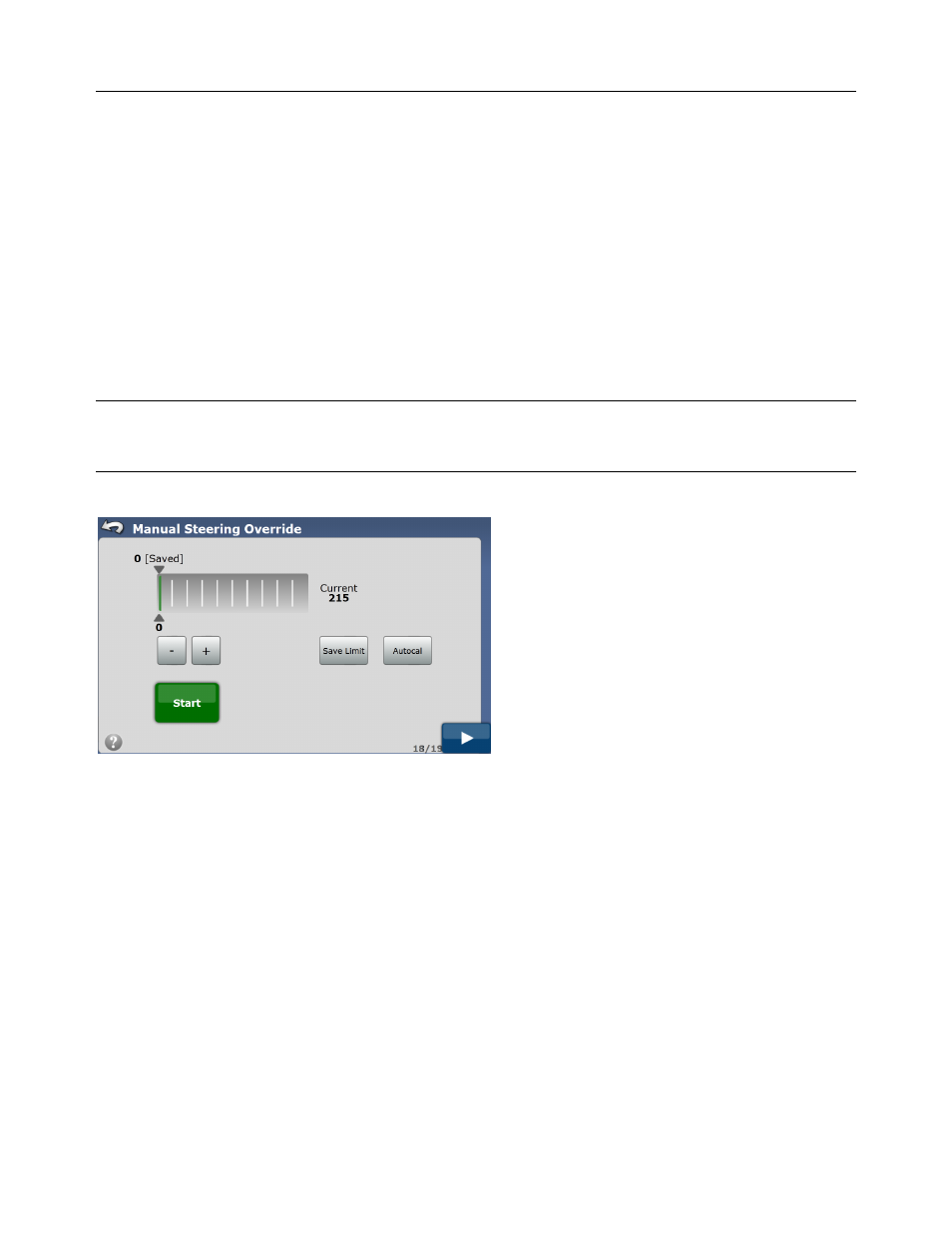
Setup Wizard
42
GeoSteer System
Manual Steering Override
If the installation has a pressure transducer installed on the vehicle or the GeoSteer is connected to an OnTrac2+ or other
mechanical steering device, the Setup Wizard will automatically take the user to the Manual Steering Override screen so that it
can be calibrated prior to beginning the Auto Calibrate procedure. Depending on the installation, refer to the proper sub-section
below.
• Pressure Transducer Installations
• Mechanical Steering Installation (OnTrac2+)
Pressure Transducer Installations
The pressure transducer is used to measure when the operator is turning the steering wheel. When the operator manually turns
the steering wheel on the vehicle, the GeoSteer system uses the pressure transducer to detect a pressure spike in the steering
circuit. The GeoSteer then disables AutoSteer when this spike is detected.
Note: If the Manual Steering Override is not properly calibrated, the system may not disengage properly when the operator
turns the steering wheel which may cause the operator not to be able to avoid an obstacle. Never operate an AutoSteered
vehicle without the Manual Steering Override properly set.
Figure 2-30 Manual Steering Override Adjustment (Hydraulic)
The following information and controls are available on the Manual Steering Override screen for pressure transducers:
• Pressure Graph – This graph shows a graphically representation of the current pressure which is the shaded green area
starting from the left side of the graph. The kick out pressure reading is shown on the graph by the triangles on the bottom
and top of the graph.
• Saved – This is the pressure value that is currently saved as the kick out pressure.
• Current – This is the current pressure reading coming from the pressure transducer.
• Minus (-) and Plus (+) Buttons – This increases or decreases the setting for the kick out pressure. Pushing these buttons
will move the two triangles left or right on the graph. Use these buttons to manually adjust the kick out pressure value.
• Save Limit – If the kick out pressure values are changed from the saved values, you must press this button to save them. If
they are not saved, any changes will be lost when the user leaves this screen.
• Autocal – This button will take the user to an Auto Calibration wizard for the pressure transducer. This is generally the
best way to set up the Manual Steering Override value. More information on this procedure is provided in this section.
• Start – Press this button to put the system into an AutoSteer simulation. The Start button will change to a Stop button.
Test the kick out setting by turning the steering wheel. If the GeoSteer system reaches the kick out pressure, the Stop
button will change back to the Start button. Use this procedure to test the GeoSteer and ensure the kick out works properly.
