Nmea out, Port a messages – Ag Leader GeoSteer Operation Manual User Manual
Page 138
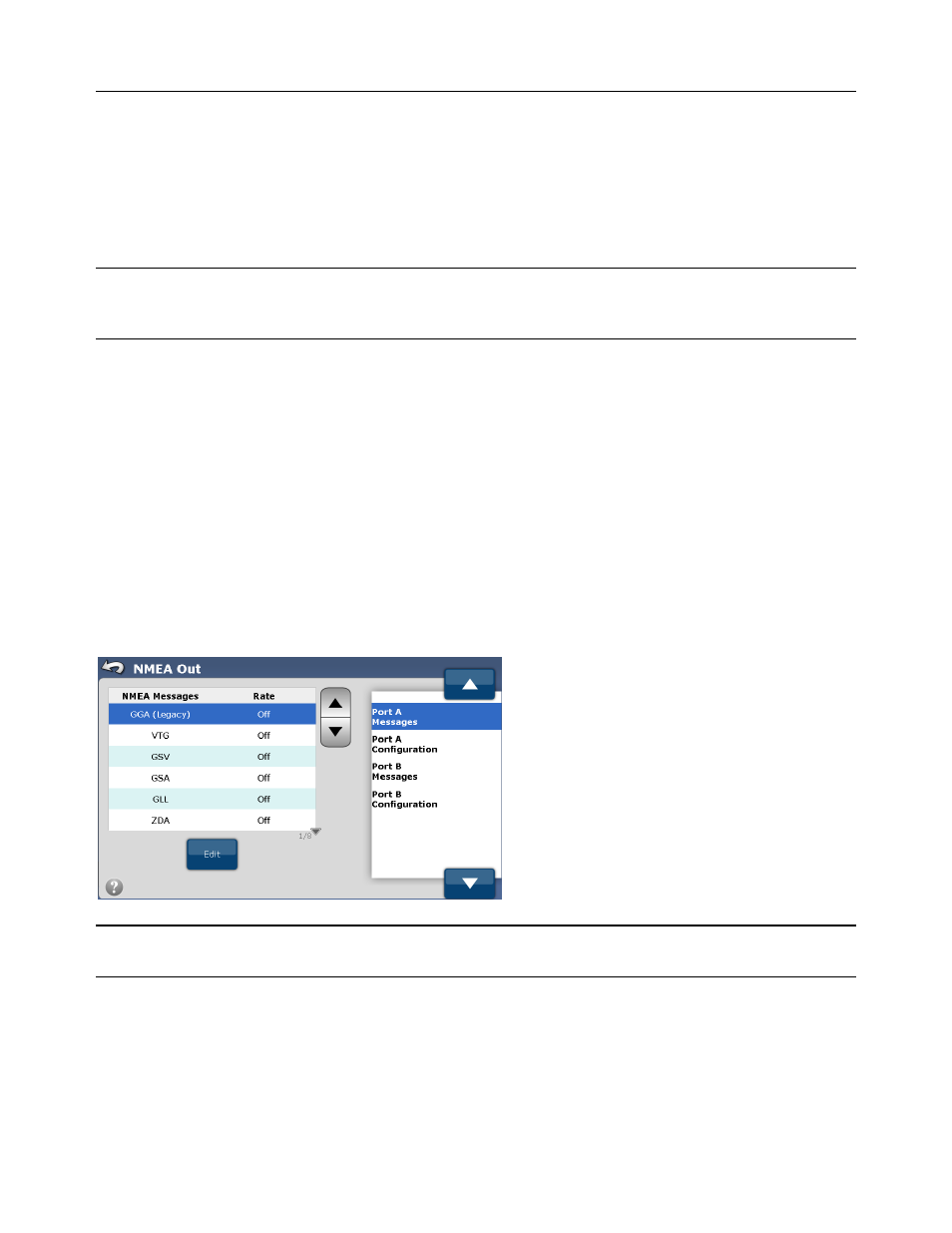
NMEA Out
124
GeoSteer System
Individual data for each PRN is provided at the bottom of the screen. Use the Gray Left/Right Arrow buttons to select a PRN.
The screen displays the following information:
• Elevation – This is the angle the GPS satellite is above the horizon (Higher is higher in the sky).
• Base L1 (Pink) –This is the Signal to Noise Ratio for the L1 Band at the Base Station (Higher is better).
• Base L2 (Red) –This is the Signal to Noise Ration for the L2 Band at the Base Station (Higher is better).
• Antenna A L1 (Light Blue) –This is the Signal to Noise Ratio for the L1 Band at the GeoSteer (Higher is better).
• Antenna A L2 (Blue) –This is the Signal to Noise Ration for the L2 Band at the GeoSteer (Higher is better).
Note: The Signal View Window shows the number of satellites being tracked and their signal strength. Signal strength below
15 is marginal and above 40 is good. It is necessary to track more than five satellites and it is preferable to track eight or more
satellites.
NMEA Out
The NMEA Out screen enables user to configure NMEA 0183 message for output from the GeoSteer system for use by 3
rd
party
precision agriculture controllers. GeoSteer supports two NMEA ports; Port A and Port B. There are four options that can be
configured in this screen:
• Port A Messages – This configures which NMEA messages are turned on and at what rate they are sent for Port A.
• Port A Configuration – This configures the serial port settings for Port A.
• Port B Messages – This configures which NMEA messages are turned on and at what rate they are sent for Port B.
• Port B Configuration – This configures the serial port settings for Port B.
To access the NMEA Out screen, press the NMEA Out button at the GPS screen.
Port A Messages
Figure 4-50 NMEA Out Setup
Note: Refer to your precision agriculture controller’s documentation to determine the correct NMEA message and Baud rate is
required to communicate. An incorrect setting may cause your controller to malfunction or not work at all.
The Port A Messages screen allows the user to configure which messages are sent out and at what speed.
