Ag Leader GeoSteer Operation Manual User Manual
Page 53
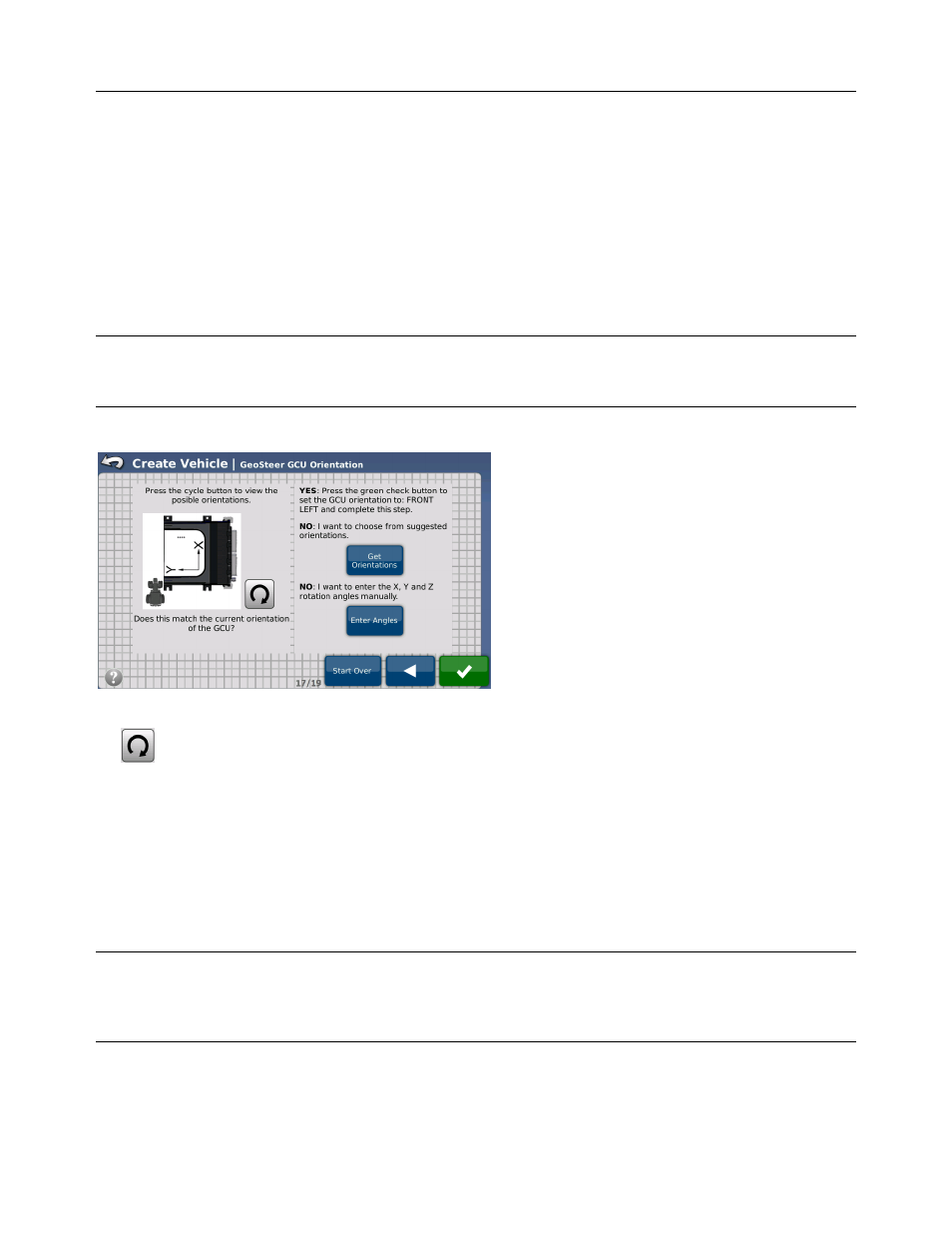
Setup
Wizard
Operator’s
Manual
39
• Enter Angles – Use this button if the GeoSteer Control Unit is not in the orientation shown and it is not mounted
orthogonally. This is only used when custom angles must be entered. Contact your AutoSteer Dealer for assistance in
entering the correct angles.
For more information on how to use the Get Orientation and Enter Angles screens for entering custom orientations of the
GeoSteer Control Unit, refer to one of the corresponding sub-sections.
Get Orientation
When the Get Orientation button is pressed, the system is expecting that the GeoSteer Control Unit is installed at one of the 24
possible orthogonal orientations. To simplify the selection, the GeoSteer will use the built in sensors to detect which way
gravity is pulling on the GeoSteer Control Unit. This allows the GeoSteer to narrow the choice of orientations down to four.
Note: If the GeoSteer Control Unit is not mounted orthogonally and this choice is used, the system will not be able to properly
show the correct orientation. If an orientation is selected that is not exactly the way it is mounted on the vehicle, steering
performance will be poor or not possible.
Figure 2-25 GeoSteer Get Orientation
The following options are available in the Get Orientation screen:
•
Cycle View – This button cycles through the four possible orientations that are detected by the GeoSteer Control
Unit. Press this button until the figure on the left side of the screen shows the GeoSteer Control Unit in the same
orientation as it is installed in the vehicle. When the correct orientation is found, press the Green Check button to
save the orientation and to continue to the next step.
• Start Over – If none of the orientations match, press this button to return the settings back to the default position. This
will return the screen back to the one shown in Figure 2-24.
Enter Angles
When the Enter Angles button is pressed, the system will show a warning screen about how important it is to enter the values
accurately.
Note: Only properly trained technicians should use this option. The angles need to be precisely measured and calculated to
allow the GeoSteer system to work properly. Entering incorrect values will cause the system to perform poorly. Always
attempt to attach the GeoSteer Control Unit orthogonally if possible. Always contact your AutoSteer Dealer for assistance in
entering the correct angles.
