Details – Ag Leader GeoSteer Operation Manual User Manual
Page 155
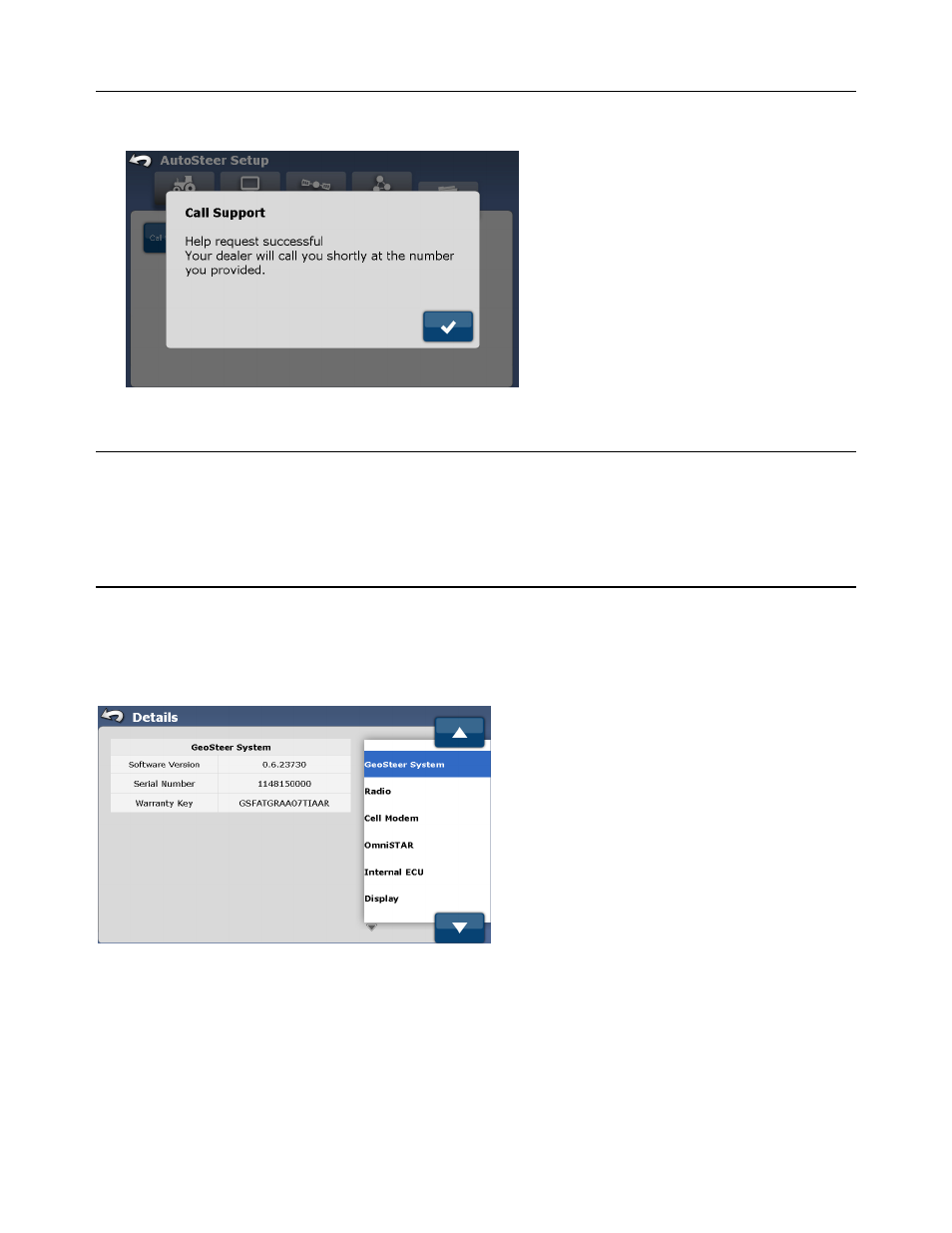
Details
Operator’s
Manual
141
4. When the Help request is successful, a Help request transmission successful dialog box appears as shown in.
Figure 6-4 Call Support Successful
5. Press the Blue Check button to return to the My Account menu.
Note: If the support request fails, check the status of the cell modem. Refer to the Connections Tab chapter on Page 129 for
more information. It is possible the system is not in a place where a cell connection can be made. If this is the problem, move
the vehicle to a location where the cell signal can be reached.
The support request also requires a valid Remote Services Feature Code. Verify that this is active by checking the status of the
Feature Code. Refer to the Feature Code section on Page 142 for more information.
Details
The Details screen provides detailed information that may be required by support personnel when support is requested.
Figure 6-5 Details
The Details screen provides information on the following system components:
• GeoSteer System – Provides the loaded Software Version, Serial Number, and Warranty Key for the GeoSteer Unit.
• Radio – Provides the Firmware Version, Serial Number, and the Radio Type.
• Cell Modem – Provides the Firmware Version, Serial Number, and Cell Modem Type.
• OmniSTAR – Provides the Firmware Version and Serial Number of the OmniSTAR Demodulator.
• Internal ECU – Provides the Firmware Version, Serial Number, and type of ECU.
• Display – Provides the Software Version, Serial Number, and Display Type
• Proprietary Notices – Provides legal notices
