Setup wizard, Waas/egnos setup – Ag Leader GeoSteer Operation Manual User Manual
Page 36
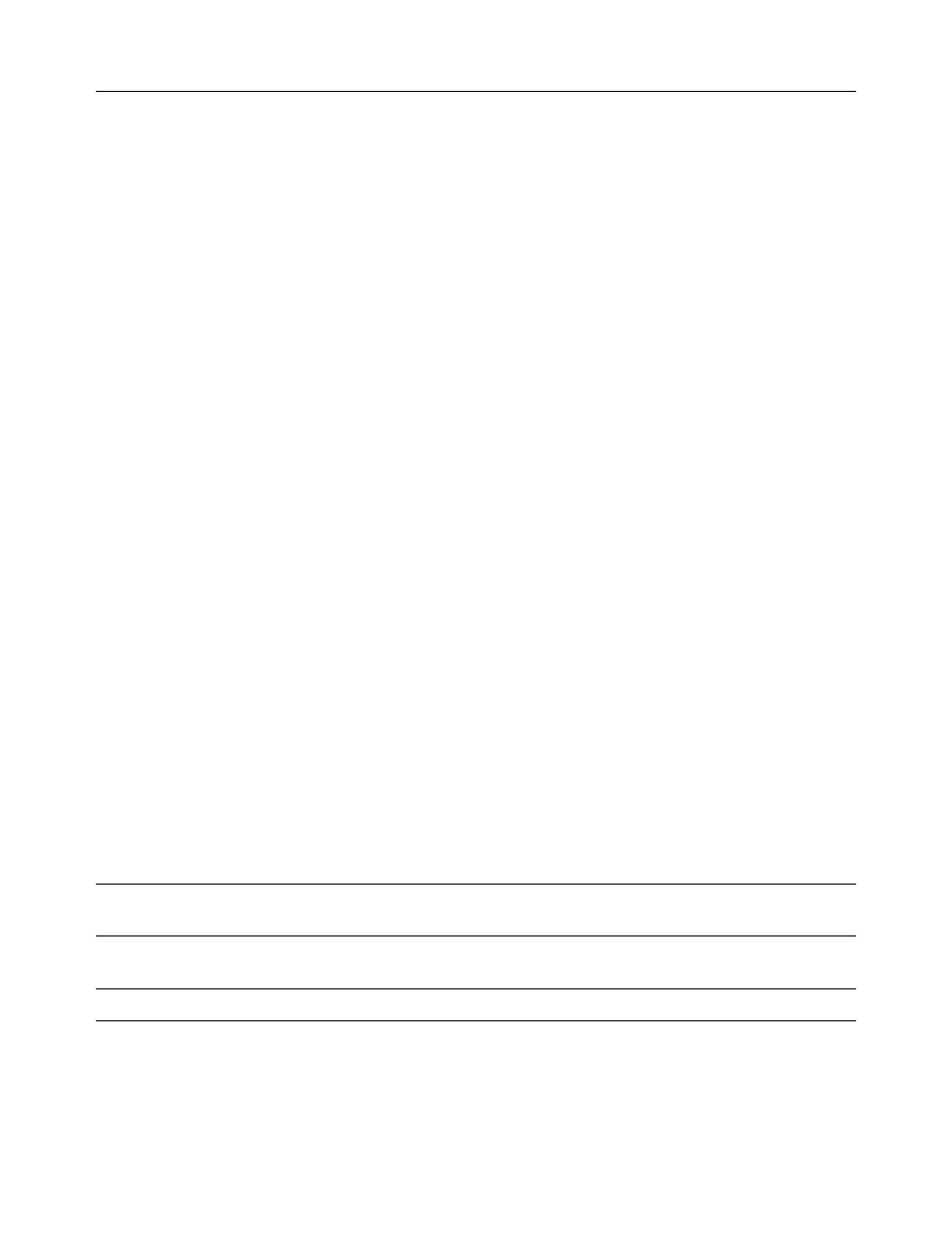
Setup Wizard
22
GeoSteer System
• Setup Wizard – Walks the user through setting up a new vehicle.
• Manage Vehicle – Allows the user to select, edit, delete, or export/import vehicle profiles into the GeoSteer system.
• Auto Calibrate – Allows user to start or restart a vehicle calibration for the current vehicle.
• Steering Adjust – Allows user to make adjustments to steering response, line acquisition, heading aggressiveness, and
reverse response
• Steering Components – Provides status screens and set some values for all the components that are connected to the
vehicle. This includes CAN communication, steering kick out information, Wheel Angle Sensor readings, Steering Valve
control, Remote Engage detection, etc.
Setup Wizard
The Setup Wizard is a step-by-step guide that leads the user thru the procedure required to create a new vehicle profile. The
Setup Wizard procedure will change depending on what type of vehicle is selected and/or what options are installed on the
GeoSteer System. This manual will describe all possible options that GeoSteer may come equipped with. Not all screens
described in this manual will be displayed for all vehicle setups. To setup a new vehicle profile, press the Setup Wizard button
from the AutoSteer Setup Vehicle tab. Depending on the conditions the Setup Wizard will begin at one of the following points:
• Additional Steps for the First Time the Setup Wizard is Run – The wizard will start here only when the Setup Wizard is
run the first time from the factory or the first time after the system has been reset to factory defaults.
• Standard Setup Wizard Steps – The wizard will start here almost every time and will jump to here after the Additional
Steps for the First Time the Setup Wizard is completed the first time.
Additional Steps for the First Time the Setup Wizard is Run
The first time the system is powered up from factory or after the database is reset to factory default, the first time a vehicle is
created additional steps are added at the beginning of the Setup Wizard. These steps tell the system how to configure the
various GPS correction and radio options. If the settings for these steps are unknown at the time of the initial vehicle setup,
they can be changed later via their respective configuration menus. This manual will show all possible steps that could be
displayed; however, the actual system will only show the steps for the devices that it detects during the actual Setup Wizard. If
a radio or OmniSTAR demodulator is not detected, those steps will be skipped.
To start the Setup Wizard, press the Setup Wizard button from the AutoSteer Setup Vehicle tab. The following steps may be
encountered during the initial setup depending on how the system is configured:
WAAS/EGNOS Setup
If the system is powered up in a location where the system determines a WAAS or EGNOS signal should be available, the
following screen will appear. The WAAS or EGNOS correction signal is transmitted from geostationary satellites. Each of
these satellites has a unique numerical name called its PRN. The GeoSteer system needs to be told which PRN (or satellite) to
listen to for the correction information.
Note: The system must have a clear view of the sky and the GPS antenna must be connected in order for the system to
determine its location and time.
Note: If the system is powered up in an area where EGNOS is available, the system will ask for EGNOS PRN values.
