Select vehicle type – Ag Leader GeoSteer Operation Manual User Manual
Page 42
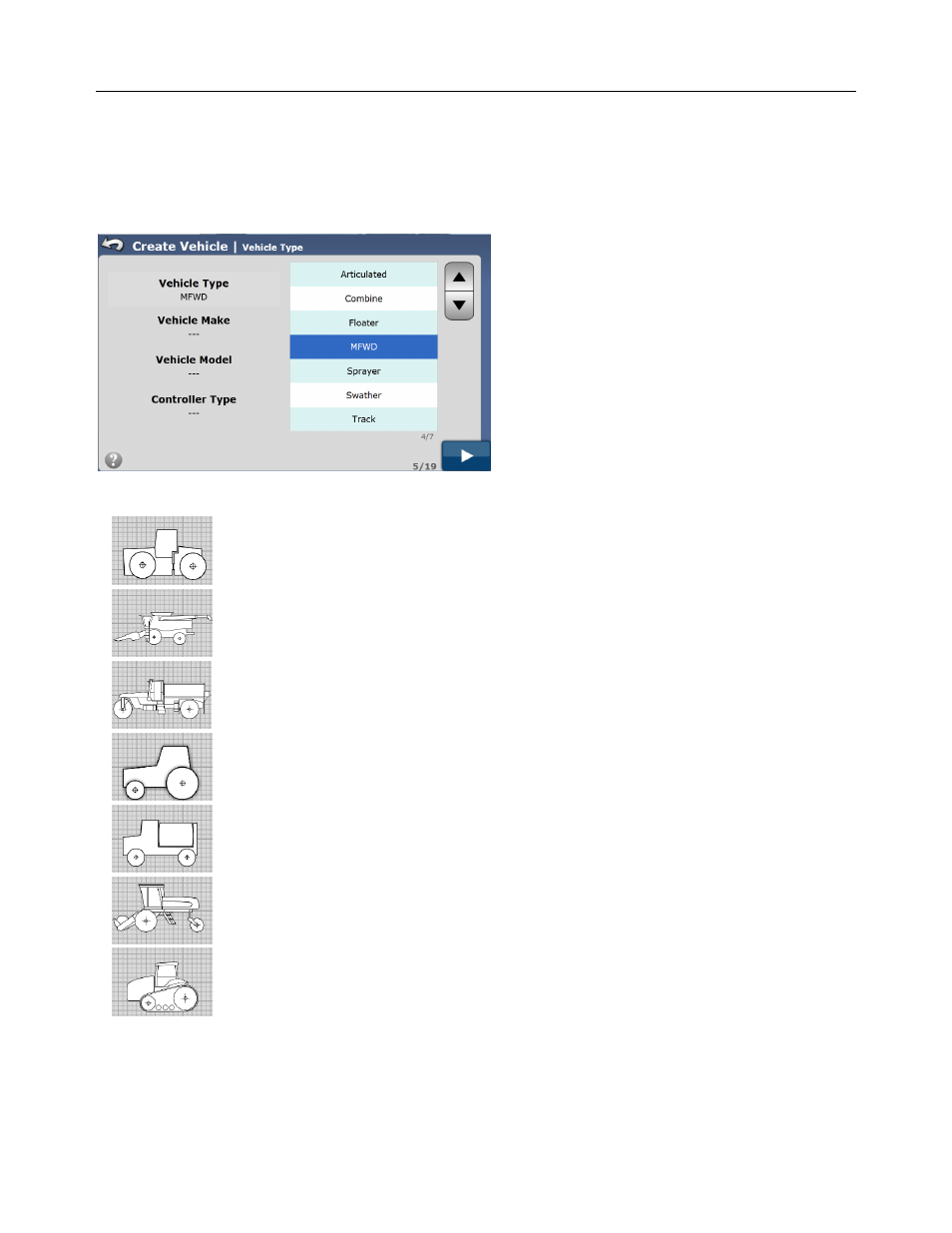
Setup Wizard
28
GeoSteer System
Select Vehicle Type
The Vehicle Type represents the type of vehicle the GeoSteer is installed on. The various vehicle types generally have different
control parameters and measurement points. This setting allows the system to determine which options will be presented to the
user in later steps. Press the Gray Up and Down arrows or directly select the vehicle type.
Figure 2-10 Vehicle Type
The following vehicle types can be chosen from:
•
Articulated –Large four wheel drive vehicles that steer by articulating in the center of the vehicle are
in this group. This group includes Quadtrac vehicles.
•
Combine – Grain harvesting and forage harvesting machines where the rear axle is used to steer the
vehicle are in this group.
•
Floater – Three and four wheeled vehicles with large floatation tires used to spread fertilizer or
chemicals on broad acres at high speeds are in this group.
•
MFWD – Standard tractors with the steering axle on the front of the machine are in this group.
•
Sprayer – High clearance self propelled sprayers with spray booms are in this group.
•
Swather – Swathers and self propelled mowers are in this group.
•
Track – Vehicles that have tracks are in this group.
After the Vehicle Type has been selected, press the Blue Right Arrow button shown in Figure 2-10 to continue to the next step.
