Channel – Ag Leader GeoSteer Operation Manual User Manual
Page 109
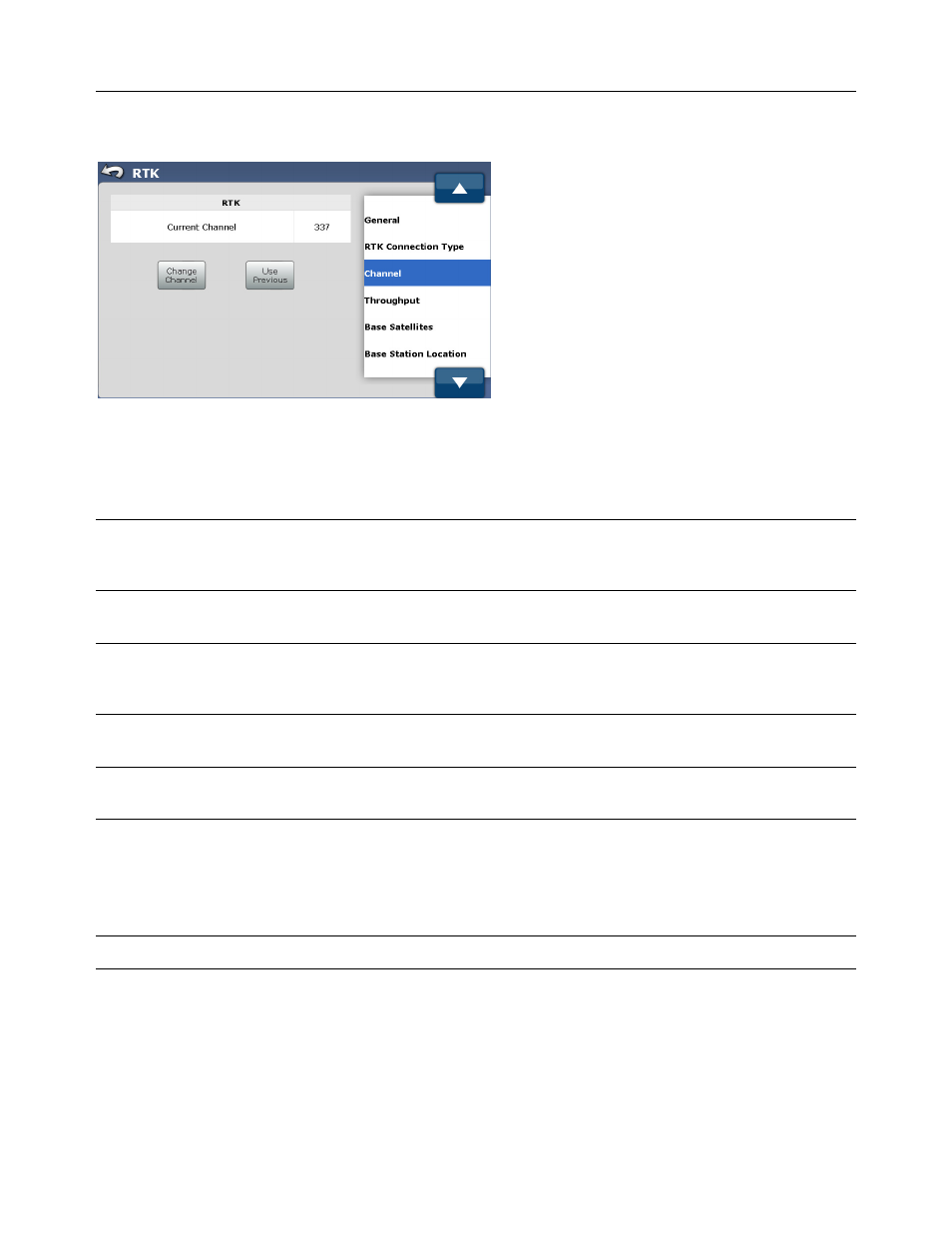
RTK
Operator’s
Manual
95
Channel
Figure 4-5 Changing Radio Channel
The GS-900 radio modem used with the GeoSteer system provides a data link to supply RTK corrections from a Base Station
to produce repeatable sub-inch accuracy. The radio modem must be configured to the same channel as is used on the Base
Station in order to communicate properly. Also, any time the user needs to use a different Base Station or repeater running on a
different channel, the radio channel or frequency on the GeoSteer must be changed to match the new one.
Note: If the GeoSteer detects a GS-900 Radio Modem installed, all screens will give the option to change and manage the
radio modem Channel. If the GeoSteer detects a GS-450 Radio Modem installed, all screens will give the option to change and
manage the radio modem Frequency. If no Radio Modem is detected, the Channel/Frequency screens will not be available.
Note: Before proceeding with the radio channel configuration procedure, ensure the Base Station is properly installed and
operational. Also verify what Radio Modem channel the Base Station has been set to. See your Base Station Operator’s Manual
for operation and installation instructions.
Note: If a “Base Dealer #x Not Activated” message appears, contact your AutoSteer dealer for a Feature Code to unlock the
Base Station Protection Mode.
The Channel screen displays the Current Channel that the GS-900 is set to. The user has the option to:
• Change Channel – Manually enter a new channel to program into the Radio Modem.
• Use Previous – Select from a list one of the previous channels that have been used.
Note: The Base Station channel number is usually displayed on a sticker on the Base Station receiver.
To change the channel, follow the procedure below:
1. Obtain the radio channel number used by the Base Station.
2. From the GPS tab, press the RTK button and then highlight Channel from the list on the left.
3. Use one of the following options to change the channel:
