Change carrier – Ag Leader GeoSteer Operation Manual User Manual
Page 146
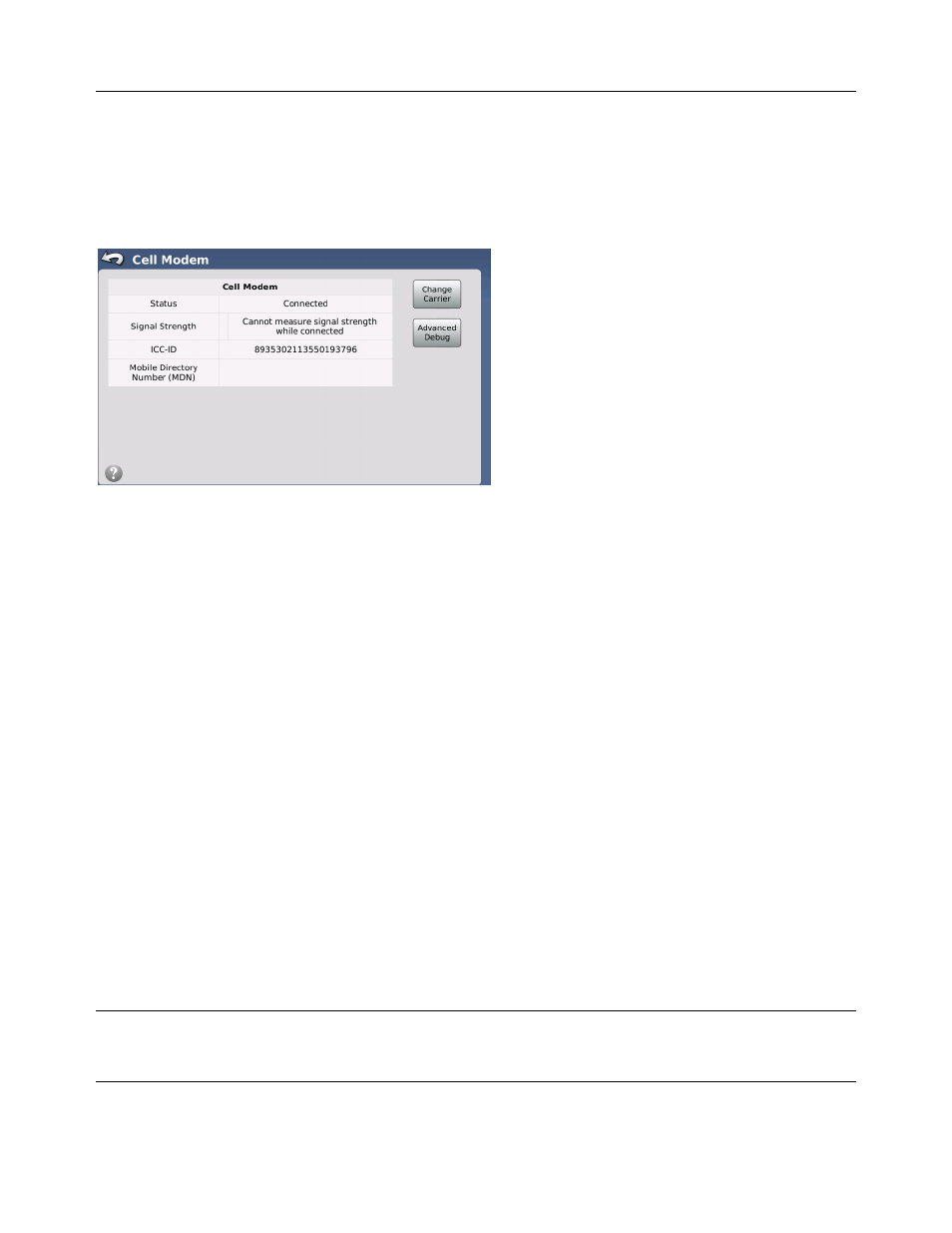
Cell Modem Default SIM Card (Australia and Europe GSM)
132
GeoSteer System
Cell Modem Default SIM Card (Australia and Europe
GSM)
The Cell Modem screen allows the user to view basic information about the cell modem and network properties. To access the
Cell Modem screen, from the Connections menu press the Cell Modem button.
Figure 5-5 Cell Modem
The Cell Modem screen displays the following information:
• Status – This is the status of the modem. In Australia and Europe, the Cell Modem attempts to connect as soon as the
system powers up and stays connected the entire time the GeoSteer is powered up. The Status should always be
Connected. If the Status shows Disconnected there is a problem with the cell reception and/or the cell modem that needs
to be addressed.
• Signal Strength – The Signal Strength will not show a value while the modem is connected. Since the modem is always
connected in Europe and Australia, this line should always be blank. If the modem is disconnected for some reason, the
Signals Strength for the modem will display graphically and numerically. The more bars or higher the dBm value (-50 is
higher than -90) the higher the strength and the better the reception will be.
• ICC-ID – This is the Integrated Circuit Card ID which is the identifier of the actual SIM card.
• Mobile Directory Number (MDN) – This is not used for GSM modems and will be blank.
GeoSteer systems with Cell Modems for Australia and Europe have a GSM modem installed. These modems come with a
factory supplied SIM card that allows the systems to connect to the cell network. These modems are activated when the
GeoSteer system is registered to the final owners to provide remote diagnostic capabilities to the system. These modems will
attempt to connect to the best Carrier based on signal strength.
These systems attempt to find the best cell connection the can automatically. However if problems should occur getting a good
signal, the system can be configured to look for a different Carrier by pressing the Change Carrier button or carrier
information that the system is using can be checked by pressing the Advanced Debug button.
Change Carrier
The GeoSteer system automatically attempts to detect and use the best Carrier available to provide cell connections to the unit.
However in some occasions, it may be necessary to manually select a Carrier. The Change Carrier screen allows the user to
select a specific Carrier from the list provided. To change the Carrier, follow the instructions below:
Note: Selecting a different Carrier may cause your system to incur roaming charges and significantly increase your cellular
bill. Change Carriers only if you are sure it will not affect your bill. The manufacturer and your AutoSteer dealer are not
responsible for roaming charges that may be incurred by choosing an incorrect Carrier.
