System overview, Overview – Ag Leader GeoSteer Operation Manual User Manual
Page 15
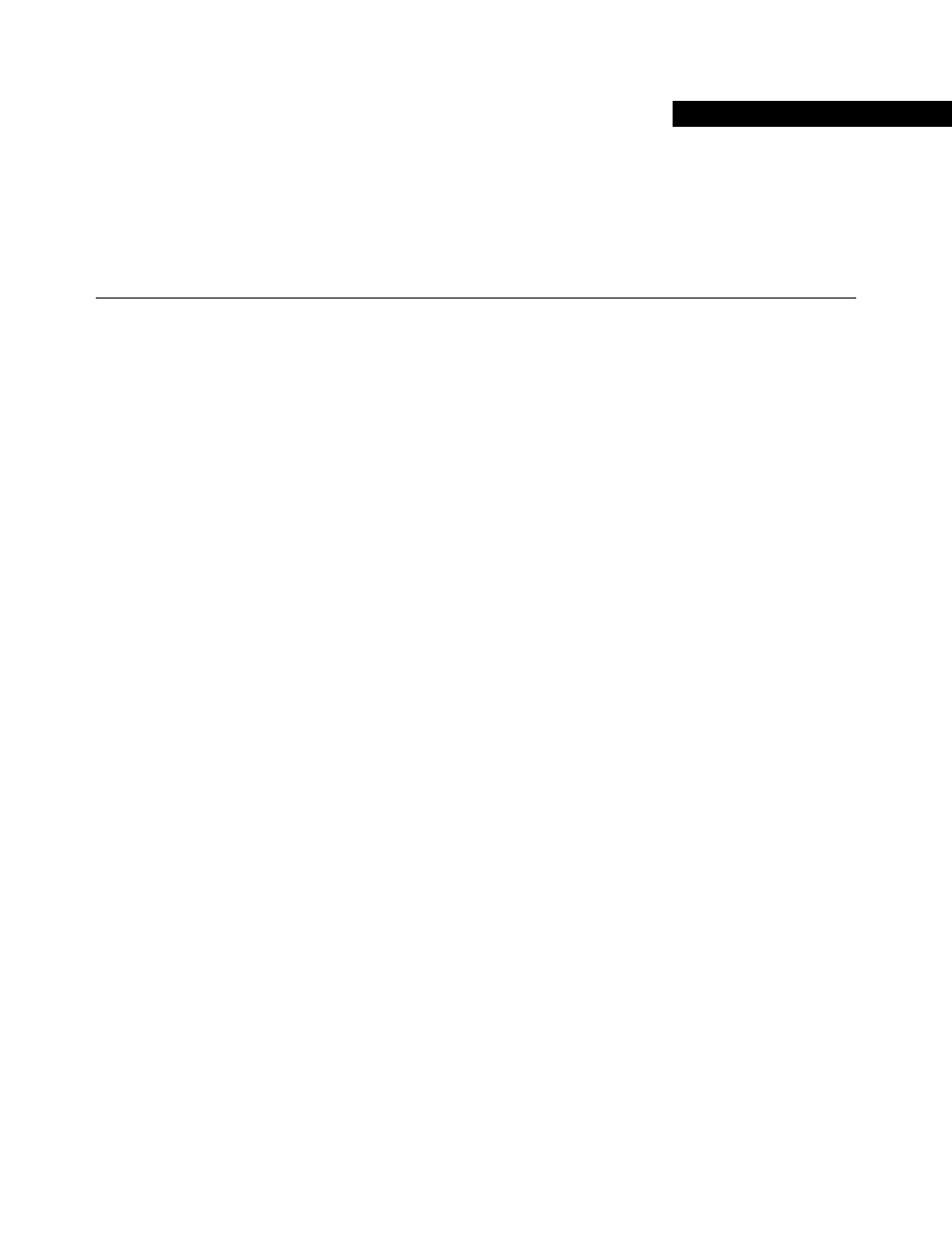
Operator’s
Manual
1
1
System Overview
The System Overview chapter information is provided in the following sections:
• Overview
• GeoSteer System Installation Overview
• Accessing AutoSteer Setup Screens
• Transferring GeoSteer from Vehicle to Vehicle
• Changing SIM Card in GeoSteer
• GeoSteer Control Unit LED Diagnostics
Overview
The GeoSteer system is a high precision GPS positioning system and vehicle interface controller that provides additional
functions and features to the Display. The GeoSteer system interfaces with the Display to provide GPS positioning data from
many different possible sources and sends that information to the Display to give it position information. The GeoSteer system
is also capable of taking guidance information from the Display and interfacing with a vehicle to tell the vehicle where to steer
and provide AutoSteer functionality to the Display.
This Operator’s Manual provides information on how to setup, configure, and manage the various settings on the GeoSteer
system itself. Refer to this manual for instructions that pertain to the GeoSteer system. For information about setting up fields,
farms, guidance patterns, and other Display related functions, please refer to your Display Operator’s Manual for more
information.
The GeoSteer system can be installed easily on most agricultural vehicle makes and models. This chapter provides basic
information on how the GeoSteer components are organized and installed. Refer to the Installation Manual that comes with the
vehicle installation kit for more details on the complete installation of the GeoSteer system. This manual provides information
about navigating through and using the screens of the GeoSteer system.
The GeoSteer system is designed to work with multiple Display options. Refer to the Display Operator’s Manual or AutoSteer
dealer for specific instructions on how to connect the GeoSteer system components to the Display. Also refer to the Display
Operator’s Manual for information on how to navigate through and operate the various screens used on the Display.
