Accessing autosteer setup screens, 4accessory kits – Ag Leader GeoSteer Operation Manual User Manual
Page 23
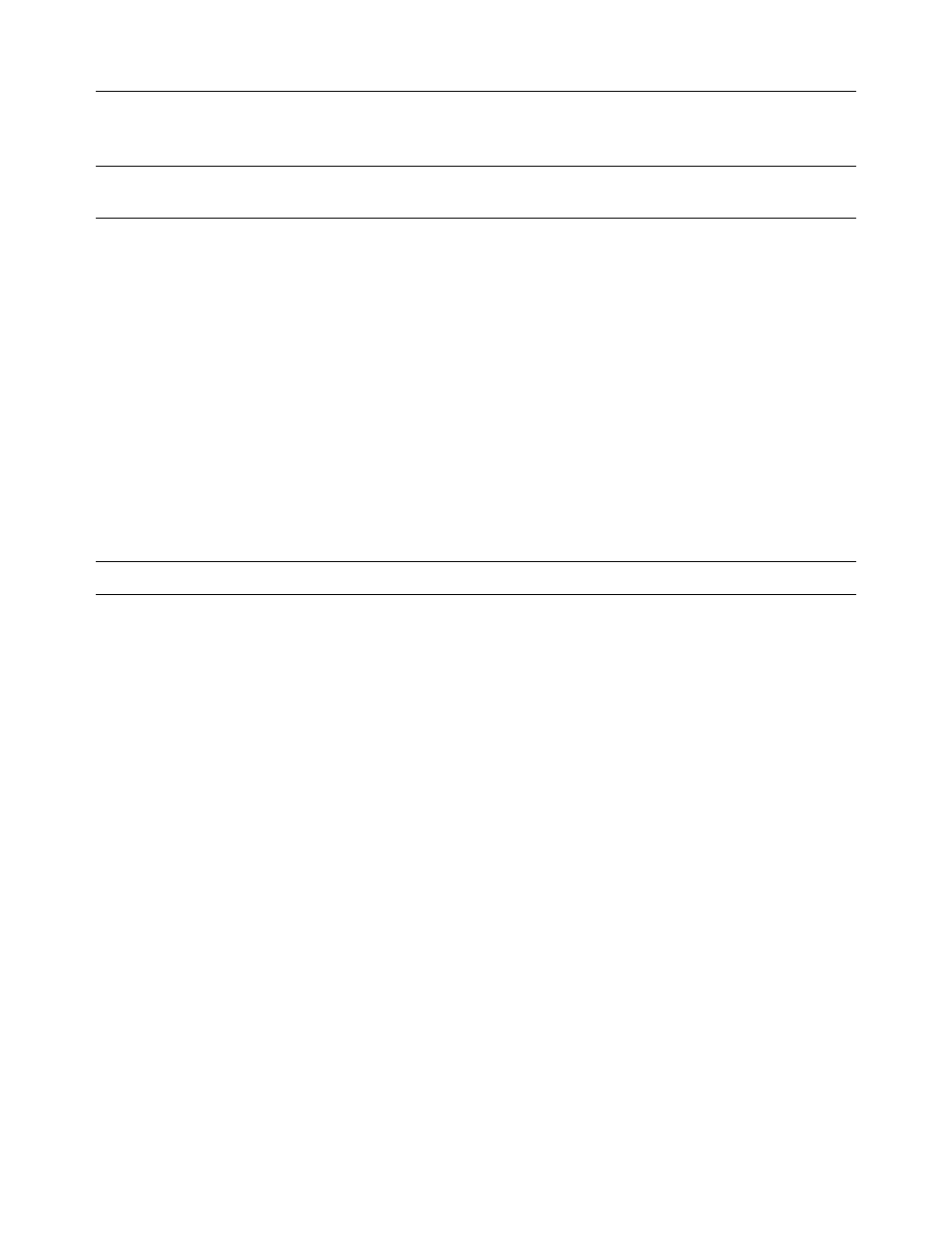
Accessing AutoSteer Setup Screens
Operator’s
Manual
9
connect the GeoSteer system to the vehicle. Specific instructions for the vehicle installation kits are provided with the
installation kits. Refer to those instructions when installing the vehicle kit.
Note: The list of supported vehicle-specific kits is always being expanded. Contact your AutoSteer dealer for the latest list of
vehicle-specific installation kits to see if the vehicle being installed on has a released kit.
4
Accessory Kits
The GeoSteer system is compatible with optional accessory kits that can be ordered and installed to provide additional features
and capabilities. The primarily reason to install an accessory kit is to provide a radio modem link with a Base Station or an
OmniSTAR demodulator for OmniSTAR corrections. These accessories are not required for all installations and some are not
available in all locations. Order only the kits that are required to provide the accuracy level and communication needs required
for the installation. The accessory kits available at the time of this writing are:
• GS-900NA (PN 200-0652-01) – 900 MHz radio modem for North America
• GS-900AU (PN 200-0652-02) – 900 MHz radio modem for Australia
• GS-OmniSTAR (PN 200-0653-01) – OmniSTAR demodulator for world
• GS-410 (PN 200-0667-03) – 406-430 MHz radio modem for world
• GS-430 (PN 200-0667-02) – 430-450 MHz radio modem for world
• GS-450 (PN 200-0667-01) – 450-470 MHz radio modem for world
• Remote Engage Foot Switch (PN 200-0458-01) – Remote Engage foot switch that can be attached to the GeoSteer Main
Harness to allow the user to start and stop AutoSteer with a foot switch
Note: The list of accessory kits is always being expanded. Contact your AutoSteer dealer for the latest list of accessory kits.
Specific installation instructions for each accessory kit are provided with the kits themselves. Refer to those instructions when
installing the accessory kits
Accessing AutoSteer Setup Screens
The GeoSteer system adds GPS positioning and vehicle steering control to compliment the features of your Display. The
settings, configuration options, and monitoring features for the GPS and vehicle communications are kept separate from the
Display controls. To access them in a GeoSteer system navigate to the AutoSteer Setup screens from the Display. If changes
need to be made to the GPS functionality or to move the system to a different vehicle profile, the user will need to manage
those options in the AutoSteer Setup screen.
Your Display Operator’s Manual will provide instructions on navigating to the AutoSteer Setup page. Please refer to that
document for those instructions. Figure 1-1 shows the AutoSteer Setup opening screen when it is first accessed from the
Display.
