Cell modem (north america cdma) – Ag Leader GeoSteer Operation Manual User Manual
Page 144
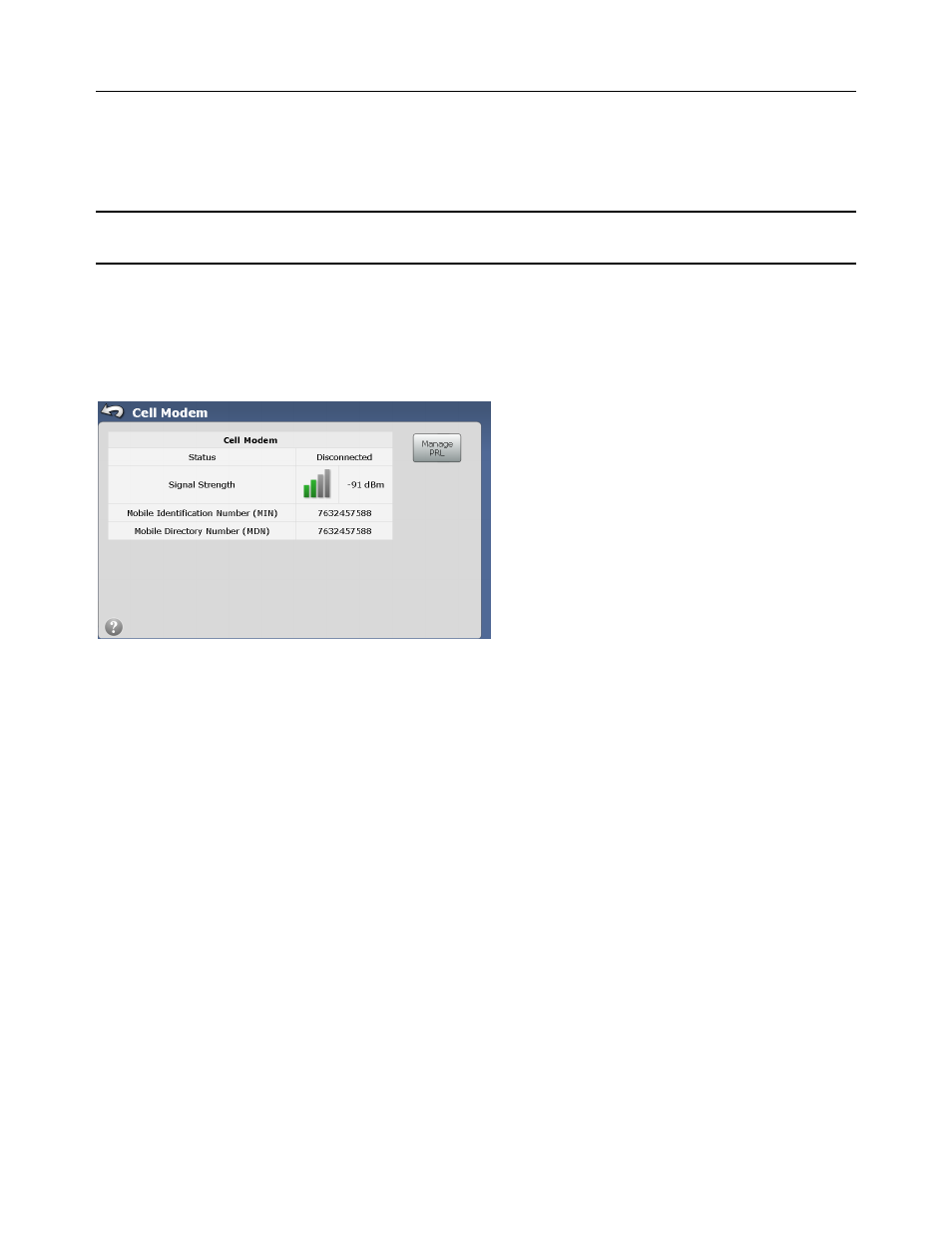
Cell Modem (North America CDMA)
130
GeoSteer System
Each of the following menu options are explained in detail in this chapter:
• Cell Modem – This enables user to view information about the cell modem connection and manage various configuration
settings.
• External Radio – This enables the user to configure Port A to communicate with an external 3
rd
party device.
Note: The options in the Cell Modem screen will be different depending on if the Cell Modem is a CDMA modem for North
America or a GSM Modem used in Australia and Europe. Refer to the proper section for the region the system is being used.
Cell Modem (North America CDMA)
The Cell Modem screen allows the user to view basic information about the cell modem and network properties. To access the
Cell Modem screen, from the Connections menu press the Cell Modem button.
Figure 5-2 Cell Modem
The Cell Modem screen displays the following information:
• Status – This is the status of the modem. In North America the Cell Modem connects only when data needs to be
transferred. If no data is being transferred, the Status will be Disconnected. If the cell modem connects, the Status will
change to Connected.
• Signal Strength – When the modem is Disconnected, the Signals Strength for the modem is shown graphically and
numerically. The more bars or higher the dBm value (-50 is higher than -90) the higher the strength and the better the
reception will be.
• Mobile Identification Number (MIN) – This is the number the cell phone companies use to identify the Cell Modem.
• Mobile Directory Number (MDN) – This is another number that the cell phone companies use to identify the Cell
Modem.
The GeoSteer cell modem plan works with multiple cell phone providers. The cell modem automatically shifts to different
Carriers if the preferred one is unavailable. This provides optimum coverage in many parts of North America. However
sometimes the system may attempt to connect to a weak cell signal from one company even if there is stronger signal from a
different provider. The GeoSteer uses a Preferred Roaming List (PRL) to determine the order of which company to attempt to
connect to first. The GeoSteer allows the user to change the PRL for different circumstances to maximize the performance in
each user’s specific area.
