Throughput, Base satellites – Ag Leader GeoSteer Operation Manual User Manual
Page 113
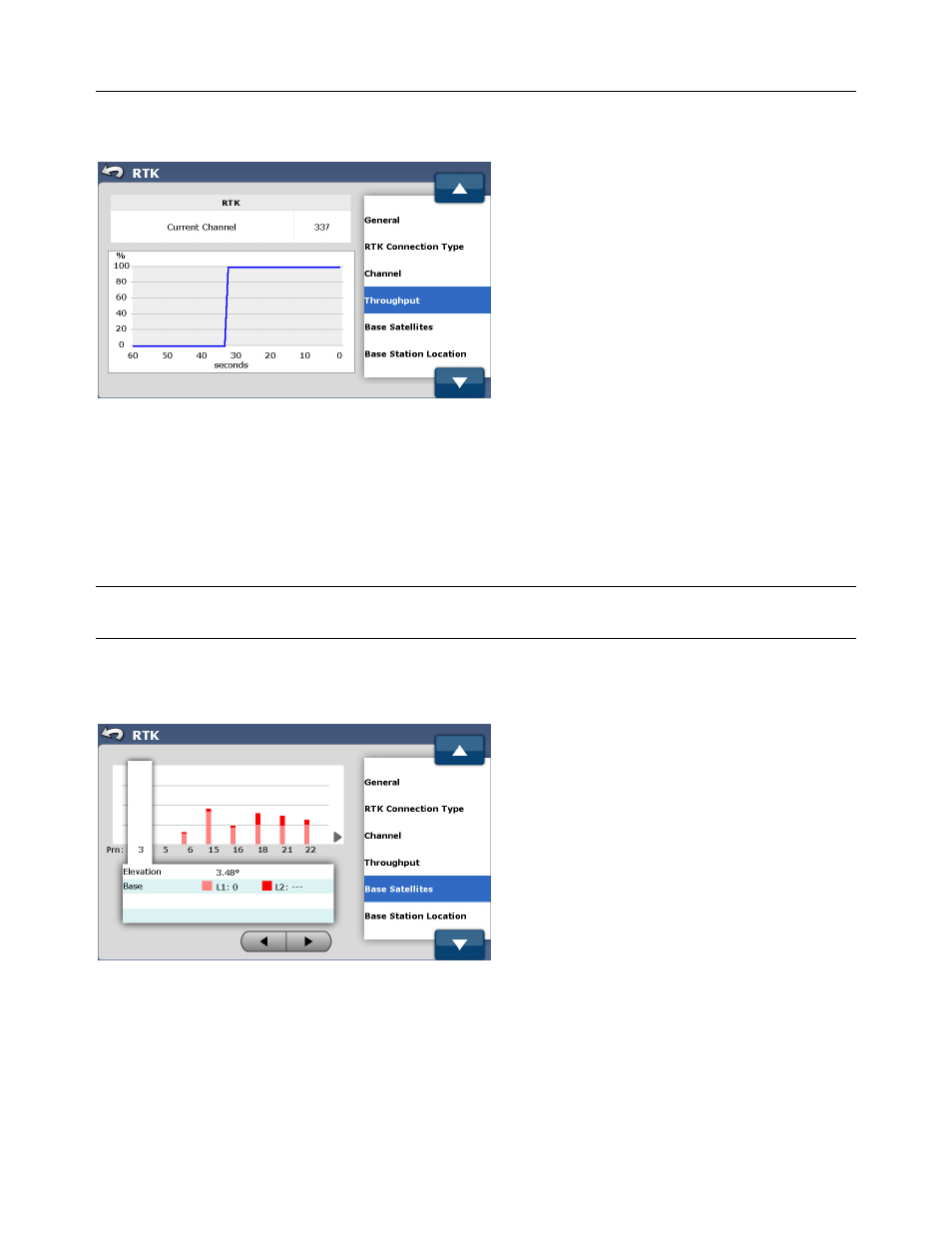
RTK
Operator’s
Manual
99
Throughput
Figure 4-11 RTK Correction Throughput
The Throughput screen displays the Current Channel or Current Frequency that the Radio Modem is programmed to. It also
shows a graph with the percentage of radio packet data that is received by the GeoSteer. If an obstacle blocks the signal from
the Base Station or the radio link is lost for short times, this graph will show this by the percentage dropping down. The graph
shows the past 60 seconds of activity.
For best results, the throughput should be at 100%. However the GeoSteer can continue to run in RTK Mode with a signal
down to 80%. This data is used for diagnostic and troubleshooting purposes. If the Throughput continues to run at less than
80%, the cause of the low data transfer rates needs to be repaired.
Note: If a “Base Dealer #x Not Activated” message appears, contact your AutoSteer dealer for a Feature Code to unlock the
Base Station Protection Mode.
Base Satellites
Figure 4-12 Base Satellites
The Base Satellites screen provides information about the currently tracked satellites at the Base Station. The screen refreshes at
1Hz. Each satellite tracked has a unique PRN that is used to identify it. The signal strength for each PRN is shown on the
graph. The higher the bar, the higher the signal strength which in turn means it is easier for the GeoSteer to use that data for
position calculations.
Individual data for each PRN is provided at the bottom of the screen. Use the Gray Left/Right Arrow buttons to select a PRN.
The screen displays the following information:
