General, Base protection mode – Ag Leader GeoSteer Operation Manual User Manual
Page 107
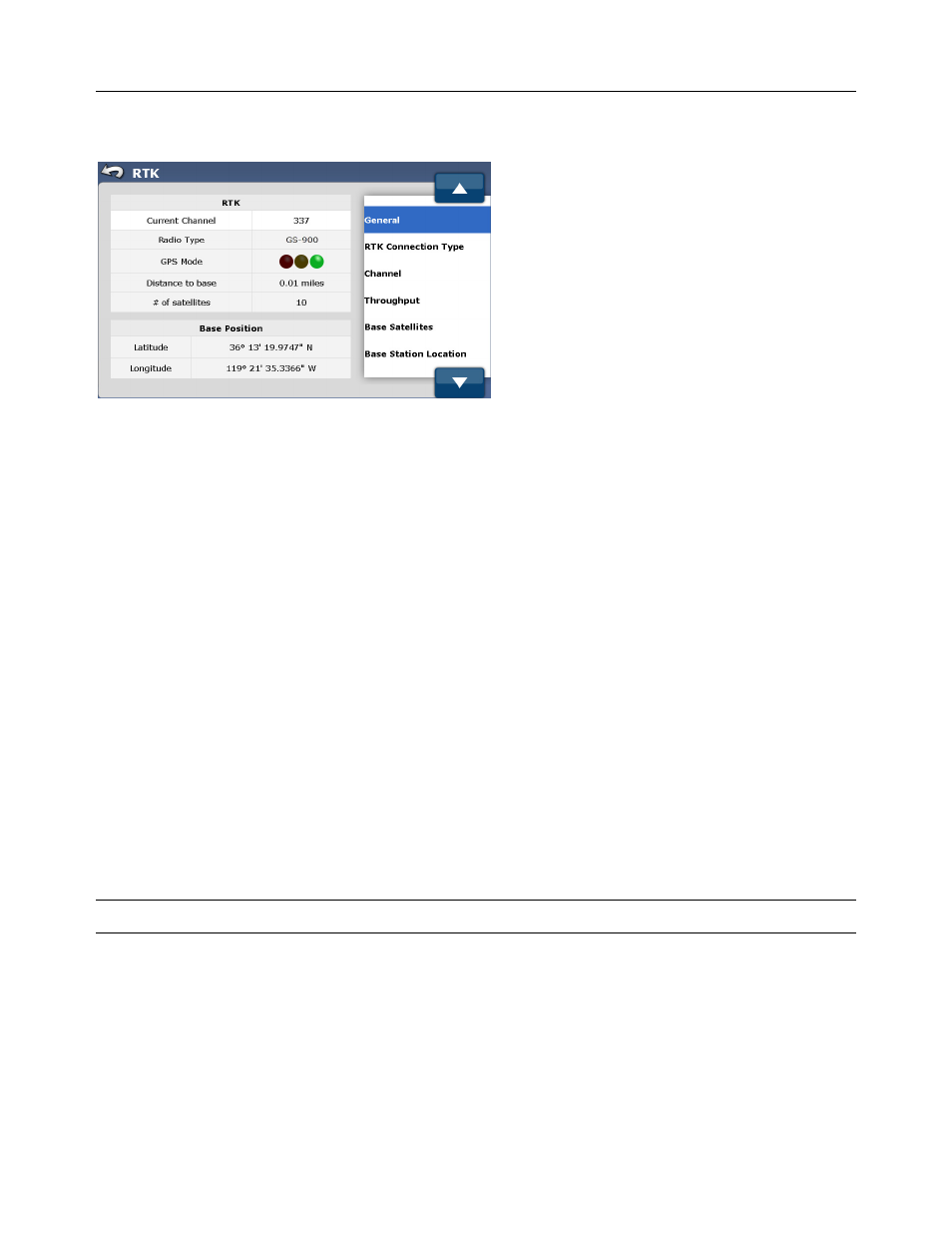
RTK
Operator’s
Manual
93
General
Figure 4-2 RTK Settings
The General screen displays an overview of the important RTK status info such as:
• Current Channel – This is the radio channel or frequency that the connected GS-900 or GS-450 is set to.
• Radio Type – This shows which type of radio is being used. The options available are:
• GS-900 – Novariant supplied GS-900 Radio
• GS-450 – Novariant supplied GS-450 Radio
• External – Custom radios connected to the external port of the GeoSteer Main Harness
• GPS Mode – This provides an indication of the RTK status. The different states are:
• Red – There is no data coming from the Base Station or RTK is not ready to start surveying yet.
• Yellow – The system is retrieving and RTK correction information from the Base Station but it has not been able to
survey in yet
• Green – The system has a RTK fix.
• Distance to base – This shows the distance to Base from Vehicle’s current location.
• # of Satellites – This shows the number of satellites common between the Base Station and the vehicle that are being used
in the position fix.
• Base Position – Base latitude and longitude position.
To access the General screen, from the GPS tab, press the RTK button and then highlight General from the list on the left.
Base Protection Mode
Some Base Station network managers have opted to protect their network with a Base Station Protection code that prevents
unauthorized users from using their Base Station network unless they are a member of their organization. If the Channel or
Frequency is set to a Base Station that has this feature turned on the user will be given a message on the GeoSteer screen
stating the “Base Dealer ID #x not activated” as shown in Figure 4-3.
Note: “x” represents a dealer specific ID and will be different for all protected networks.
In order to use this Base Station, the user will need to purchase a Base Station Protection Feature Code from the dealer
managing that network. Contact the AutoSteer Dealer for more information on this.
