Call support (if available) – Ag Leader GeoSteer Operation Manual User Manual
Page 154
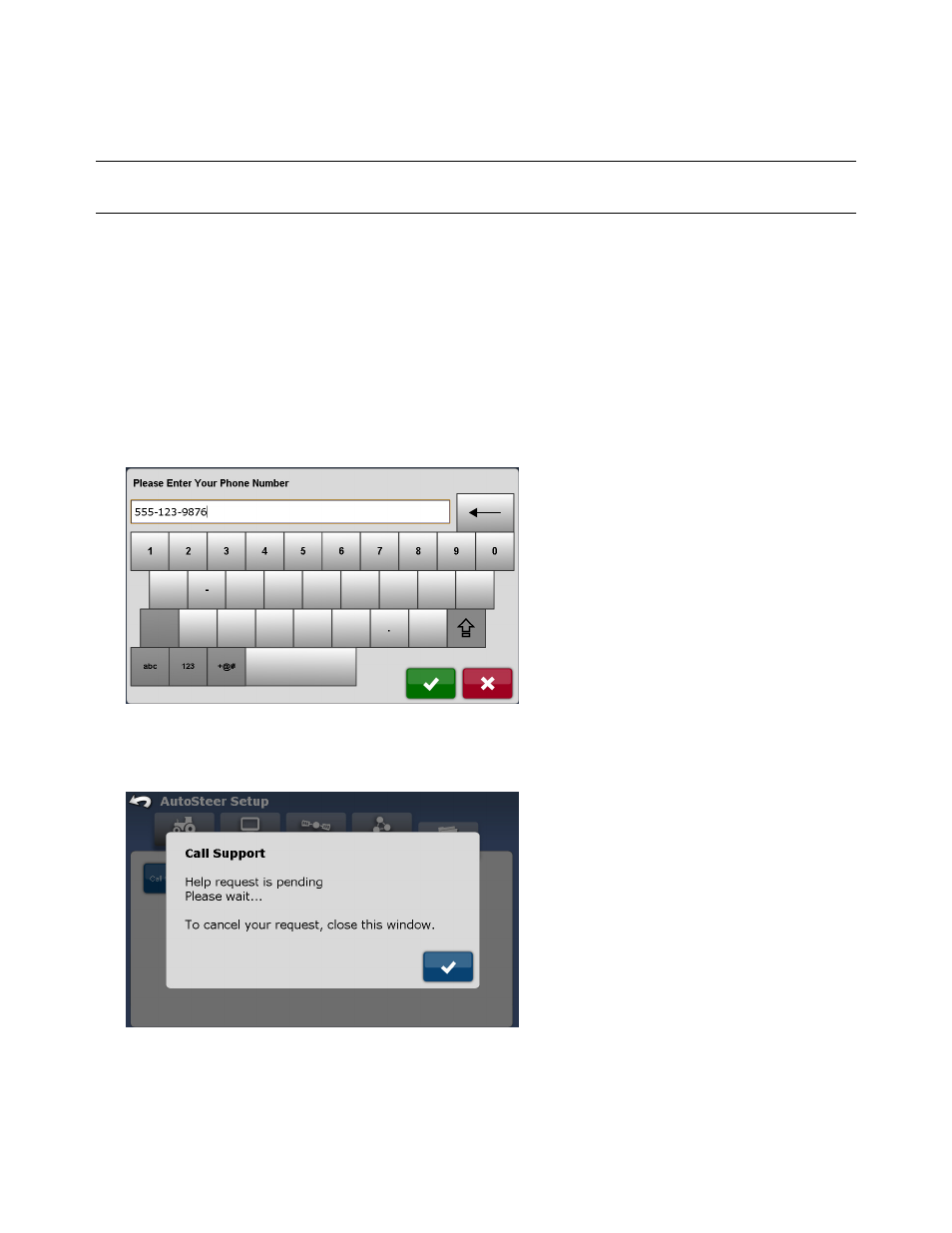
140
GeoSteer System
Call Support (If Available)
Note: The Call Support service is only available to users that subscribe to the service plan. Your AutoSteer Dealer CANNOT
guarantee the availability, integrity, or reliability of the cellular network in any area.
If technical support is required, the user can use the Call Support feature to have a Support Request message with their contact
number sent directly to their service supplier. Generally the service process starts with the user initiating the service call by
pressing the Call Support button. The dealer service representative is notified of user’s service request. The dealer’s qualified
service technician is then able to remotely access the system or call the user back, if a call-back number was entered when
prompted.
To send a Call Support request to the dealer follow the procedure below:
1. From the My Account screen, press the Call Support button.
2. The keyboard displays and prompts the user to input a call back phone number. Enter your phone number and then press
the Green Check button to send the request or press the Red X to cancel the request.
Figure 6-2 Call Support Call Back Number Entry
3. A dialog box appears informing the user that the Help Request is pending. To cancel Help Request press the Blue Check
button.
Figure 6-3 Help Request Pending
