Advanced debug – Ag Leader GeoSteer Operation Manual User Manual
Page 148
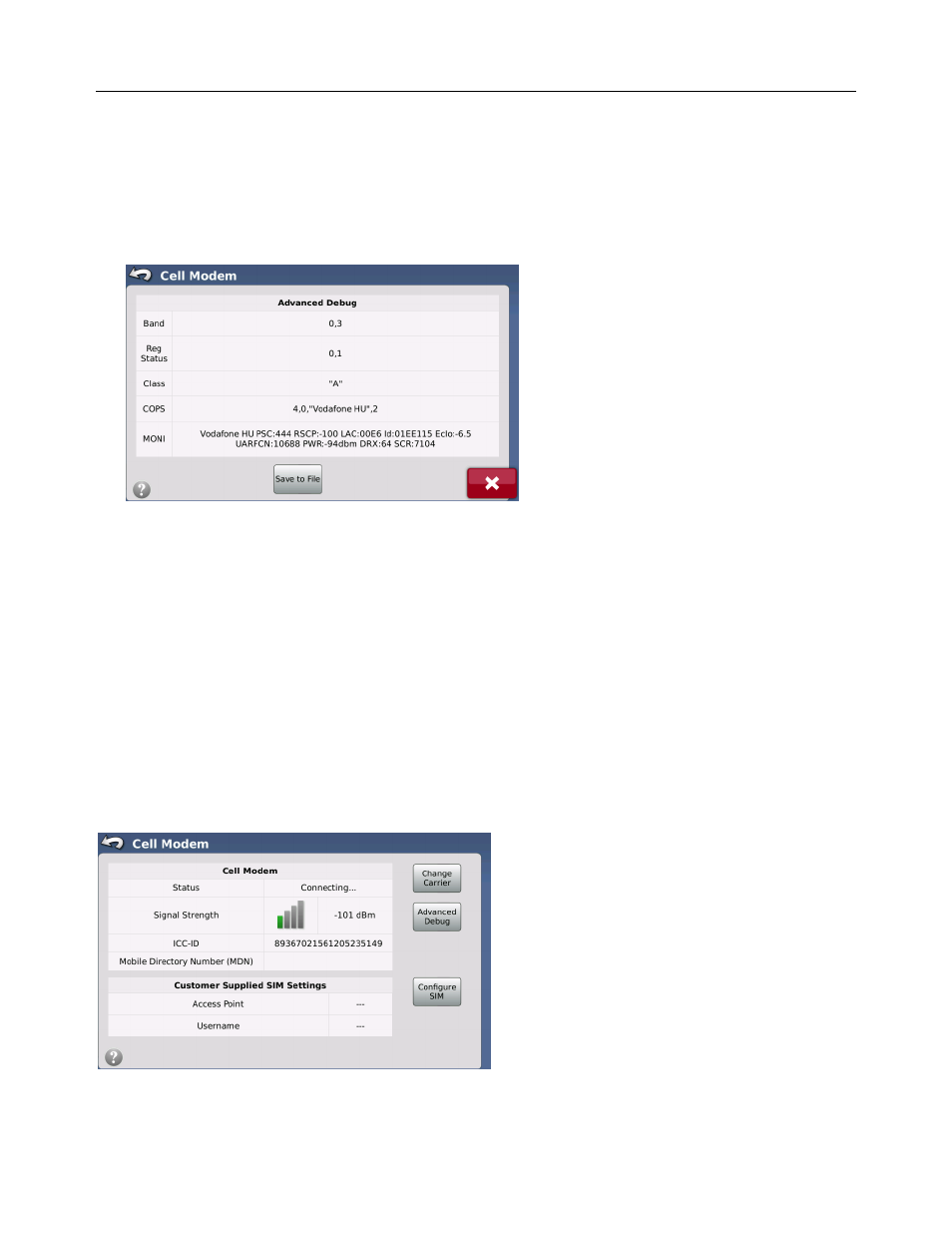
Cell Modem Custom SIM Card (Australia and Europe GSM)
134
GeoSteer System
Advanced Debug
The Advanced Debug screen displays information to help your dealer or authorized technician troubleshoot Cell Modem
connection issues. To view or save Advanced Debug information:
1. From the Connections screen, press the Cell Modem button.
2. Press the Advanced Debug button.
Figure 5-8 Cell Modem Advanced Debug
3. Pass the information provided on this screen to your service provider.
4. If your authorized dealer or technician directs you to do so, press the Save to File button to save the information to a log
file. Press the button once, there will be no screen confirming that the button has been pressed. See Log Files on Page 79
for instructions on transferring the log file to a USB Drive.
Cell Modem Custom SIM Card (Australia and Europe
GSM)
GeoSteer systems with Cell Modems for Australia and Europe have a GSM modem installed. These modems come with a
factory supplied SIM card that can be replaced by a customer supplied SIM Card. See Changing SIM Card in GeoSteer section
on Page 16 for instruction on changing the SIM card. The custom supplied SIM card allows the operator to run NTRIP using
the internal modem and their own data plan. The custom SIM cards will not automatically dial up like the factory supplied SIM
cards would.
Figure 5-9 Cell Modem
