Ag Leader GeoSteer Operation Manual User Manual
Page 88
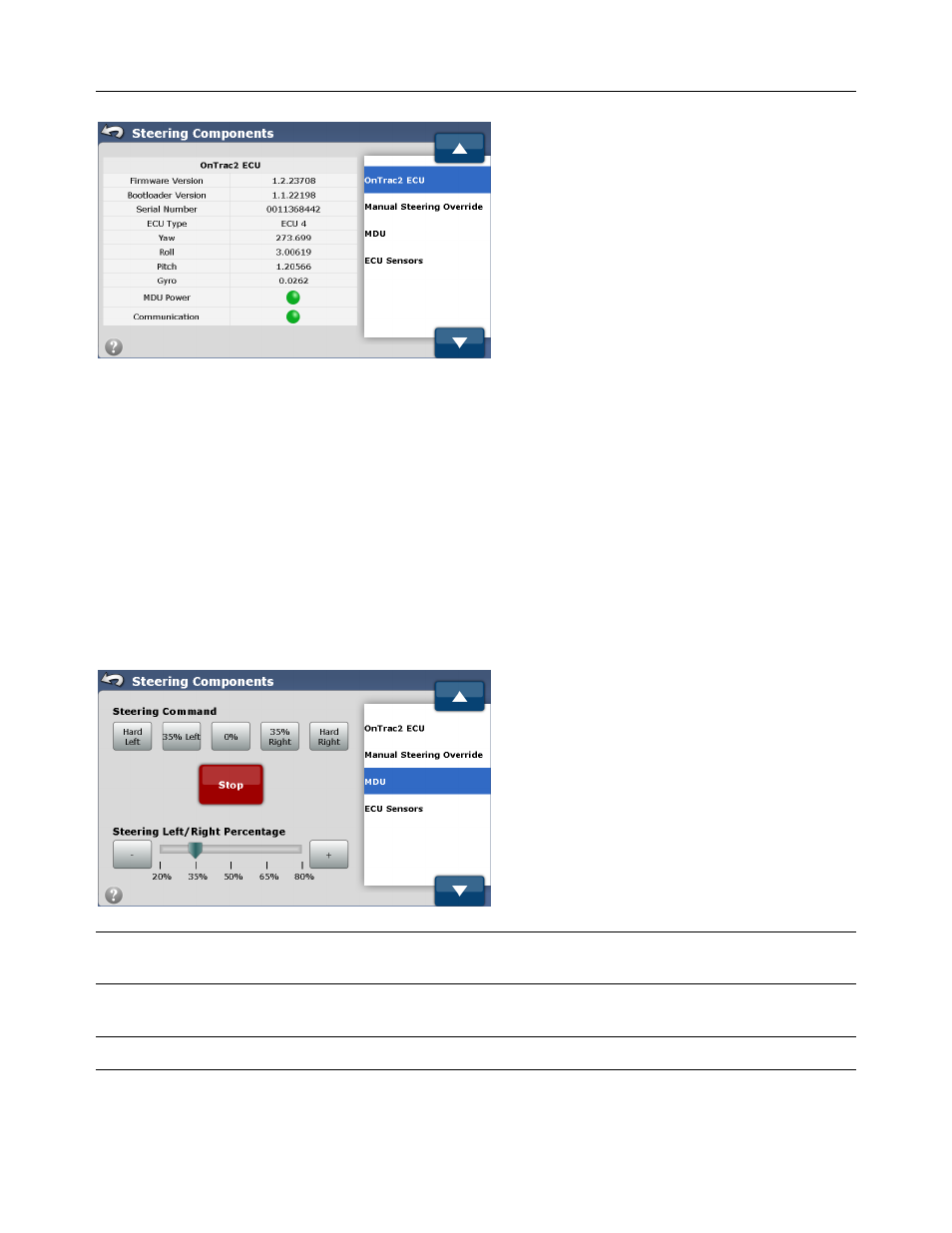
Steering Components
74
GeoSteer System
Figure 2-83 OnTrac2 ECU
The OnTrac2 ECU screen provides the following information:
• Firmware Version – The version of software that is loaded on the ECU.
• Bootloader Version – This is the version of software that is loaded on the ECU to allow it to boot up.
• Serial Number – This is the Serial Number of the ECU.
• ECU Type – This provides the type of ECU that is used.
• Yaw, Roll, and Pitch – These are the raw measurements provided by the ECU.
• Gyro – This provides the raw gyro information.
• MDU Power – This provides an indicator that shows if the MDU is powered on or off. The switch on the MDU must be on
for the MDU to run. If the switch is off, this light will not be green.
• Communication – If this light is green, the GeoSteer is communicating with the ECU. If this light is not green, there is a
problem with the GeoSteer Control Unit.
MDU
Figure 2-84 MDU
Note: Before performing this test, ensure people and objects are clear of the vehicle. When pressing the Steering Command
buttons, the wheels or vehicle will move quickly from side to side. Press the STOP button to halt the vehicle movement.
Note: For the MDU screen, the Steering Command buttons control the direction the Mechanical Drive Unit (MDU) rotates.
