Set logging session condition – Avaya P330-ML-ML User Manual
Page 94
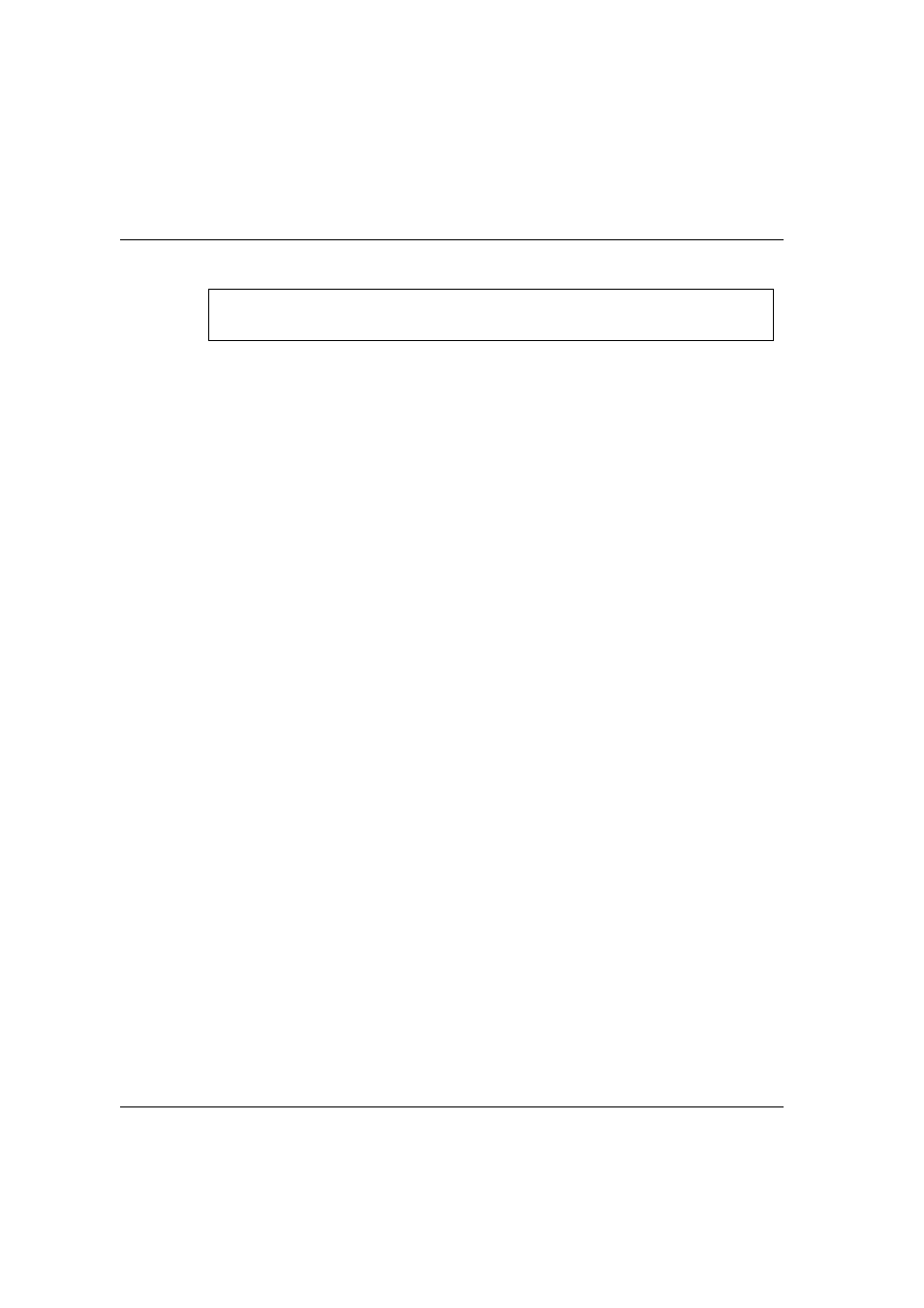
Chapter 2 Avaya P330-ML Layer 2 CLI Commands
80
Avaya P330-ML Reference Guide
Example:
set logging session condition
User level: privileged, supervisor.
Use the set logging session condition command to define a filter rule for
logging messages during the current session.
The syntax for this command is:
set logging session condition
{ all |
P330-N# set logging server facility news 135.64.102.224
Done!
all
A keyword signifying that the specified severity threshold
applies to all applications.
application
The application to which the filter applies. Possible values are:
• BOOT
• SYSTEM
• ROUTER
• CONFIG
• FILESYS
• FAN
• SUPPLY
• SECURITY
• CASCADE
• QOS
• SWITCHFABRIC
• LAG
• VLAN
• SNMP
• POLICY
• CLI
• STP
• THRESHOLD
• CONSOLE
none
A keyword signifying that messages are not logged regardless
of their severity.
