Avaya P330-ML-ML User Manual
Page 3
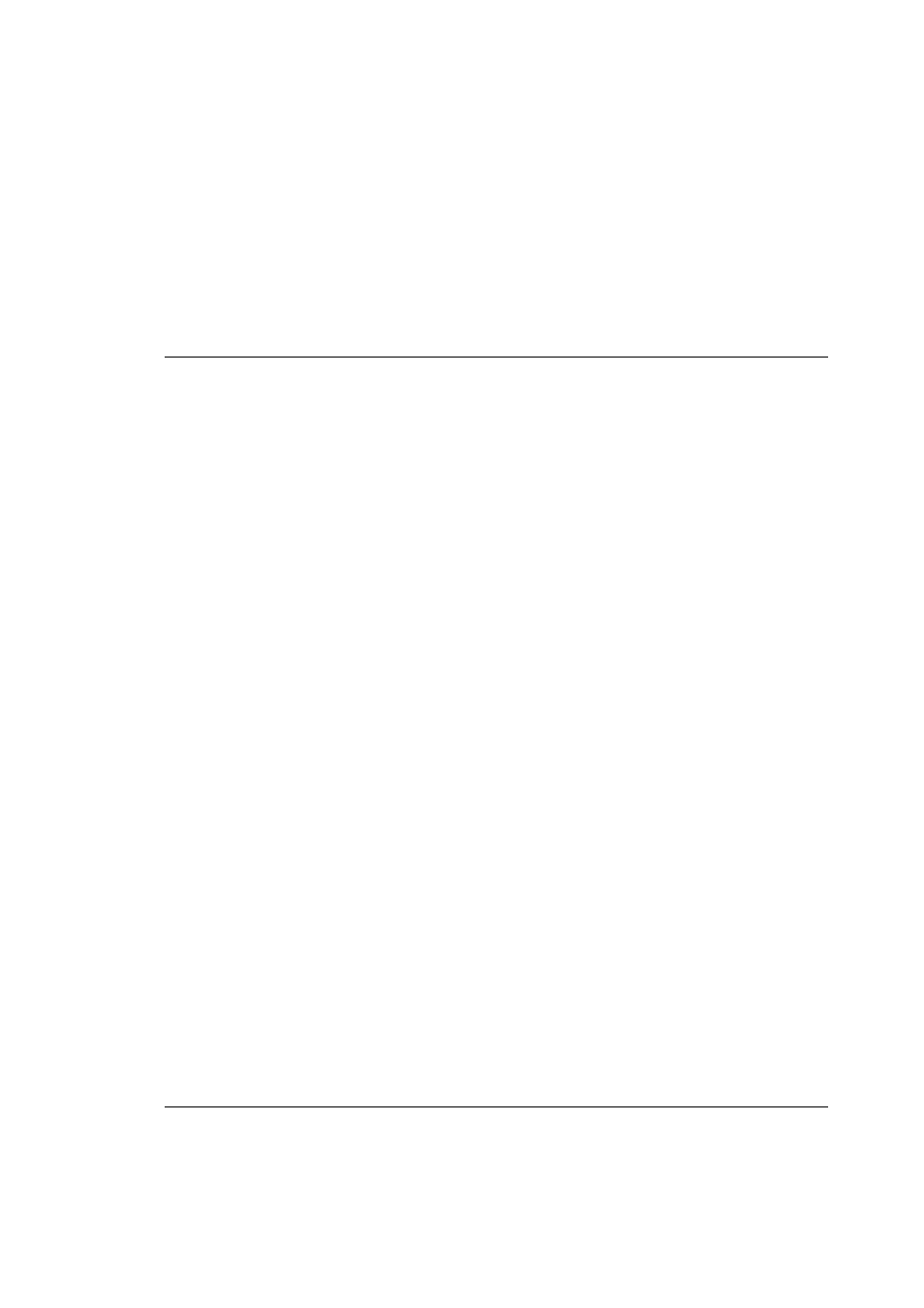
Avaya P330-ML Reference Guide
Contents
Using the CLI...................................................................................................... 1
CLI Architecture................................................................................................. 1
Conventions Used.............................................................................................. 2
CLI Help .............................................................................................................. 2
Command Line Prompt .................................................................................... 2
Navigation, Cursor Movement and Shortcuts............................................... 2
Command Syntax............................................................................................... 3
Command Abbreviations ...................................................................... 3
P330-ML Sessions............................................................................................... 4
Security Levels.................................................................................................... 6
Entering the Supervisor Level .............................................................. 6
Entering the CLI ...................................................................................... 7
Entering the Technician Level .............................................................. 7
Avaya P330-ML Layer 2 CLI Commands....................................................... 9
clear cam .................................................................................................. 9
clear dot1x config .................................................................................... 9
clear dynamic vlans .............................................................................. 10
clear log .................................................................................................. 10
clear logging file .................................................................................... 10
clear logging server .............................................................................. 11
clear port mirror .................................................................................... 11
clear port static-vlan ............................................................................. 12
clear radius authentication server ...................................................... 12
clear rmon statistics .............................................................................. 12
clear screen ............................................................................................ 13
clear secure mac .................................................................................... 13
clear snmp trap ..................................................................................... 14
clear timezone ....................................................................................... 14
clear utilization cpu .............................................................................. 14
clear vlan ................................................................................................ 15
copy module-config scp ....................................................................... 15
