Set dot1x system-auth-control enable, Set dot1x tx-period – Avaya P330-ML-ML User Manual
Page 79
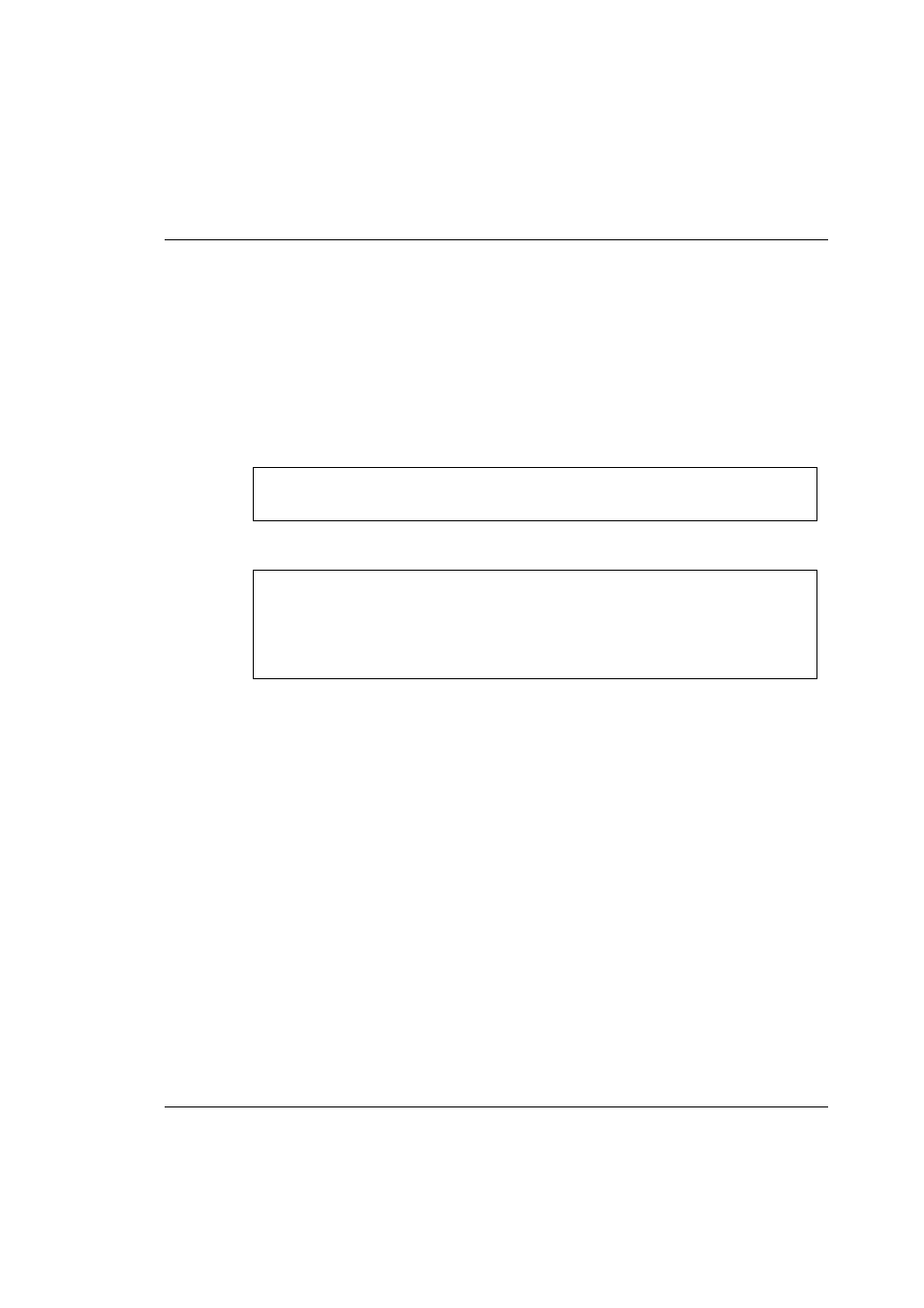
Chapter 2 Avaya P330-ML Layer 2 CLI Commands
Avaya P330-ML Reference Guide
65
set dot1x system-auth-control enable
User level: supervisor
Use the set dot1x system-auth-control enable command to globally
enable the PBNAC (802.1x) feature.
The syntax for this command is:
set dot1x system-auth-control enable
Examples:
•
When a RADIUS server is defined:
•
When a RADIUS server is not defined:
set dot1x tx-period
User level: supervisor
Use the set dot1x tx-period command to set the time interval between
attempts to access the Authenticated Station.
The syntax for this command is:
set dot1x tx-period
P330-1(super)# set dot1x system-auth-control enable
dot1x system-auth-control enabled
P330-1(super)# set dot1x system-auth-control enable
*** Warning : Authentication server ( RADIUS ) is
disabled/not-exist and so,
*** no authentication can be made
dot1x system-auth-control enabled
Seconds
Number of seconds – 0 to 65535
