Snmp-server view, Stack health, Snmp-server view stack health – Avaya P330-ML-ML User Manual
Page 221
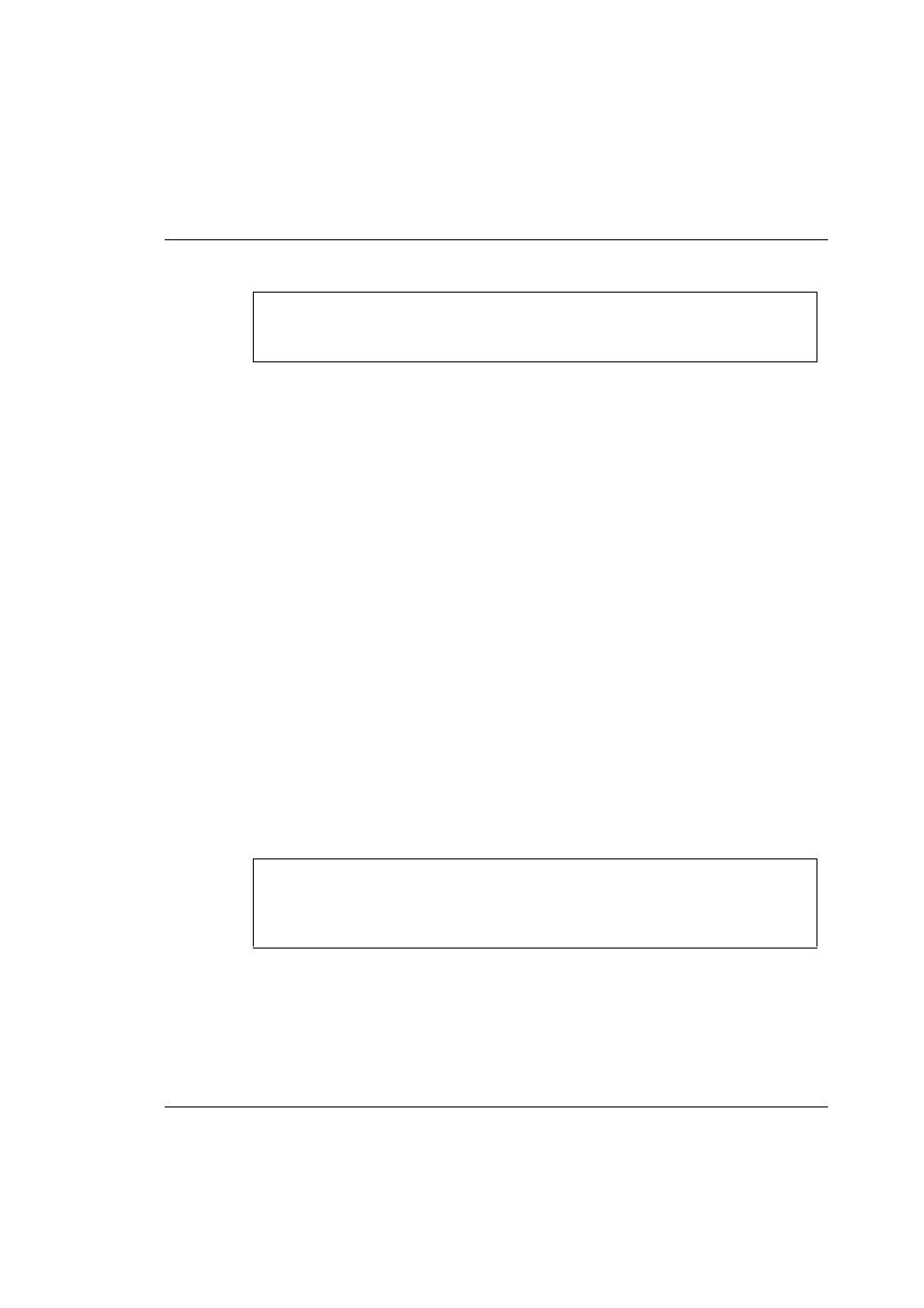
Chapter 2 Avaya P330-ML Layer 2 CLI Commands
Avaya P330-ML Reference Guide
207
Example:
snmp-server view
User level: supervisor
Use the snmp-server view command to configure an SNMP MIB view. Use
multiple iterations of the command to add or remove OIDs from the view.
The syntax for this command is:
snmp-server
view
Example:
stack health
User level: privileged, supervisor.
Use the stack health command to test the integrity of stacking modules and
cables.
L You can only run this command on a stack.
P330-N>snmp-server user jimmyd v3AdminViewG v3 auth md5
Ar43*ffr2O priv des56 asdf$sWE4522
Done!
view-name
Name of the view.
oid-tree
Object identifier (OID) of the ASN.1 subtree to be included or
excluded from the view. To identify the subtree, specify a text
string consisting of numbers, such as 1.3.6.2.4. To specify a
subtree family, use the asterisk as a wildcard character. For
example, 1.3.6.1.2.1.2.2.1.*.1 includes access to all elements of
the first row in IfTable.
Symbolic MIB object names are not supported.
included
Keyword specifying that the subtree specified by oid-tree is
included in the view.
excluded
Keyword specifying that the subtree specified by oid-tree is
excluded from the view.
P330-N>snmp-server view initial
1.3.6.1.4.1.1751.2.53.1.*.2.1.3 included
Done!
