GW Instek PSB-2000 Series User Manual User Manual
Page 24
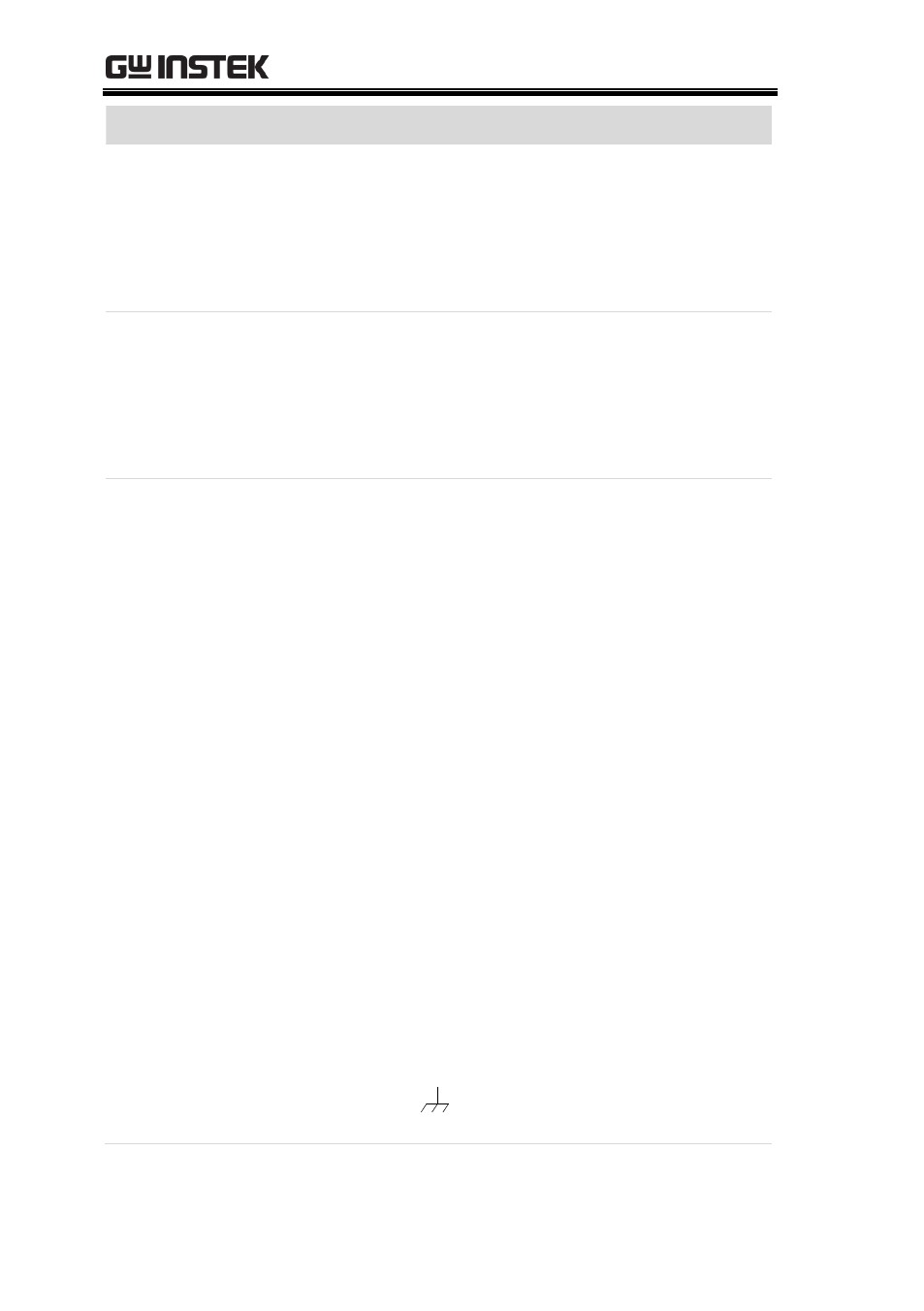
PSB-2000 Series User Manual
24
Description
23 Optional
Interface
board slot
The optional interface board slot is used to install
the optional PSB-001 board for the GPIB interface.
The product is supplied with the USB/RS-232C
option as standard.
24 J3 external
control
connector
The external control connector is used to control
or monitor a number of different parameters
using external components. The pin assignment
of this connector can be found on page 26(40A
models) 30(3A/6A models).
25 Sensing
terminals
The sensing terminals are used to change the
sensing point. These terminals are short-circuited
before shipment to select internal sensing.
26 Rear output
terminals
The Output of the PSB-2000 series power supply
unit is also output through these terminals. The
type of rear panel output terminal varies
depending on the model. The PSB-2400H and
PSB-2800H use pin terminals and the PSB-L
models use crimp style voltages designed to
accommodate higher current.
For the PSB-2400L2 (dual channel model), the
channel 1 terminal block is in the upper part
(CH1) and the channel 2 terminal block is in the
lower part (CH2) of the rear panel when the unit
is viewed from the back. On each terminal block,
the positive (+) terminal is on the left and the
negative (-) terminal is on the right when the
unit is viewed from the back. Connect either
output terminal to the screw marked with the
ground signal
if it needs to be grounded with
the chassis.
