Hi-ω on/off(:conf:hiz), Hi-ω time setting (:conf:hiz:hold), Display switching (:conf:disp) – GW Instek PSB-2000 Series User Manual User Manual
Page 117
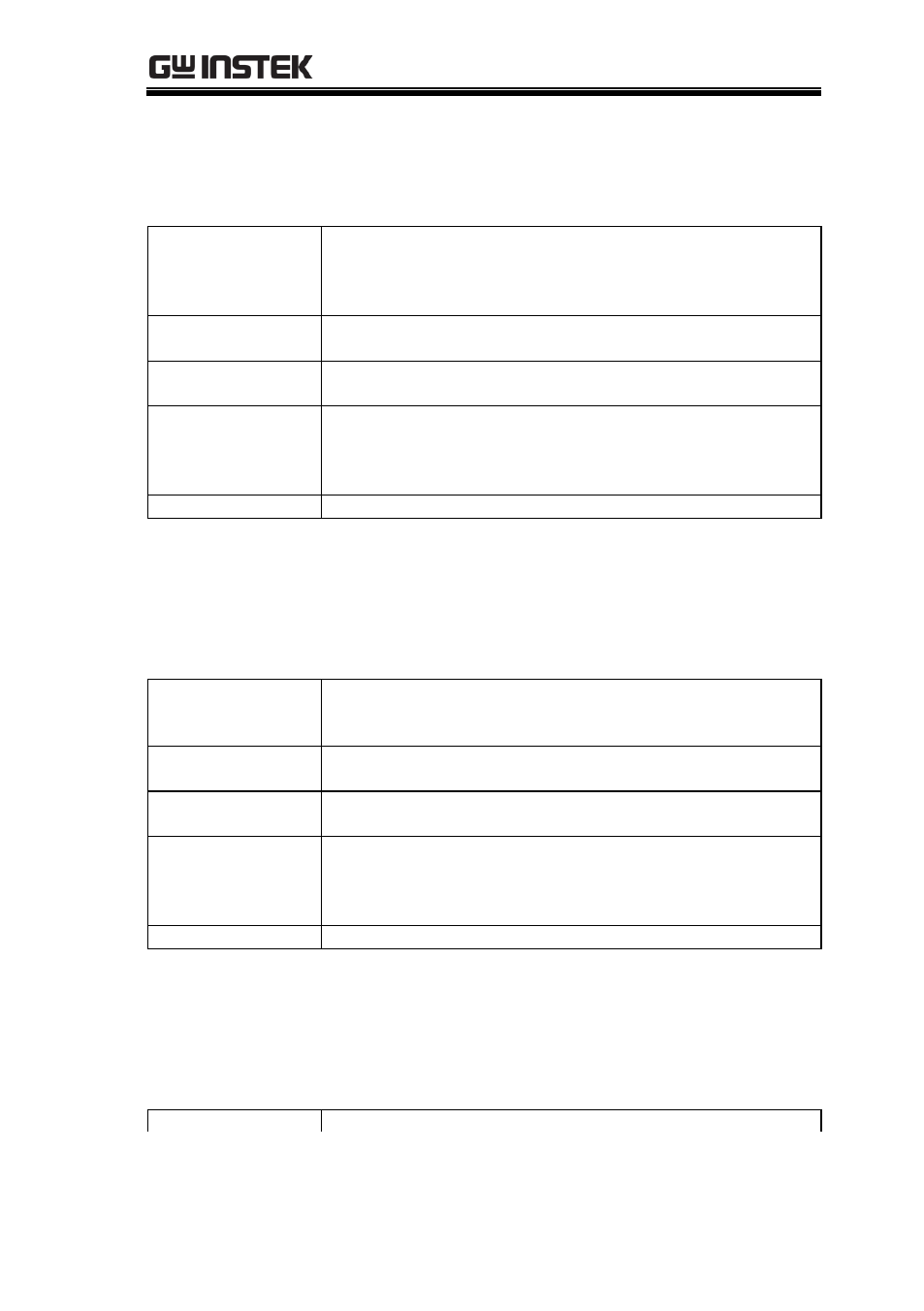
EXTERNAL CONTROL
117
Hi-Ω ON/OFF(:CONF:HIZ)
This command turns on or off the Hi-Ω function. Only applicable to
the PSB-L series only.
Setting
:CONF:HIZ
1: Hi-Ω On
0: Hi-Ω Off
Application
example
:CONF:HIZ 1
Activates the Hi-Ω function.
Query
:CONF:HIZ?
Inquires about the setting.
Response
example
1
Indicates that the Hi-Ω function is working. The return
values of the query have the same function as the setting
Remark
None
Hi-Ω Time Setting (:CONF:HIZ:HOLD)
This command sets the Hi-Ω function holding time in minutes. This
function only applies to the PSB-L series.
Setting
:CONF:HIZ:HOLD
ending with 0 or 5 is rounded off.
Application
example
:CONF:HIZ:HOLD20
Sets the Hi-Ω holding time to 20 minutes.
Query
:CONF:HIZ:HOLD?
Inquires about the setting.
Response
example
5
Indicates that the Hi-Ω holding time is five minutes. The
return values of the query have the same function as the
setting
Remark
None
Display Switching (:CONF:DISP)
This command switches the voltage, current and power display
modes.
Setting
:CONF:DISP
