Delay fall time setting (:delay:fall), Monitor inquiry (:meas?) – GW Instek PSB-2000 Series User Manual User Manual
Page 124
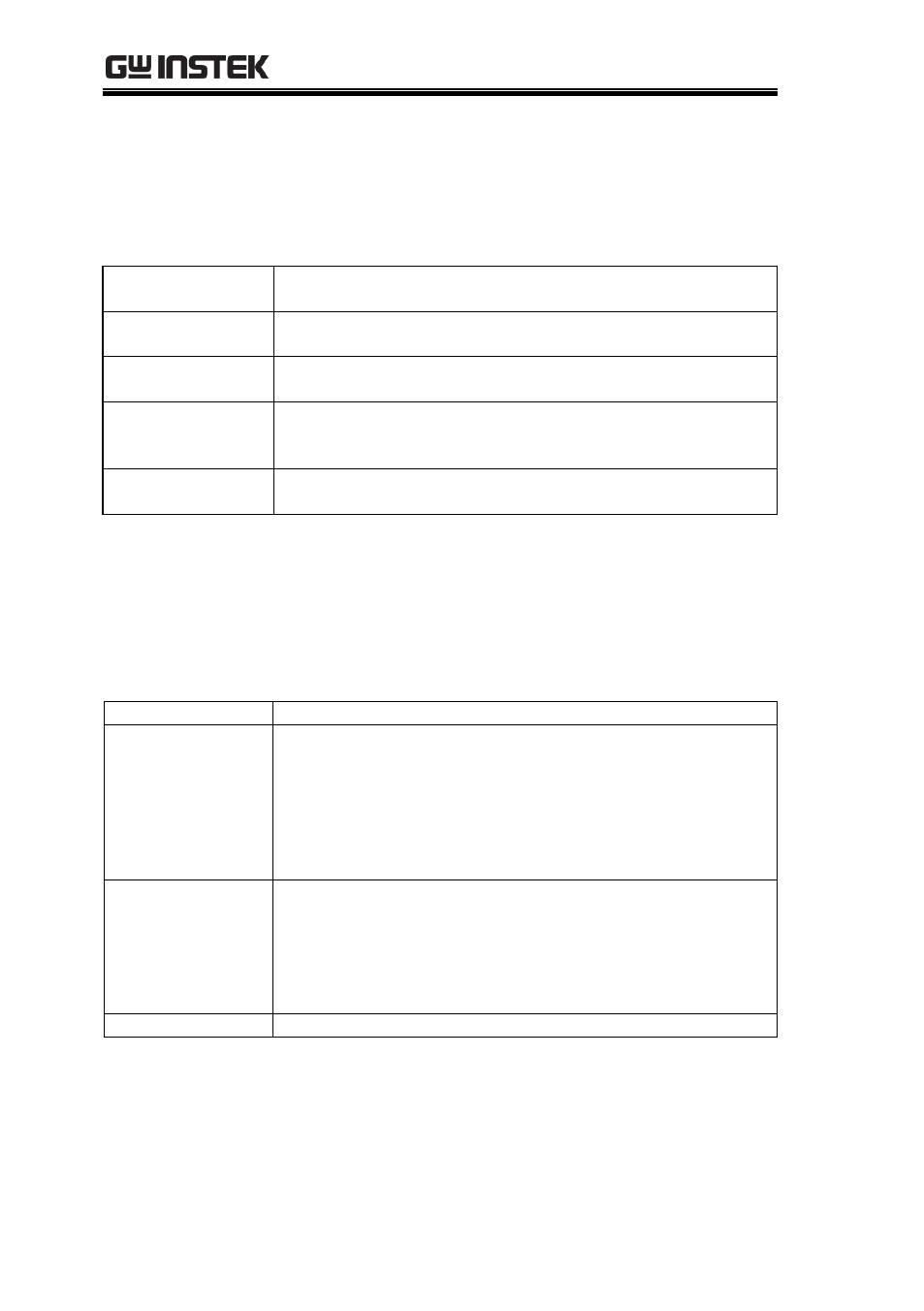
PSB-2000 Series User Manual
124
Delay Fall Time Setting (:DELAY:FALL)
This command sets or inquires about the delay time for turning off
output.
Setting
:DELAY:FALL
The
Application
example
:DELAY:FALL 0.3
Sets the delay time for turning off output to 0.3 second.
Query
:DELAY:FALL?
Inquires about the setting.
Response
example
0.3
Indicates that the delay time for turning off output is set
to 0.3 seconds.
Remark
This command causes an error if the sequence function is
running.
Monitor Inquiry (:MEAS?)
This command inquires about the monitored data. In response, the
voltage, current, power and CV/CC/CP status are returned, in that
order.
Setting
None
Query
:MEAS?
Inquires about the monitored data of the single channel
model.
:MEAS:A?
Inquires about the monitored data of CH1.
:MEAS:B?
Inquires about the monitored data of CH2.
Response
example
20.00,5.00,100,0
Indicates that the output values are 20.00V, 5.00A and
100W and the CV function is working.
The voltage, current, power and status are returned in this
order. The status of the protection functions are: 0 (CV), 1
(CC) or 2 (CP).
Remark
None
