GW Instek PSB-2000 Series User Manual User Manual
Page 22
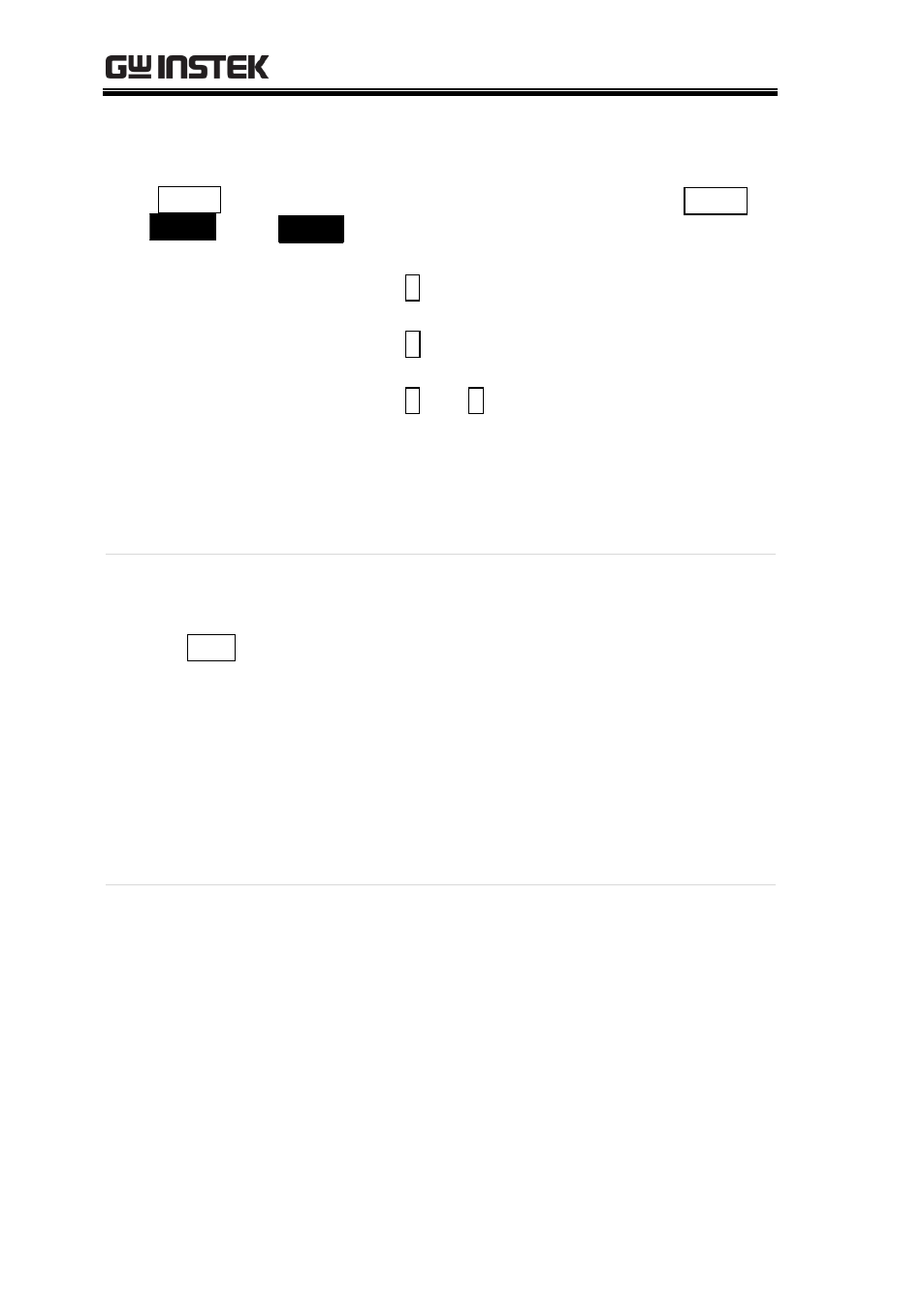
PSB-2000 Series User Manual
22
20 ENTER/
CHECK Key
(ENTER/
CHECK
)
Alternates the operation (and display) between
the output value and the set value.
When the output is on, every press of the ENTER/
CHECK
key alternates the display between the
output value and set value.
・
When the V key is lit The voltage setting is
enabled.
・
When the A key is lit The current setting is
enabled.
・
When the V and A keys are lit the power
setting is
enabled.
When the menu is displayed, press this key to
validate functions and values in the menu.
21 FAST/LOCK
(3s)/LOCAL
key(FAST )
Changes the resolution of the voltage, current or
power settings, locks panel operation, or switches
the remote mode into the local mode. The color of
the LED indicates the current status.
FAST (green): The setting resolution is 1V,
1A or 100W.
LOCK (3s) (red): Operations on the front
panel are disabled.
REMOTE (orange): Lit during communication
through the optional
interface boards.
22 ROTATE key
The operating panel of the PSB-2000 series can be
rotated 90 degrees so that the unit can be used in
the horizontal or vertical position. Hold the
encoder and rotate the panel operation unit while
holding the key.
