Tracking on/off (:conf:trac) – GW Instek PSB-2000 Series User Manual User Manual
Page 118
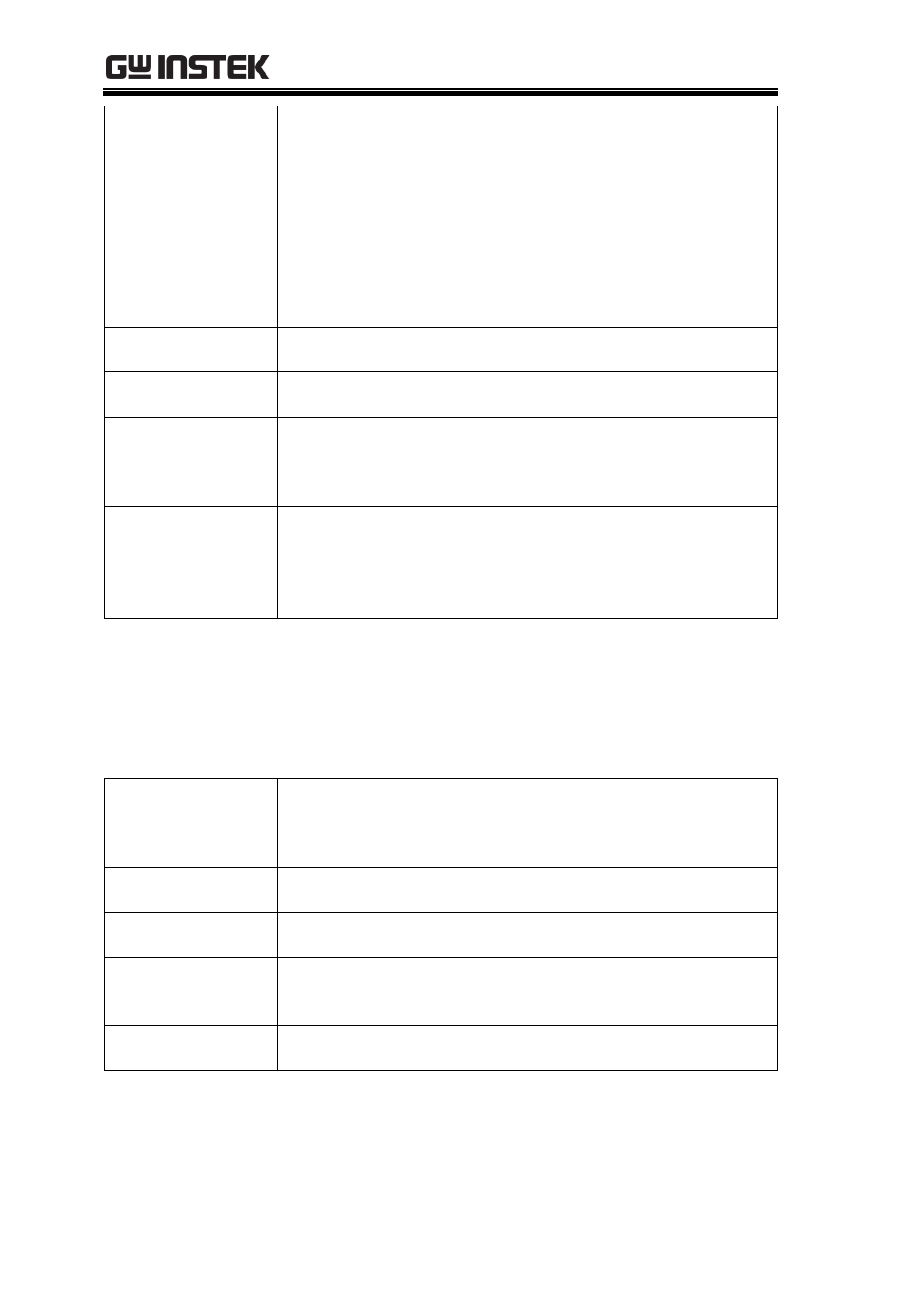
PSB-2000 Series User Manual
118
1: CH1 voltage + current display
2: CH1 voltage + power display
3: CH1 power + current display
4: CH2 voltage + current display
5: CH2 voltage + power display
6: CH2 power + current display
7: Sequence or Off Timer display
For a single channel model, use the values 1 to 3 or 7 to
specify a display mode.
Application
example
:CONF:DISP 1
Selects the voltage + current display mode.
Query
:CONF:DISP?
Inquires about the display setting.
Response
example
1
Indicates that the voltage + current display mode is
selected. The return values of the query have the same
meaning as the setting
Remark
A value between 4 and 6 causes an error if it is set for a
single channel model (single channel models don’t have
CH2).
The value of 7 causes an error unless the Off Timer or
sequence function (Pause, RUN) is turned on.
Tracking ON/OFF (:CONF:TRAC)
This command turns on or off the tracking function. Applicable for
the PSB-2400L2 only.
Setting
:CONF:TRAC
0: Off
1: On
Application
example
:CONF:TRAC 1
Activates the tracking function.
Query
:CONF:TRAC?
Inquires about the setting status.
Response
example
1
Indicates that the tracking function is working. The query
return has the same meaning as the setting
Remark
This command causes an error if it is set for a single
channel model or if a sequence operation is running.
